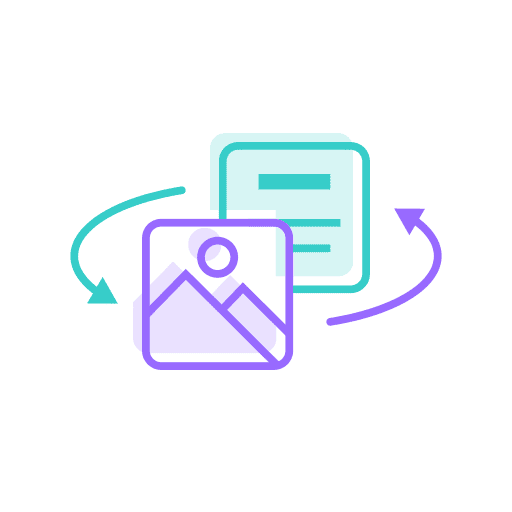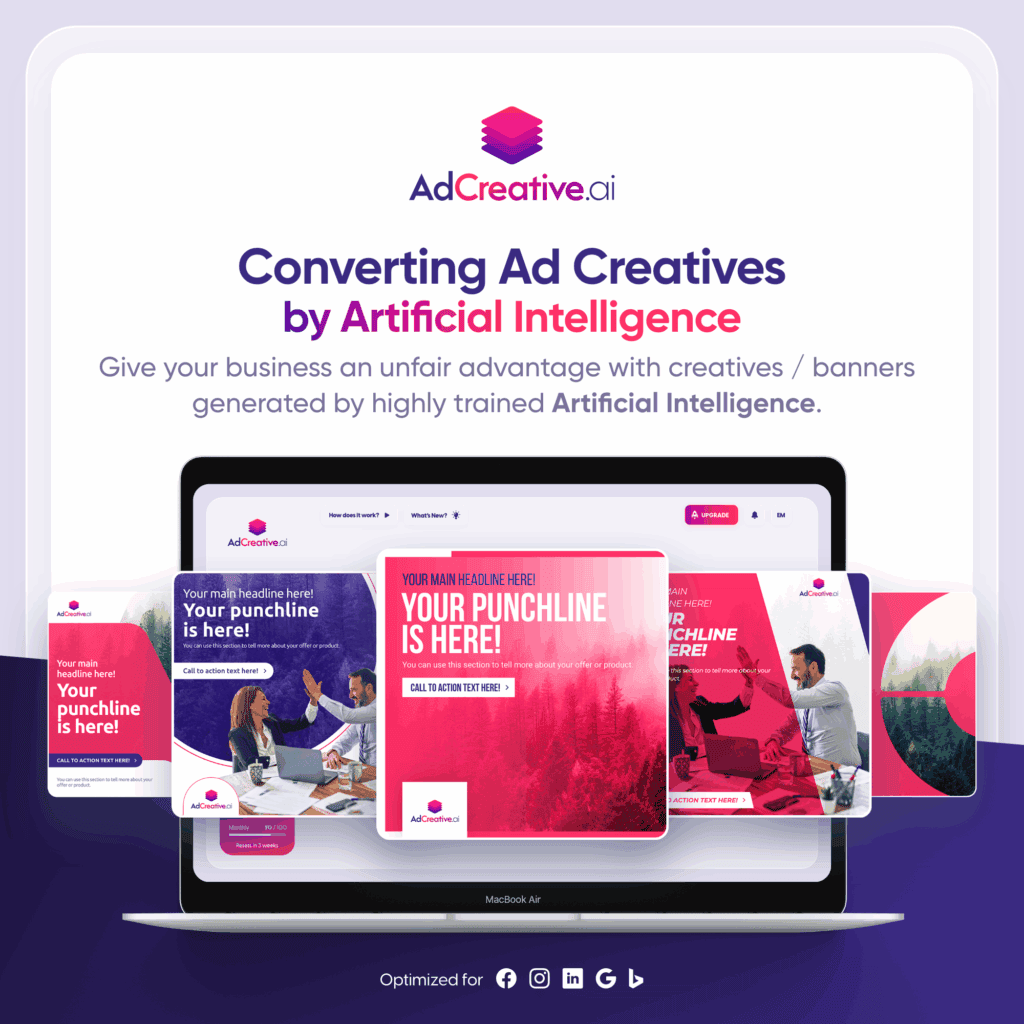Embed Ads into Your Beaver Builder Website

A little while back we added support for Beaver Builder to AdSanity. We know that there are a lot of people who use page builders for managing their WordPress sites. Beaver Builder is a tool that we’ve used on a lot of our own projects. We immediately thought of adding native support as one of our first integrations. The native AdSanity modules make it easy to embed ads into your Beaver Builder website.
The Advantage of Beaver Builder
Building your pages with Beaver Builder provides a ton of flexibility in terms of blocking out pages. The experience truly allows for a What You See Is What You Get (WYSIWYG) approach to design. This WYSIWYG approach extends to adding sections for your ads. And these sections can seamlessly integrate with your page layouts.
We’ve discussed the value of having a good user experience while hosting ads. Beaver Builder modules allow you to rapidly add or remove sections of your pages to test different ad locations very quickly. You can rebalance ad density and test ad placement to maximize your clicks and views. Accessing these features is a snap.
Embed Ads in Beaver Builder Pages
If you’re using Beaver Builder on your site and you install AdSanity you’ll immediately have access to our single ad, ad group, and random ad placement methods. Just navigate to the standard modules in your Beaver Builder tool box and drag and drop them just like you would any Beaver Builder module. Additionally, if you add the Rotating Ad Widget Add-on you’ll have an additional module to place those rotating groups as well.
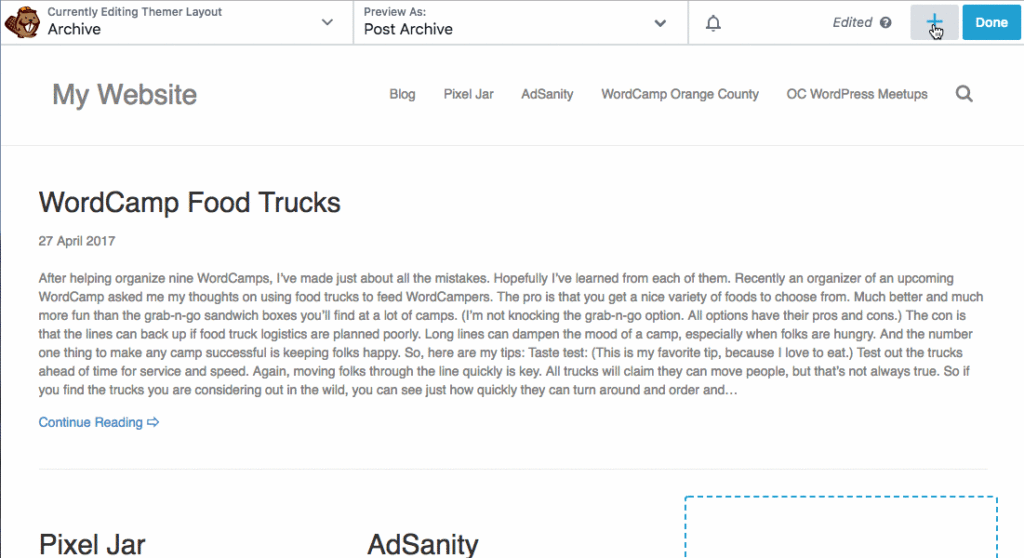
You can also leverage additional AdSanity add-ons like the Conditional Ad Appearance Add-on to customize your advertising experience further. If you’re Beaver Building your blog post you can focus a campaign targeting a specific category. You can place ads to complement the content of your article.
Embed Ads in Beaver Themer As Well
Since you are leveraging Beaver Builder modules, anything you can add in Beaver Builder pages could be used in a Beaver Themer layout. If you have a footer or sidebar section that appears on a section of your site (or on every page) you can add the AdSanity modules right into the layout.
Beaver Builder and AdSanity make a harmonious pairing. For quick page builds with easy ad placement take a look at these two plugins in concert.
Please note: Links to external companies may be affiliate links. If you use our links, we may earn a small commission.
Ready to get started?
Time to take control of your ads.
Find your perfect plan and go for it.
Ready to Make Money With Your Site?
Get ads on your site in
60 minutes or less
with AdSanity.
With our 14-day money back guarantee, it’s easy to see if AdSanity is the right fit for you.
Tags
Popular Pro Add-Ons
Our Community
Join our mailing list to keep up to date on everything happening with AdSanity and Pixel Jar.
Note: Your email address will be added to our CRM and be used to receive emails from Pixel Jar. You can unsubscribe at any time.