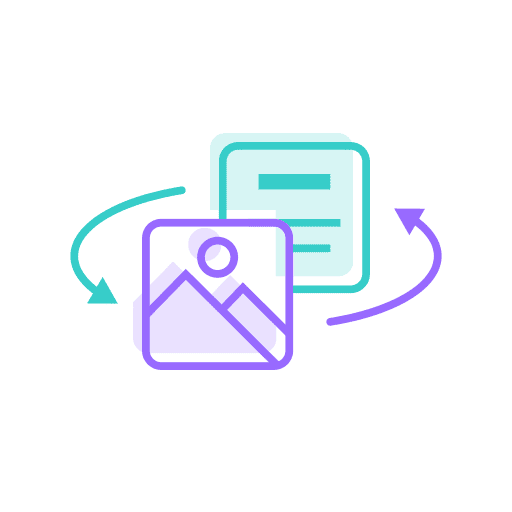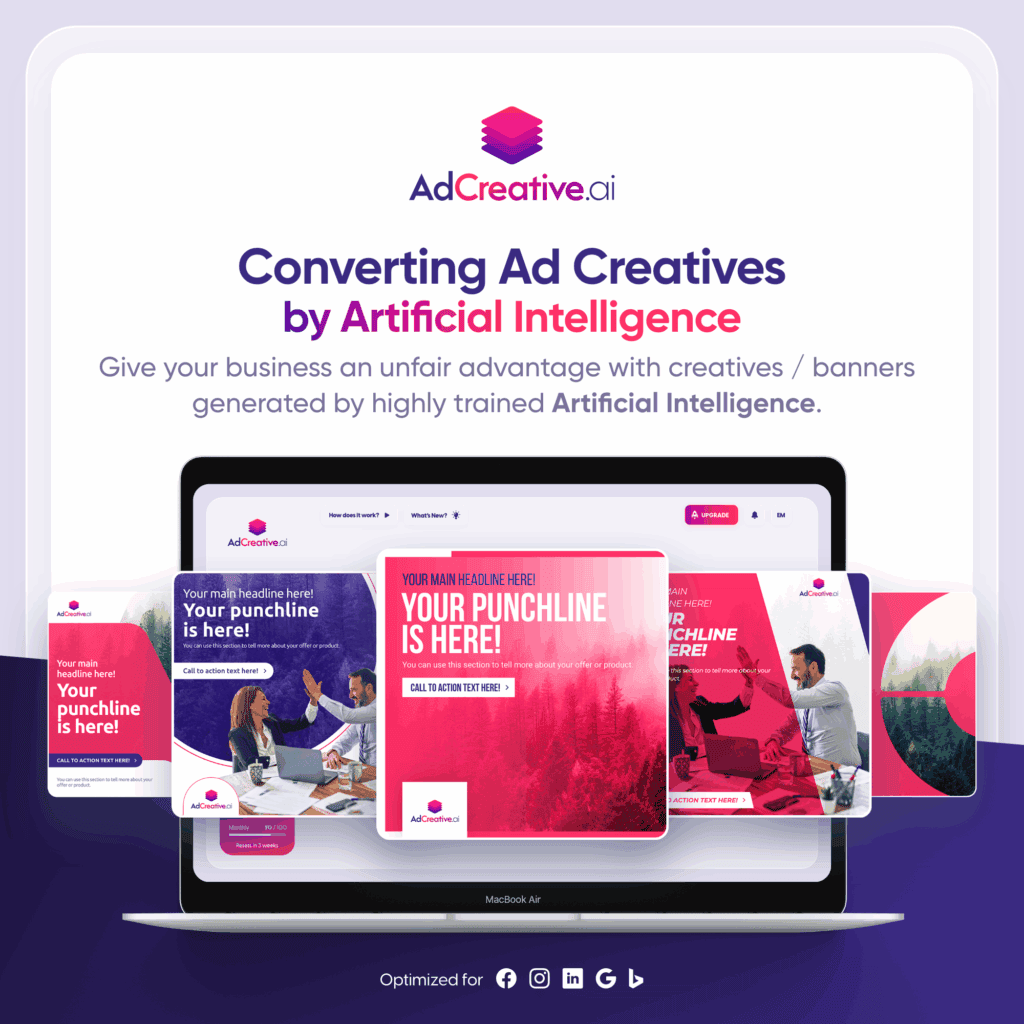Ad Placement Best Practices

Your website is up and running, and you’ve started to build up a sizable number of visitors. It’s a natural next step to start thinking of ways to monetize your website. For most people, the first monetization method that comes to mind is selling ad space on your website.
Hosting ads on your website can be a fantastic way to make money from your website. But you can’t simply slap ads anywhere and expect results. In this blog post, we’ll walk you through ad placement best practices that you should consider for a successful ad placement strategy.
Ensure Your Website is Ready
Before you start, you must ensure your website is ready to host ads. Most websites have the capability to host ads, but there could be limits on what formats you can use, sizing, etc., depending on what you’re using to power your website and how it’s set up.
We have another article here that goes over how to ensure your website is set up correctly and ready to host ads.
Analyze Your Website’s Traffic
Today, we have access to data (often for free) that businesses would have paid handsomely for in the past. So we don’t have to make guesses about our target audience anymore. Most of our decisions can be backed by hard data. We simply need to dig in and study our analytics.
Google Analytics is a fantastic starting point for analyzing your website’s traffic. You gain insights into:
- Sources of traffic
- Visitor demographics
- Types of devices visitors use
- Where geographically your visitors are coming from
- And more
The more you understand your visitors, the better optimized your ad placement strategy will be.
Keep the User’s Experience In Mind
Now that you understand who is visiting your site, the next thing to consider when developing an ad placement strategy is the user experience of your visitors. Why? Website visitors are fickle. They form snap opinions about how much they trust a website. Studies suggest they make up their minds in milliseconds.
If your website ads hinder their experience, you risk alienating your visitors – possibly forever.
Your number one priority should be balancing ad placements with user experience. This is a tricky balance to get right. To help, ask yourself the following questions when considering where to place your ads:
- Is the content on the page unobstructed?
- How can I insert ads without interrupting the user’s reading flow?
- Is my site navigation still clear?
- Do the pages still look uncluttered and inviting?
Try to answer these questions as if you were visiting your website for the first time. Understanding user intent is the key to striking the right balance between ad placement and site content.
To Balance Ads and Content: Keep Ad Density Below 30%
It should go without saying, but your content is why visitors come to your site, not your ads.
Unfortunately, many publishers still believe that more ad placements lead to greater ad revenue. Studies show that it’s actually the opposite. Crowding your website with too many ads can lead to lower click-through rates, reduced ad engagement, and poor ad viewability.
The Coalition for Better Ads recommends keeping your ad density to less than 30% of the total page content. They’ve studied user behavior and found that visitors begin to feel overwhelmed above that amount.
Also, Google will penalize you for having too many ads on your website. If you have ads in the wrong place, ads are causing your site to slow down, or ads are causing a suboptimal user experience, Google can demote your site, leading to fewer visitors and less income.
Stick to Best-Performing Ad Sizes
The Google display network supports a wide range of banner sizes, leading many newer advertisers to feel like any size will work. So, many choose what’s convenient for them without considering ad placement best practices.
Different sizes and formats perform better depending on where they’re placed, what devices your visitors are using to view you, and your target audience. Thankfully, in an earlier step, you already analyzed your site traffic and know your target audience, making selecting the right ad size and type easier.
According to Google, the top-performing ad sizes are:
- Leaderboard – 728×90
- Large rectangle – 336×280
- Medium rectangle – 300×250
- Mobile banner – 300×50
- Wide skyscraper – 160×600
Choose the Right Tool For Ad Management
Even if your website is your sole focus, offloading tasks outside your core wheelhouse makes sense. Chances are, if you’re reading this post, you don’t know all the ins and outs yet of online advertising. And that’s OK. Online advertising is complex.
Thankfully, the right tool can make running ads on your website a breeze, so you can focus more on the parts of your business you’re truly passionate about.
Many tools are available, making it hard to know where to start. Choosing the right tool for your website is the key to setting up a successful ad placement strategy. But don’t stress too much. Choosing which ad management tool is right for your website depends on your needs and which CMS you use to power your website.
AdSanity makes ad placement a breeze for WordPress powered sites. It’s set up to help ensure ad placement best practices, ensuring your ads won’t get in the way of your content. AdSanity is also tiered, so you have a license that’s right for you. And AdSanity is built to adapt as your needs change over time. You can start with the most basic set of tools and then add the features you require with add-ons.
Get started with AdSanity now.
Wrapping Up
We hope this article helped you rethink your approach to ad placement on your website. Online advertising is complex, and many businesses struggle to establish a successful ad placement strategy.
But if you approach your ad placement strategy systematically and follow ad placement best practices, you can successfully monetize your website without upsetting your loyal customers.
A Recap of What We Covered:
- Study your users and their behaviors,
- Keep your core user’s needs in mind at all times,
- Strike the right balance of ads and content,
- Use the best-performing ad sizes,
- And get help from the right tool for your needs.
If you feel overwhelmed with ad placement best practices or are looking for the right tool to help you implement a successful ad placement strategy, give AdSanity a try. We strive to help businesses of every size navigate the complexities of ad placement and ad management. Our goal is to help you get the most out of your website advertising.
Ready to get started?
Time to take control of your ads.
Find your perfect plan and go for it.
Ready to Make Money With Your Site?
Get ads on your site in
60 minutes or less
with AdSanity.
With our 14-day money back guarantee, it’s easy to see if AdSanity is the right fit for you.
Tags
Popular Pro Add-Ons
Our Community
Join our mailing list to keep up to date on everything happening with AdSanity and Pixel Jar.
Note: Your email address will be added to our CRM and be used to receive emails from Pixel Jar. You can unsubscribe at any time.