Once you have completed your purchase of your AdSanity license you’ll receive an email confirming your purchase with a link to your account where you’ll be able to download the AdSanity plugin.
Should you misplace or delete that specific email you’re always able to log back into the AdSanity plugin site and download the latest version of AdSanity. The login for your account is located on the main menu of the website. (fig. 1)
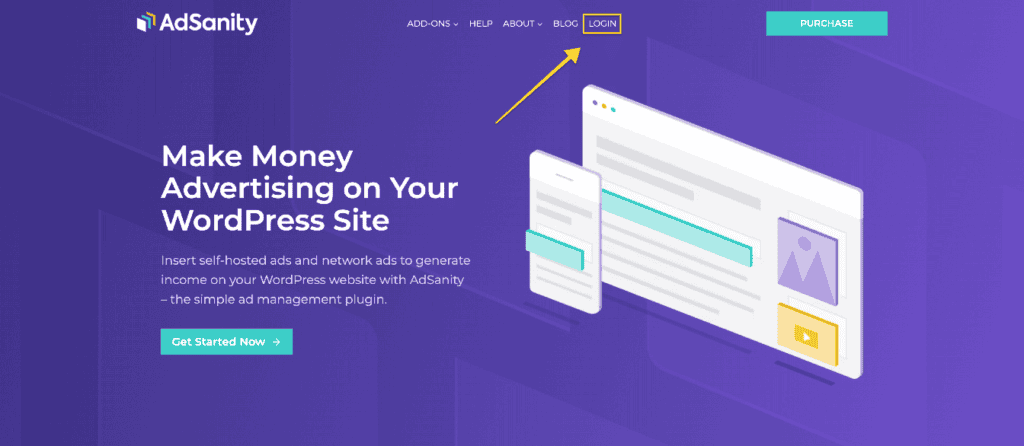
Once you’re logged in you should be viewing your “My Account” page and seeing the “License Keys & Downloads” section of the account (fig. 2). You can click on any of the plugin downloads associated with your account. Be sure to make note of the license key for each plugin to license them for updates when you install the plugin on your website.
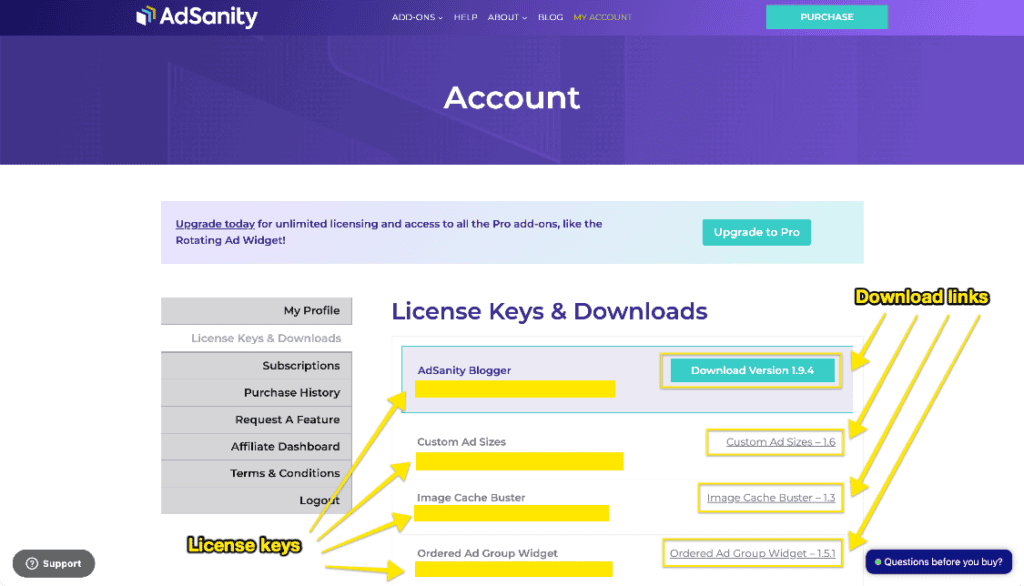
Didn’t find what you were looking for?
If you’re a subscriber to AdSanity and don’t find an answer to your specific question please submit a request and our support department will address your issue quickly.

