Creating an ad hosted on an external ad service is very easy. You want to make sure that your ad unit matches the size of the specific ad feed that you’re connecting. Once you have the feed setup via the specific ad network you’ll have a code to paste into your website. You want to copy this code and store it in a safe place as well as make sure you have it handy while you’re creating the new ad.
First navigate to the AdSanity section of your dashboard and select “Create Ad” (fig. 1). You’ll then be presented with a tabbed page that allows the choice between an Ad Hosted On-Site, an External Ad Network, and HTML5. You’ll choose an External Ad Network (fig. 2).

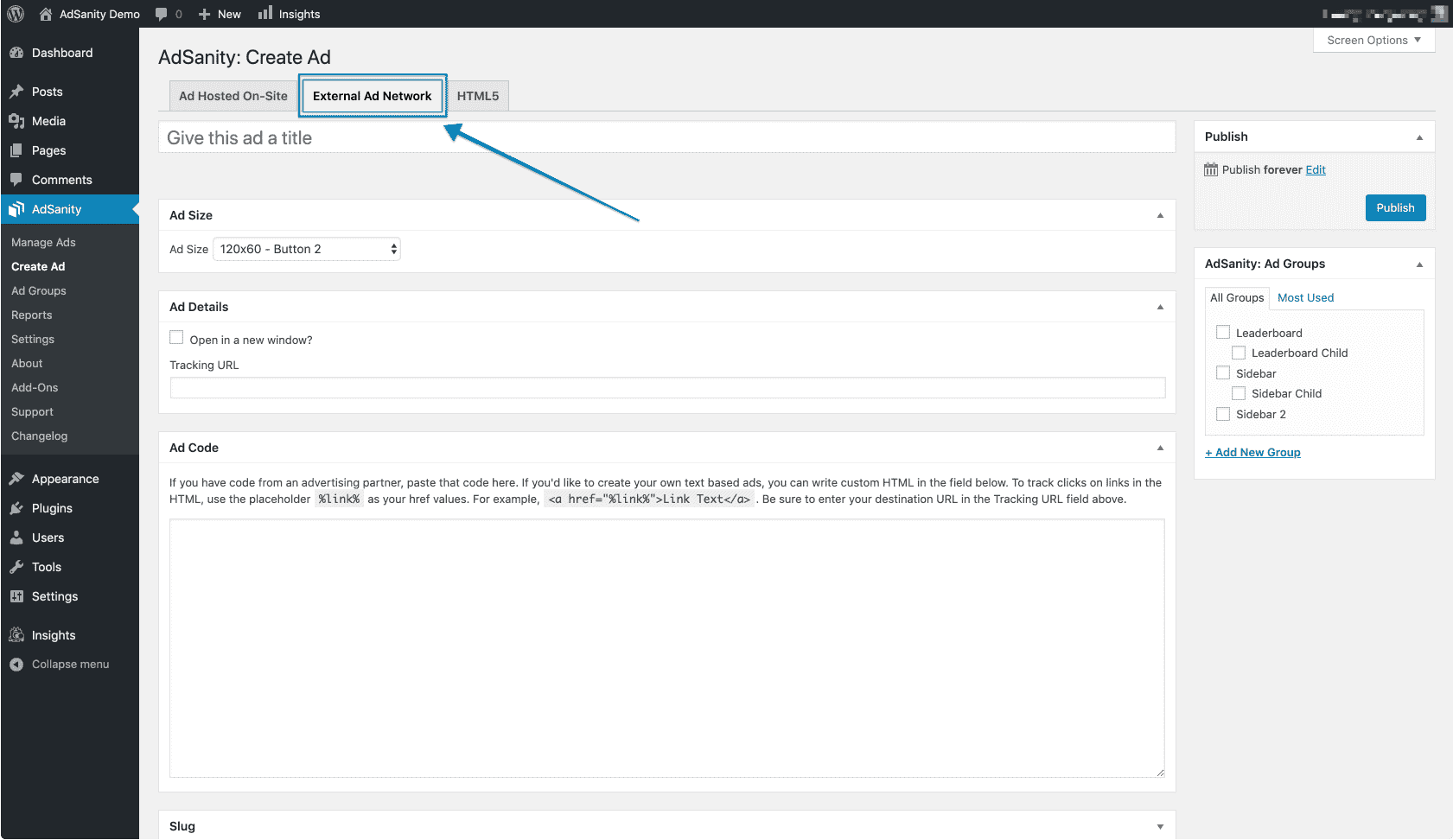
A continuación, elija un título para el anuncio. A continuación, establezca el tamaño de anuncio correcto para el anuncio que está creando. La parte única de crear un anuncio alojado en un servicio externo es asegurarse de que el código de su anuncio se pegue correctamente. Este es el tejido conectivo entre su anuncio y el servicio que proporciona el contenido de ese anuncio. Puede introducir un slug específico para el anuncio si lo necesita y hacer las anotaciones que sean necesarias para el anuncio. Establezca las fechas de inicio y finalización de la publicación (o configure el anuncio para que funcione para siempre). A continuación, puede establecer un grupo de anuncios para el anuncio si ha creado un grupo. Por último, puede hacer clic en los enlaces para el código corto o la etiqueta de plantilla para una incrustación no-widget (fig. 3).

Tenga en cuenta que los anuncios alojados en un servicio de anuncios externo no tienen sus clics y vistas rastreados en AdSanity y usted debe buscar en la red proveedora su información de seguimiento única.
Didn’t find what you were looking for?
If you’re a subscriber to AdSanity and don’t find an answer to your specific question please submit a request and our support department will address your issue quickly.
