Crear un anuncio de texto es fácil con AdSanity.
To get started, you’ll need to to write your ad. Then, you’ll wrap the ad in the appropriate HTML tags. Text ads use the External Ad Network tab of the Create Ad page. You’ll paste your HTML into the Ad Code field.
You’ll notice that we have instructions above this field that summarize the process and expand on how to add tracking to your text based ad. “If you’d like to create your own text based ads, you can write custom HTML in the field below. To track clicks on links in the HTML, use the placeholder %link% as your href values. For example, <a href="%link%">Link Text</a>. Be sure to enter your destination URL in the Tracking URL field above.”
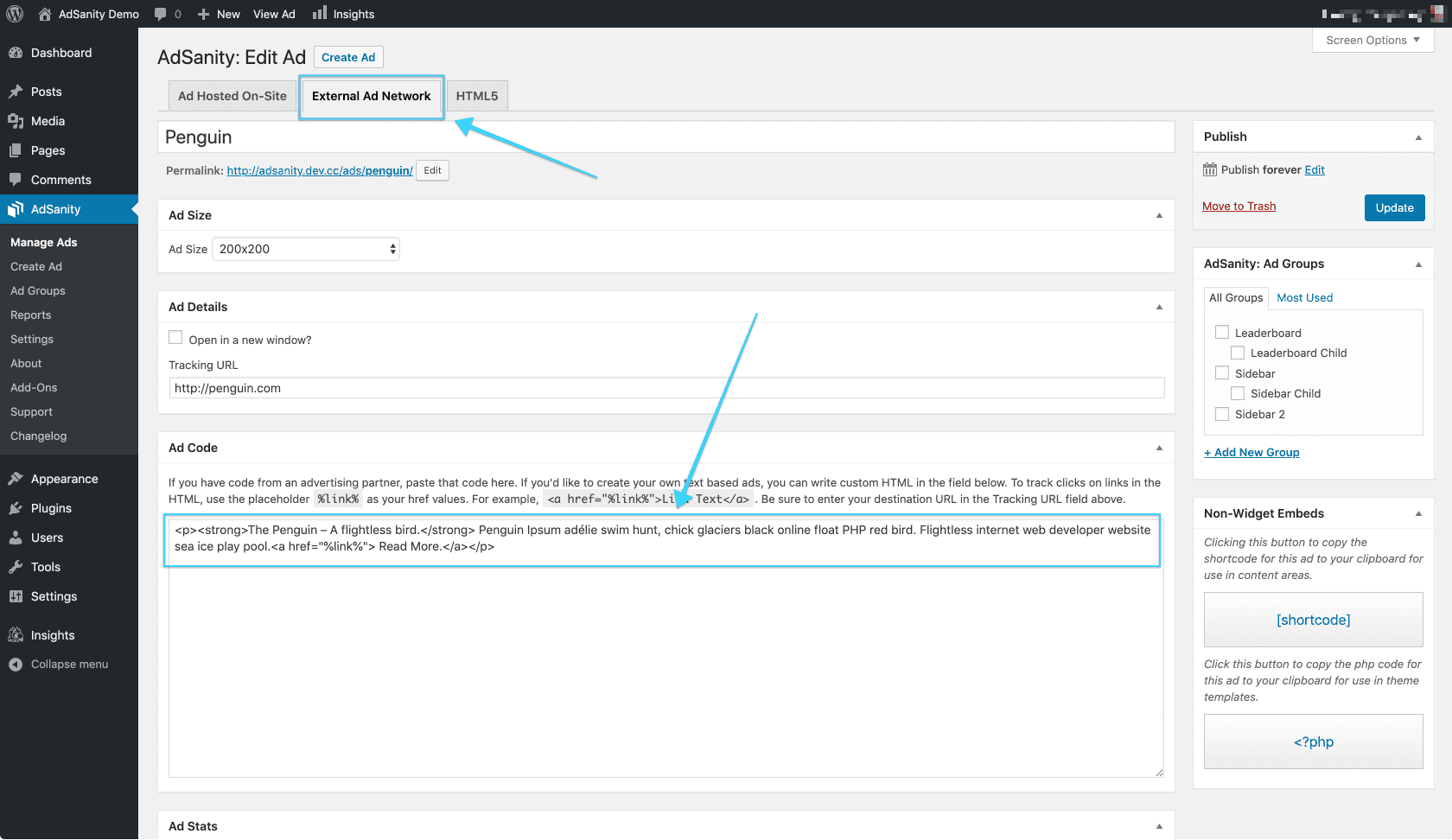
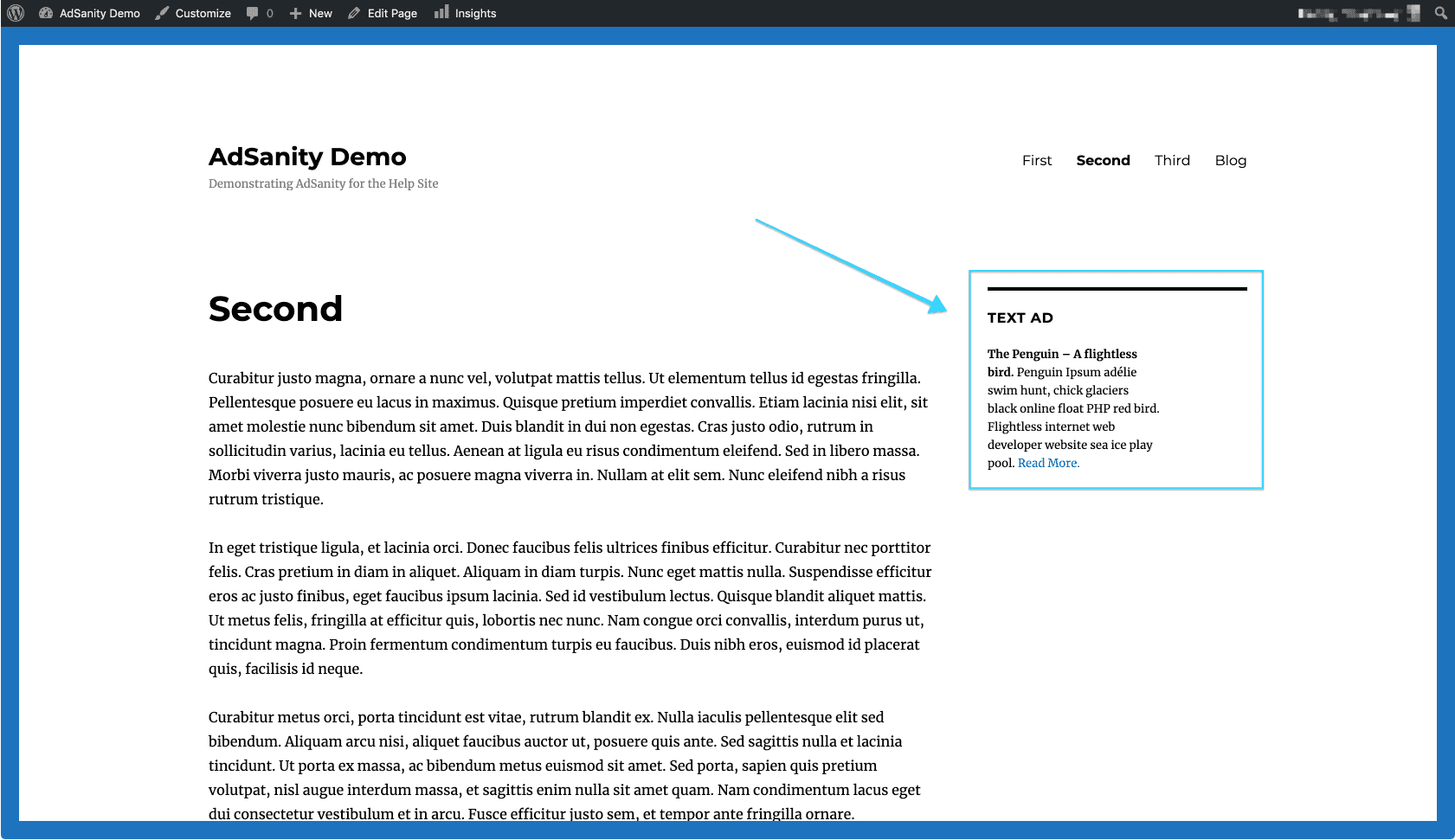
Didn’t find what you were looking for?
If you’re a subscriber to AdSanity and don’t find an answer to your specific question please submit a request and our support department will address your issue quickly.


