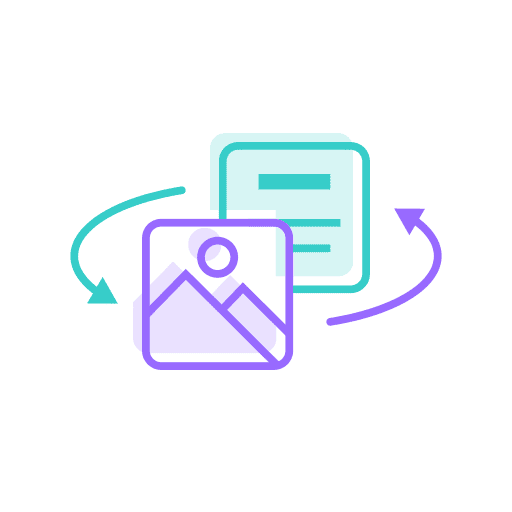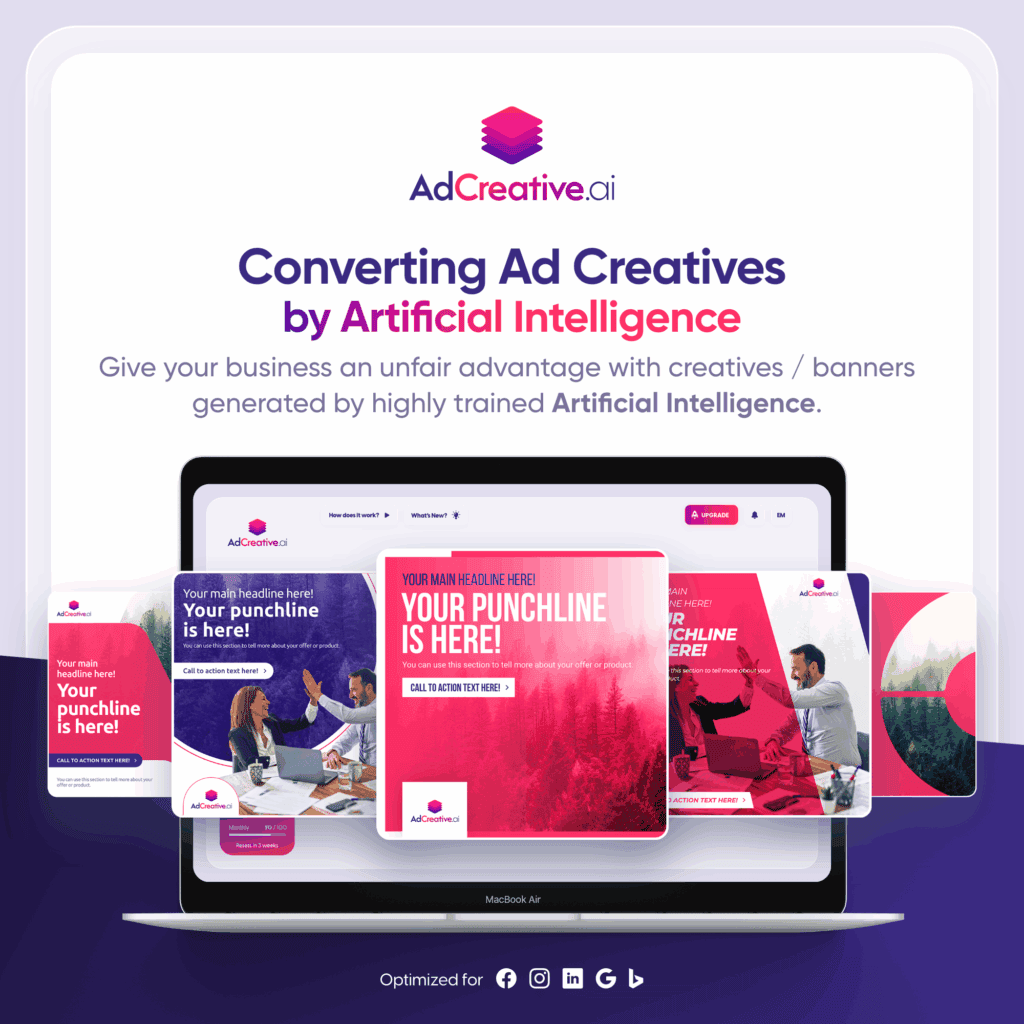Can AdSanity Override AdBlocker?

We get this question often. We do preface this post by saying that we strongly urge that all web developers and administrators respect the wishes and preferences of their users. That said, we also understand that there are edge cases where this may need to be done and is done for the benefit of the user and the user experience.
Generally ad blocker us looking for any reference to the word “ad.” We use this in developing AdSanity with the classes of elements for styling purposes. But, luckily with AdSanity you can create custom display templates within your own theme to override the default AdSanity templates.
Take the files ad.php and single-ads.php from the /theme-templates directory in the AdSanity plugin and duplicate them into your theme’s directory. Once those files have been duplicated into your theme, AdSanity will now use those templates instead for display. You may change those templates to your liking. Future upgrades of AdSanity will not override your custom changes. But do be aware that if you change class names, AdSanity’s default styling will no longer apply to the output.
Ready to get started?
Time to take control of your ads.
Find your perfect plan and go for it.
Ready to Make Money With Your Site?
Get ads on your site in
60 minutes or less
with AdSanity.
With our 14-day money back guarantee, it’s easy to see if AdSanity is the right fit for you.
Tags
Popular Pro Add-Ons
Our Community
Join our mailing list to keep up to date on everything happening with AdSanity and Pixel Jar.
Note: Your email address will be added to our CRM and be used to receive emails from Pixel Jar. You can unsubscribe at any time.