If you’ve purchased a Basic subscription for a Blogger license to AdSanity you can upgrade your annual subscription to a Pro subscription. You’ll pay the difference between the two licenses. This is accessed from the License Keys & Downloads tab (or the Subscriptions tab) on your My Account page. (fig. 1)
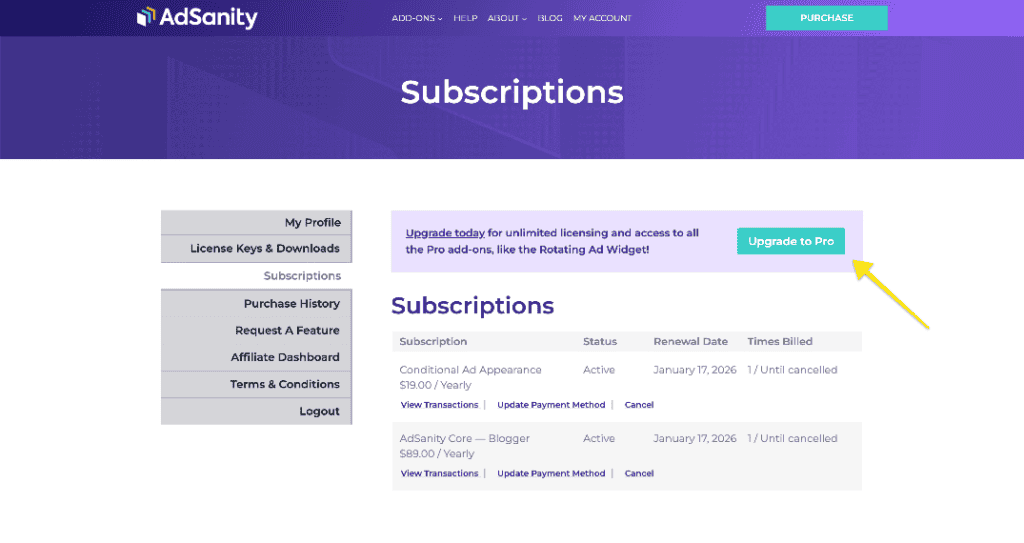
Didn’t find what you were looking for?
If you’re a subscriber to AdSanity and don’t find an answer to your specific question please submit a request and our support department will address your issue quickly.


