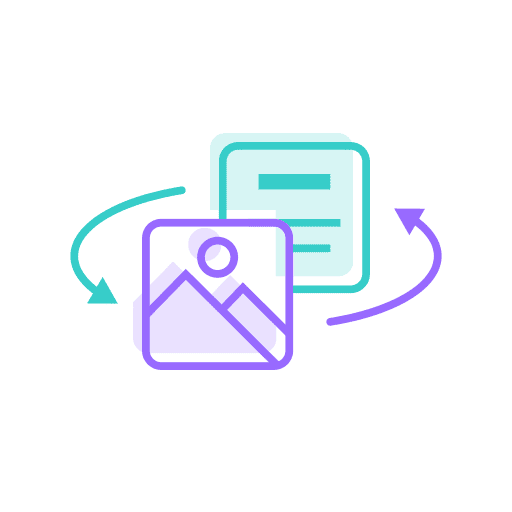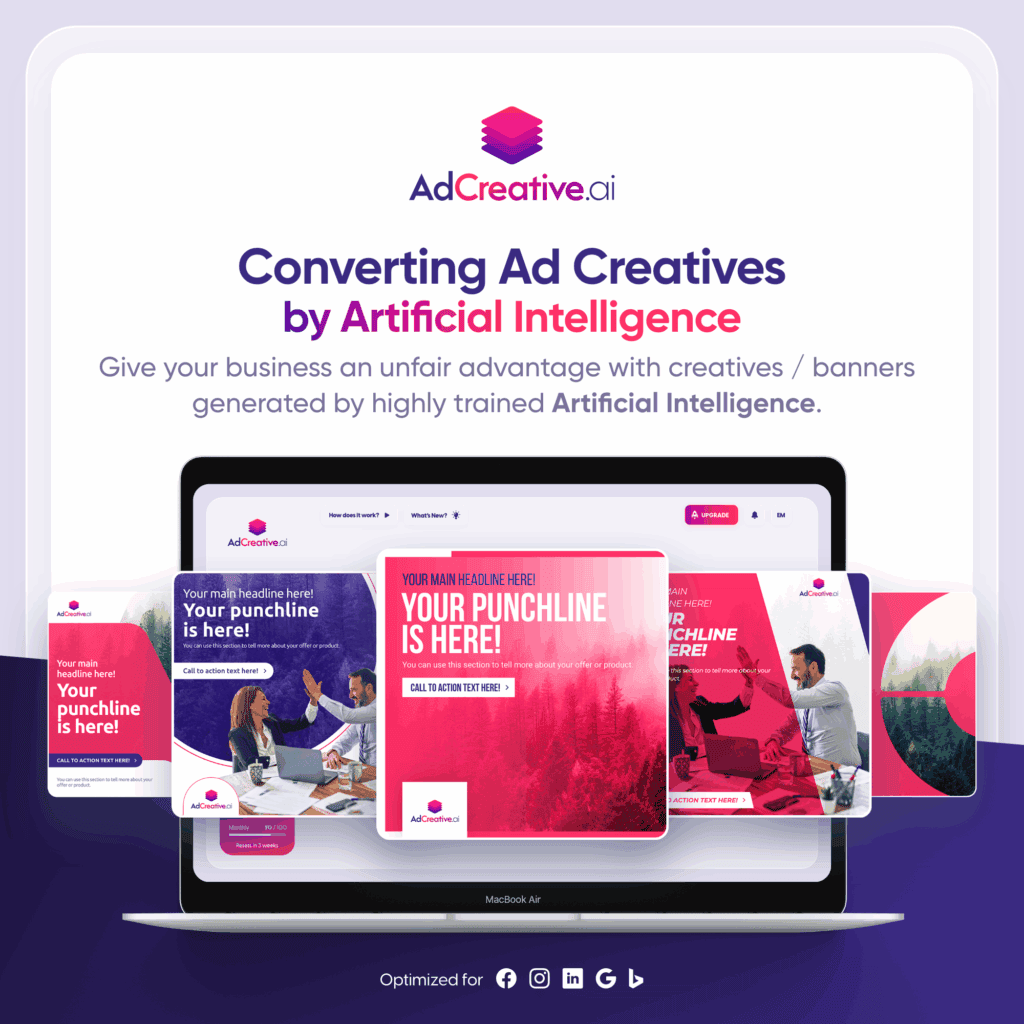Google Doubleclick para editores - Elección granular

We’ve already discussed how Google has become a powerhouse for delivering advertising content online with their AdSense program. If that were their only advertising platform they would still be one of the dominant suppliers of advertising online. The Google Doubleclick for Publishers platform cements their position. Why are there two platforms from the same company? Which one is better to use? What’s the difference between the them?
What’s the Difference?
The differences between the two platforms isn’t readily apparent. Both platforms allow advertisers to sell ads and publishers to place ad inventory on their websites. Both platforms offer some filtering capabilities of the advertisements they show, have reporting options, and access to a wide set of advertisers. The biggest differences between them have to do with how these ads are placed and how they can be granularly controlled.
Granular Control
This granularity kicks in for a few key areas. First, publishers are able to make their inventory of ad units available in several different ways; branded, semitransparent, or anonymous. This allows publishers with a big name to attract more advertisers and command a higher rate while smaller publishers can remain anonymous and still have access to a large pool of advertisers. Next, the publisher has significantly expanded filtering ability allowing them to block specific advertisers, ad technologies, and cookie usage. In addition, rules can be created for block filtering and opt-in filtering for even more granular controls. Also, publishers are able to expand on the reporting that they receive from Doubleclick. While AdSense has some standard reports available, Doubleclick users are able to “create queries based on publisher-defined parameters.”
Do You Need Google Doubleclick for Publishers?
The Doubleclick platform allows a publisher to really take control of the advertising they are presenting to their audiences but not without a lot of complexity. We recommend that you contact a professional to assist you with your advertising decision-making to make sure that Doubleclick for Publishers is the right tool for you. Google has a dedicated page explaining the differences between AdSense and Doubleclick for Publishers in detail. This resource has some additional links that can help you become better acquainted with the offering.
¿Listo para empezar?
There are licenses available for all types of sites needs needs.
Find the AdSanity tier that is right for you.
Want to give AdSanity a try?
Find the plan that fits your site and jump in.
Ready to make your ads work for you?
Pick the plan that fits and get started.
Let’s get your ads running.
Choose the plan that works best for you and start today.
Time to take control of your ads.
Find your perfect plan and go for it.
Ready to Make Money With Your Site?
Get ads on your site in
60 minutes or less
with AdSanity.
With our 14-day money back guarantee, it’s easy to see if AdSanity is the right fit for you.
Tags
Our Community
Join our mailing list to keep up to date on everything happening with AdSanity and Pixel Jar.
Note: Your email address will be added to our CRM and be used to receive emails from Pixel Jar. You can unsubscribe at any time.