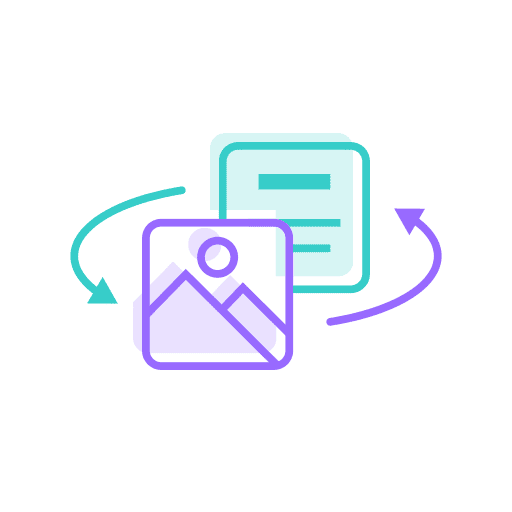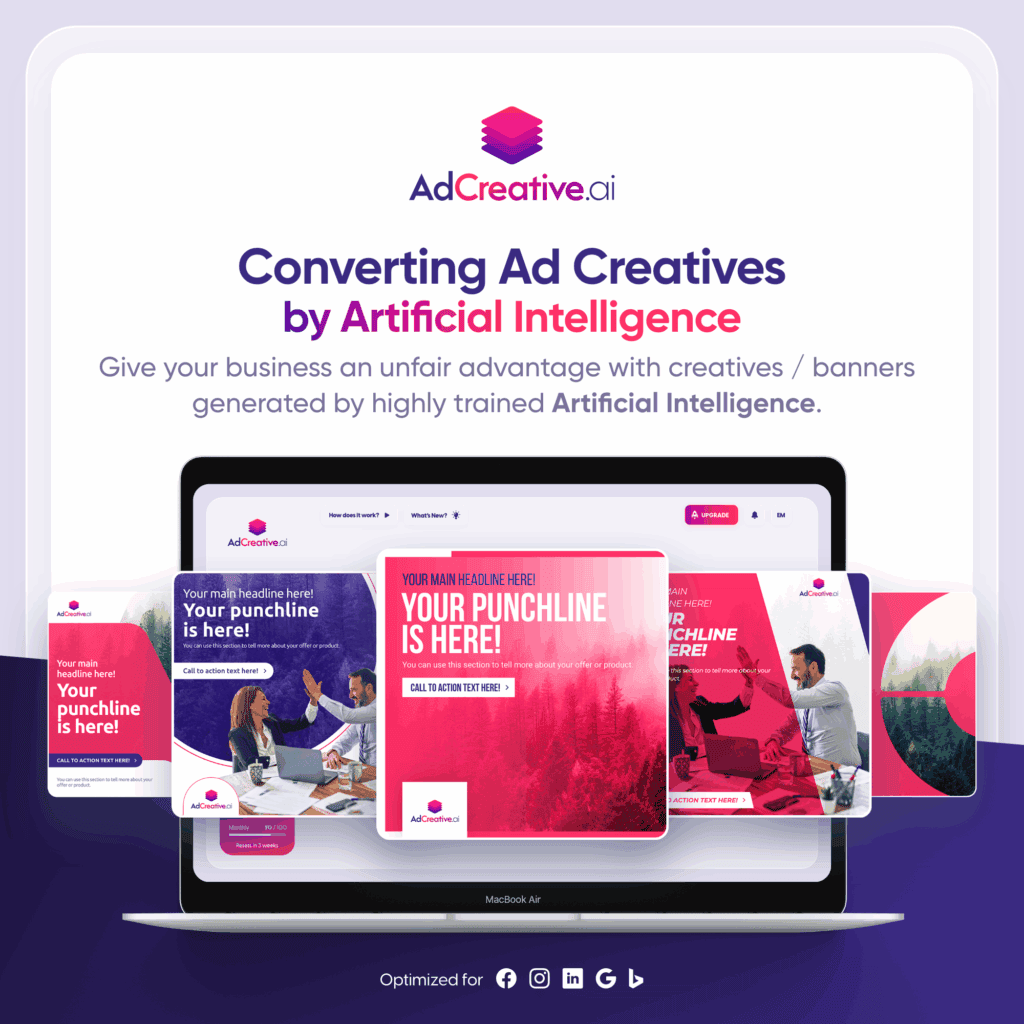Démarrer avec Adsense
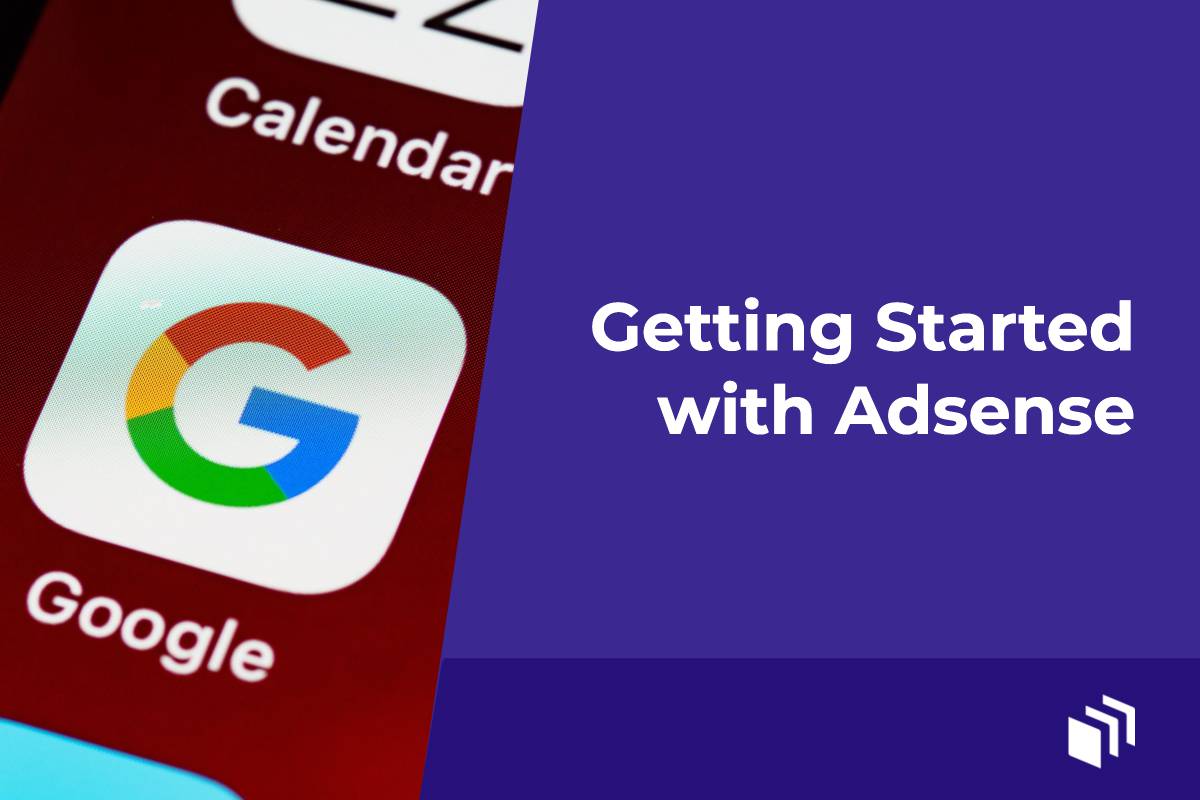
Google.
This is the first thing we think of when the word search is mentioned. Their dedication to cataloguing, ranking, and displaying websites to users performing searches makes them a dominant force online. They have used their position as the top search engine to become a leader in the field of online advertising. Their most prominent advertising vehicle is called AdSense.
Getting started with AdSense is easy. All you need is a Google account, a website, a phone number, and postal address. But as with all things technical, the ease of getting started belies a depth and complexity to the service. Once you’ve signed up for AdSense you make your website ad spaces available by pasting ad code on your site. This is where AdSanity can help. With AdSanity, you can control the placement of your ad units on your site. Advertisers compete by bidding on ad spaces in a real-time auction. The highest bidder will show on your site. You are compensated when one of your visitors clicks on an ad being displayed on your site.
AdSense ads are smart too. The system matches the ads that are displaying to the content on your site. This is an automated process, but you can also take a deeper dive and exert some control over the ads that display on your site. You can block individual advertisers, a competitor for example, or entire categories of ads. Controlling the ads you show can have some financial ramifications as well. Not all ads are paid at the same rate since it’s a bidding process. Throttle the ads shown too much and you may find your share of the revenue dwindling.
The success of your AdSense account and the money you make from it are going to be impacted by the number of page views and unique visitors you get to the site. The more viewers you have, the more likely an advertisement will be clicked. Google offers some special assistance to sites that are passing the 300,000 monthly page view milestone.
Once you have your website configured to make use of AdSense and you start to see a revenue stream it may be time to expand your involvement or fine tune your campaign. Google has a listing of partners that can help take you to the next level. Like WordPress itself, the more you want to do with AdSense, the more you’re going to want to seek professional assistance.
So, getting started with AdSense is easy. If you’re already an AdSanity user you might want to start an account today and see if you can monetize the work you’ve put into your website with AdSense. You can even download the mobile app for tracking your AdSense account while you’re on the go. If you want to learn more about AdSense, Google has a plethora of information.
Prêt à commencer ?
There are licenses available for all types of sites needs needs.
Find the AdSanity tier that is right for you.
Want to give AdSanity a try?
Find the plan that fits your site and jump in.
Ready to make your ads work for you?
Pick the plan that fits and get started.
Let’s get your ads running.
Choose the plan that works best for you and start today.
Time to take control of your ads.
Find your perfect plan and go for it.
Ready to Make Money With Your Site?
Get ads on your site in
60 minutes or less
with AdSanity.
With our 14-day money back guarantee, it’s easy to see if AdSanity is the right fit for you.
Tags
Our Community
Join our mailing list to keep up to date on everything happening with AdSanity and Pixel Jar.
Note: Your email address will be added to our CRM and be used to receive emails from Pixel Jar. You can unsubscribe at any time.