Ad Widgets are probably the easiest way to get your ads onto your pages. Ad Widgets function like other widgets in WordPress and can be placed in any widgetized area of your site – most commonly this is your sidebar or footer areas, but this is going vary wildly with the theme you’ve chosen.
AdSanity has three different Ad Widgets you can use to place your ads:
Ad Group Widget
The Ad Group widget allows you to rotate through many ads an Ad Group into a widgetized area of your site.
There are a few configurations available to the Ad Group widget. You can title the ad group, select the group that you’d like to be display in the widget, choose how many ads of the group are to be displayed at the same time, and set the number of columns that you’d like the group to be displayed in (fig. 1).
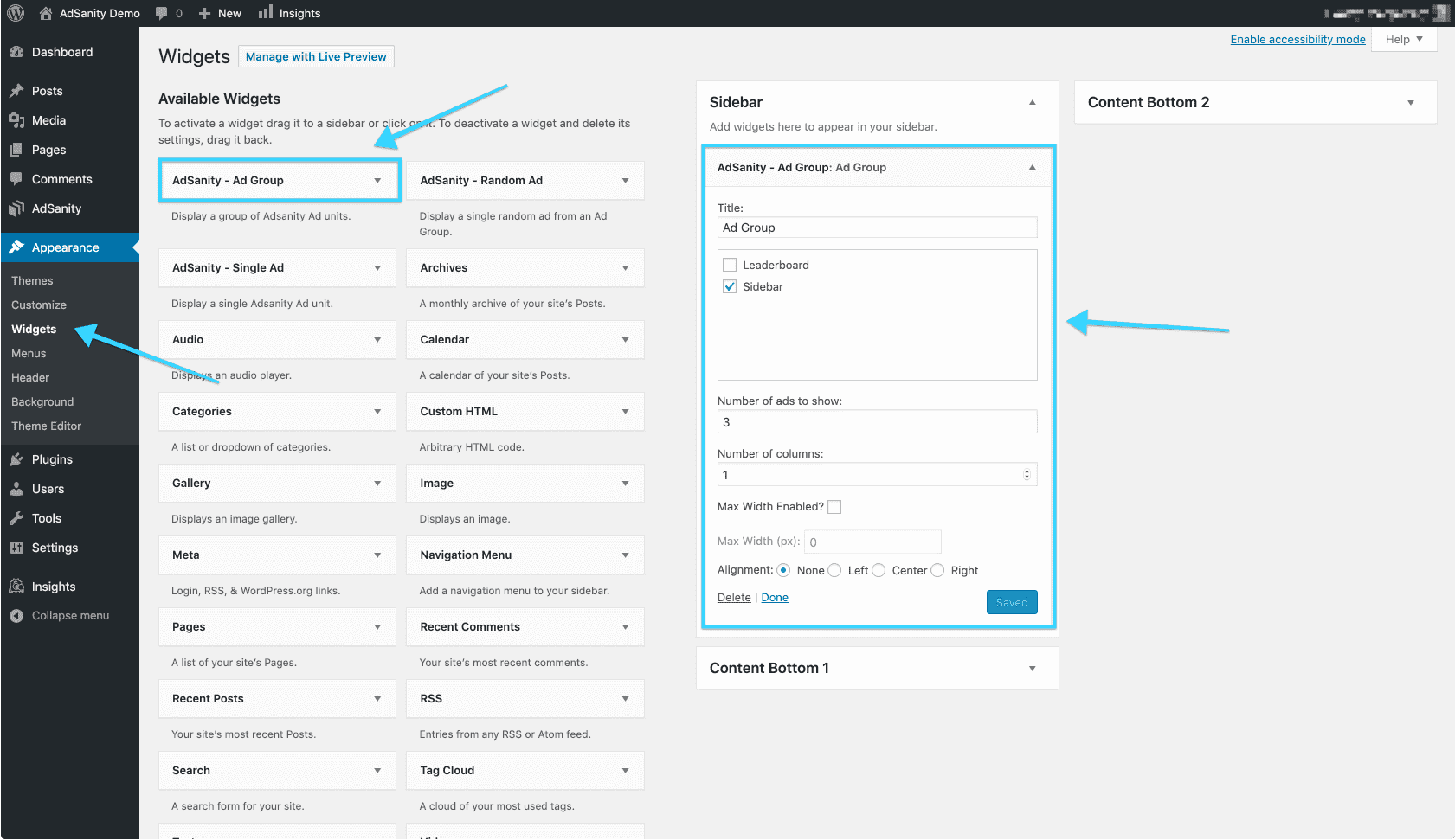
This allows you to present your ad groups in a variety of ways. Here is an example of displaying four ads from a group in one column (fig. 2).
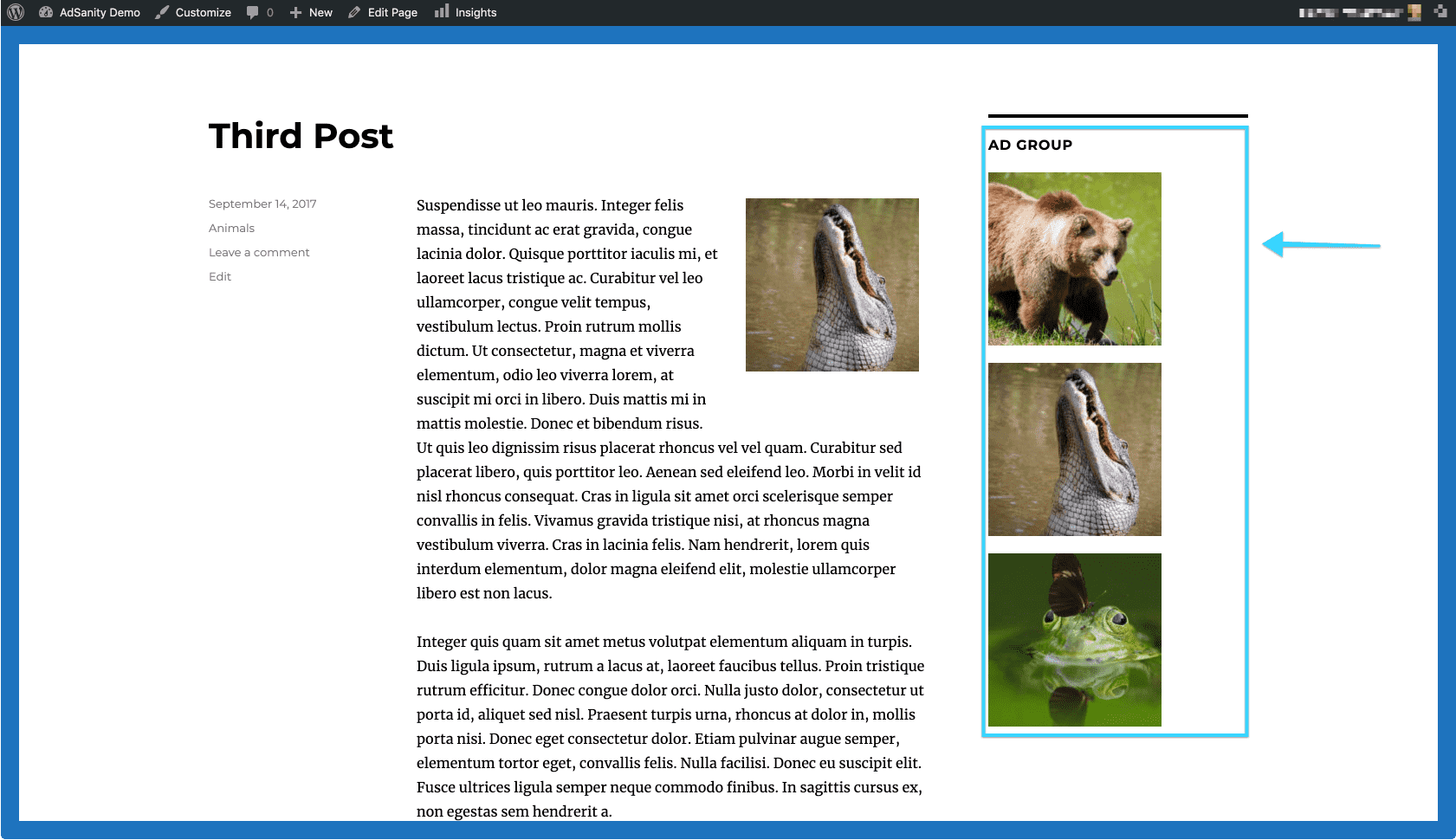
Note: your theme may require you to specify a title for your widget areas in order for the ads to display properly. If you’re running into an ad display issue with a widget, try setting a title for the widget if you don’t already have one set.
Random Ad Widget
The Random Ad widget allows you to select an ad group and the widget will display a random member of that ad group with each page refresh.
You can set the title for the Random Ad Widget and choose the ad group to display (fig. 1).
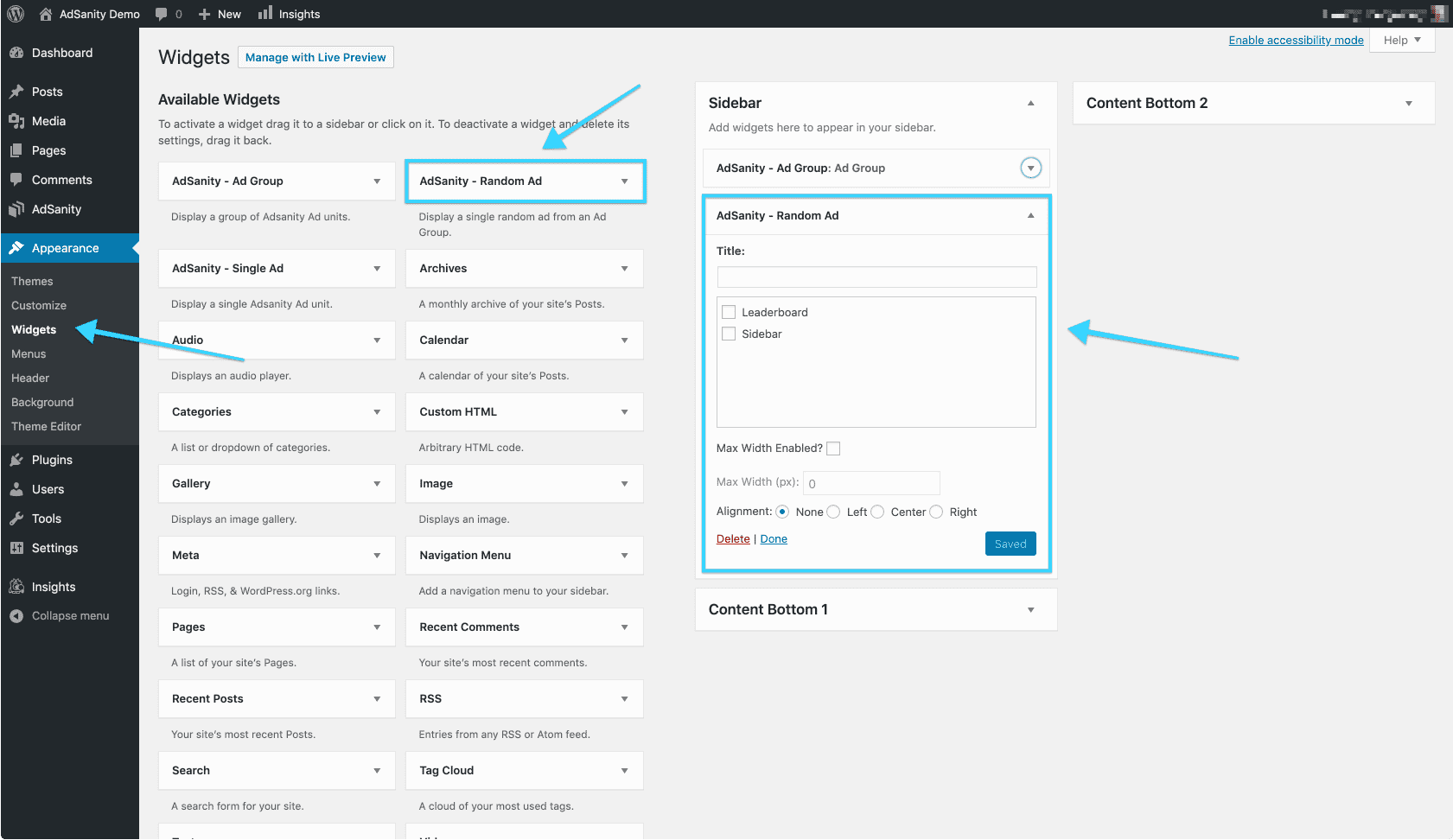
Single Ad Widget
The Single Ad Widget allows you to place a single ad in a widgetized area of your site.
The widget allows you to set a title for the widget and choose the ad you want to display (fig. 1).
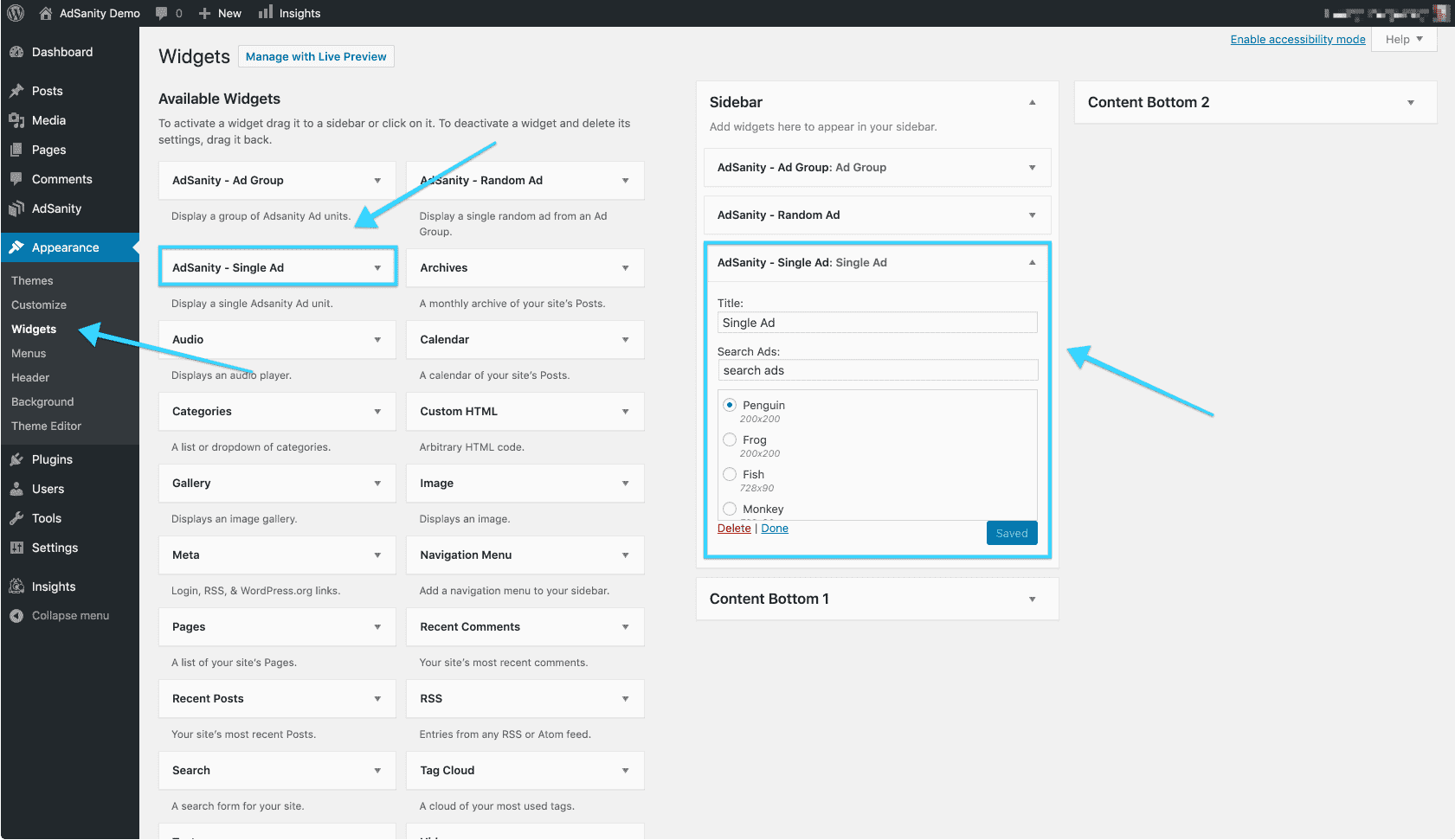
Didn’t find what you were looking for?
If you’re a subscriber to AdSanity and don’t find an answer to your specific question please submit a request and our support department will address your issue quickly.

