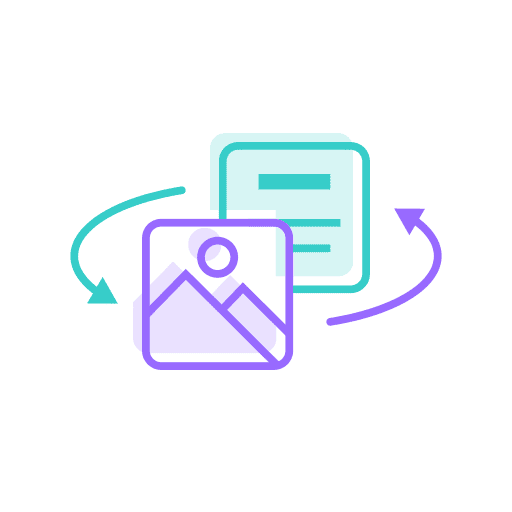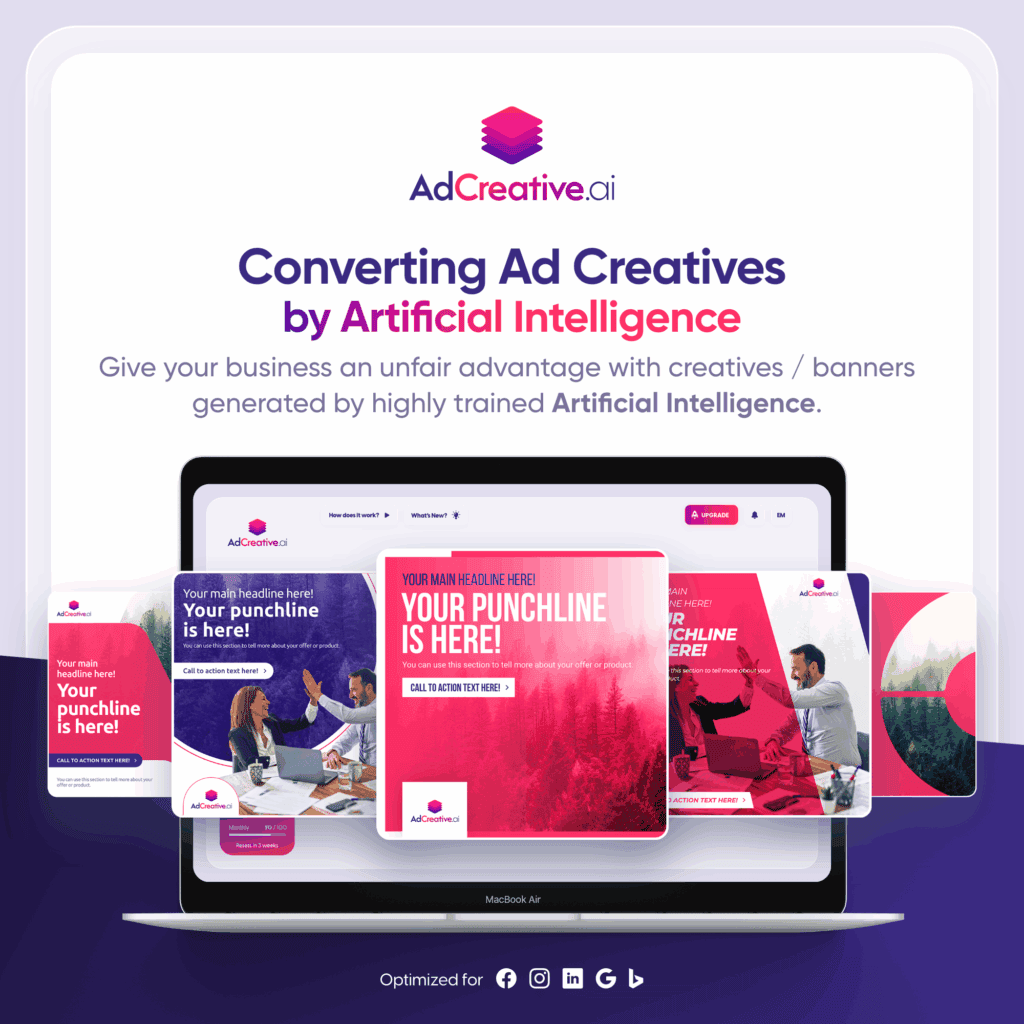Maximize Ad Performance by Studying the Data
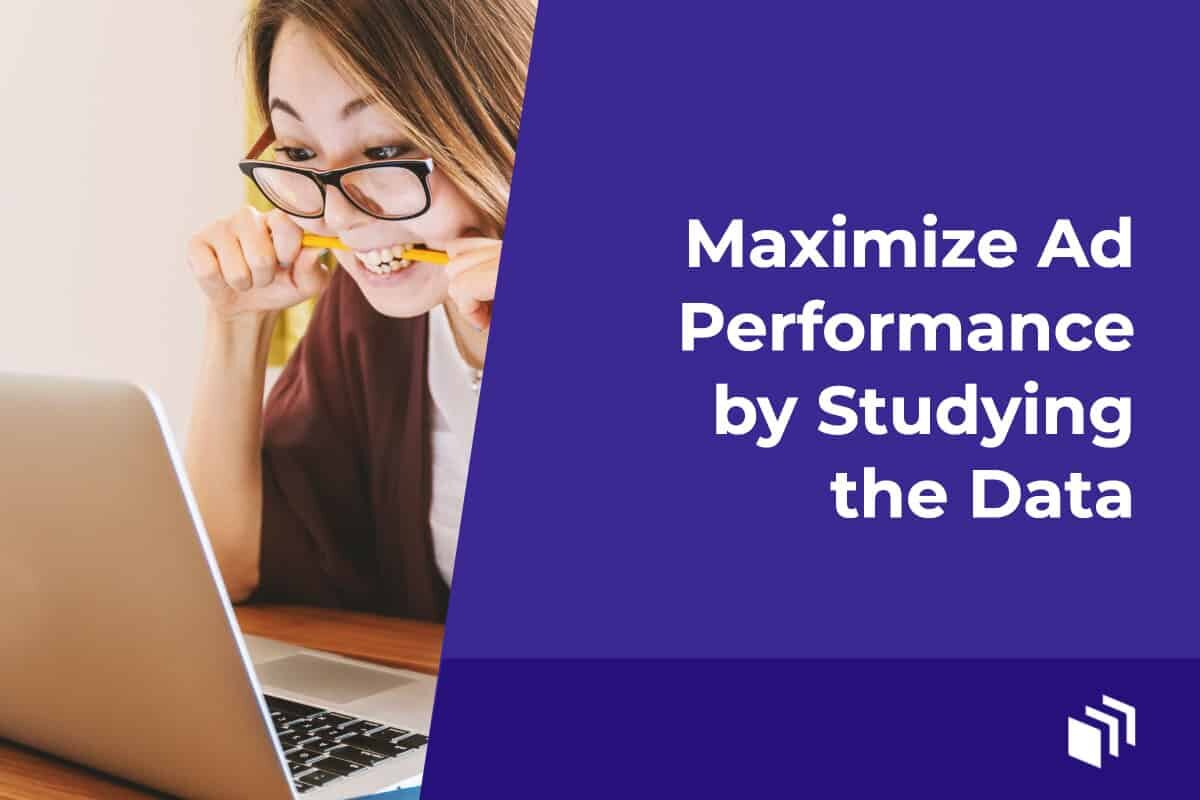
Do you run ads on your WordPress website? Are they performing as well as they could be?
Previously, websites made blind changes to how they ran ads based on articles claiming to know ad placement best practices. Or they just spammed as many ads as they could get away with.
Today, running ads on your WordPress website has evolved into a multi-billion dollar industry. Now, the average payout on a click for a WordPress ad is $5 all the way up to nearly $30. But to reach those numbers, you have to do more than guess at best practices.
To maximize your ad performance and revenue of your WordPress ads, it’s essential you dig into your analytic data. There’s tons of valuable and actionable data sitting there waiting for you to discover. This data can help you maximize the money you make from your website and also give you unique insights into your readers.
In this article, we’ll take a look at the key data points and metrics you should be analyzing to ensure your WordPress ad strategy is as effective as possible.
User Demographics
Your user’s demographic information, such as age, gender, location, and interests are one of the foundational pieces of data any website owner must know. This information provides valuable insights into your audience and is often one of the first things an ad network will ask about. Using tools like Google Analytics, you can gather this data and align your ad content and targeting to your audience.
Traffic Sources and Channels
Understanding where your website traffic comes from is crucial for maximizing your ad performance. Analyze your traffic sources to identify which channels drive the most visitors. This data can help you tailor your ad placements and strategies to target specific audiences effectively.
Click-Through Rate (CTR)
CTR is typically how publishers and advertisers will measure the effectiveness of ads in enticing users to click through to the advertiser’s website. A higher CTR indicates that your ad is relevant and engaging. As a publisher, you should regularly monitor your CTR and make adjustments to ad copy, design, or placement to improve this metric.
Conversion Rate
Conversion rate is a critical metric that assesses how successful the ad campaign is. It measures the percentage of users who took a desired action, such as making a purchase or signing up for a newsletter, after clicking on your ad. To track this, it’s imperative that the expected goal of the ad is clearly defined at the beginning. Many people clicking through and making a purchase could be seen as a failure if the defined goal was to sign up for an email newsletter, for example. Track and optimize conversion rates to ensure your ads are generating meaningful results.
Ad Load Times
Website speed is critical for user experience, and ad load times can significantly impact your site’s performance as well as the success rate of your advertising. Specifically, look at how your ad scripts and content affect your website’s loading speed. Optimize images, videos, and scripts to ensure fast page loading without sacrificing ad quality. Optimizing your site helps maximize your ad performance.
Ad Viewability
Ad viewability measures the percentage of an ad that is actually visible on a user’s screen. You can use tools like Google Ad Manager to look for insights into ad viewability, allowing you to check if you need to make any adjustments. Always aim for the highest possible viewability to ensure your audience can see (and hopefully click on) your ads.
Ad Blockers and Ad Blocker Bypass
Keep an eye on if your audience is using ad blockers to circumvent anything you’re running on your website. If you’re noticing a high number of users implementing ad blockers to bypass ads, you might consider alternative strategies to deliver ads to users who would otherwise not see them, like subscription services, asking them to turn off blockers (with a nice explanation), etc.
Trends and Seasonal Changes
When studying your data, you may notice that your ad performance varies based on the seasons, trends, or current events. To spot these trends, you’ll want to analyze your website data over time to look for patterns and adjust your ad strategy accordingly. If you notice a regular spike around major holidays, for example, you’d want to tailor your ads (and pricing) to capitalize fully on timely opportunities.
Revenue and ROI
Ultimately, you run ads to generate revenue, and so do the people paying you to publish ads on your site. They will want you to help them track ad revenue and return on investment (ROI) to determine the financial success of ad campaigns run on your site. Calculate ROI by comparing ad spend to the revenue generated from ads (this is equally valuable if you are running “ads” for your own products on your webpage).
Best Performing Ad Placement and Formats
This metric isn’t as easy to track as a quick dive into your back-end analytics, but is worth the effort. Different ad placements (e.g., in-content, sidebar, header) and formats (e.g., display ads, native ads, video ads) can yield various results depending on the ad in question, target audience, etc. While you’ll generally always want to start from accepted ad placement best practices, you’ll then want to tweak and test for yourself.
Some audiences respond better to banner ads, while others might want corner ads. You won’t know until you test. Try to run A/B tests to help you identify the most effective ad configurations for your audience. If you find a custom size ad that performs better on your site, be sure to add it to the Custom Ad Sizes Add-On for AdSanity.
Maximize Your Ad Performance
If you use AdSanity to host ads on your website, it’s time to stop guessing at what works. To maximize your ad performance, dig into your data analytics.
Trust us, it sounds overwhelming at first. But once you get started and find your first new insight, you’ll be hooked. It’s easy to get carried away by the excitement of finding new insights or things you can optimize.
When you take the time to study the data, you can make key adaptations to your ad strategy that increase the effectiveness of your ads, driving higher revenue.
It’s worth noting that data analysis isn’t a one-and-done activity. To get the best results, you’ll want to continuously monitor and analyze the data points outlined in this article. Once you refine your approach, you’ll need to study how those changes impact things and if there are further things you can do.
If you’re not already using AdSanity to help set your ad sizes, host ads locally, detect ad blockers, etc, now’s the time to get started. We’ll help make it easier for you to tweak your page based on the analytic data you discover.
Ready to get started?
There are licenses available for all types of sites needs needs.
Find the AdSanity tier that is right for you.
Want to give AdSanity a try?
Find the plan that fits your site and jump in.
Ready to make your ads work for you?
Pick the plan that fits and get started.
Let’s get your ads running.
Choose the plan that works best for you and start today.
Time to take control of your ads.
Find your perfect plan and go for it.
Ready to Make Money With Your Site?
Get ads on your site in
60 minutes or less
with AdSanity.
With our 14-day money back guarantee, it’s easy to see if AdSanity is the right fit for you.
Tags
Popular Pro Add-Ons
Our Community
Join our mailing list to keep up to date on everything happening with AdSanity and Pixel Jar.
Note: Your email address will be added to our CRM and be used to receive emails from Pixel Jar. You can unsubscribe at any time.