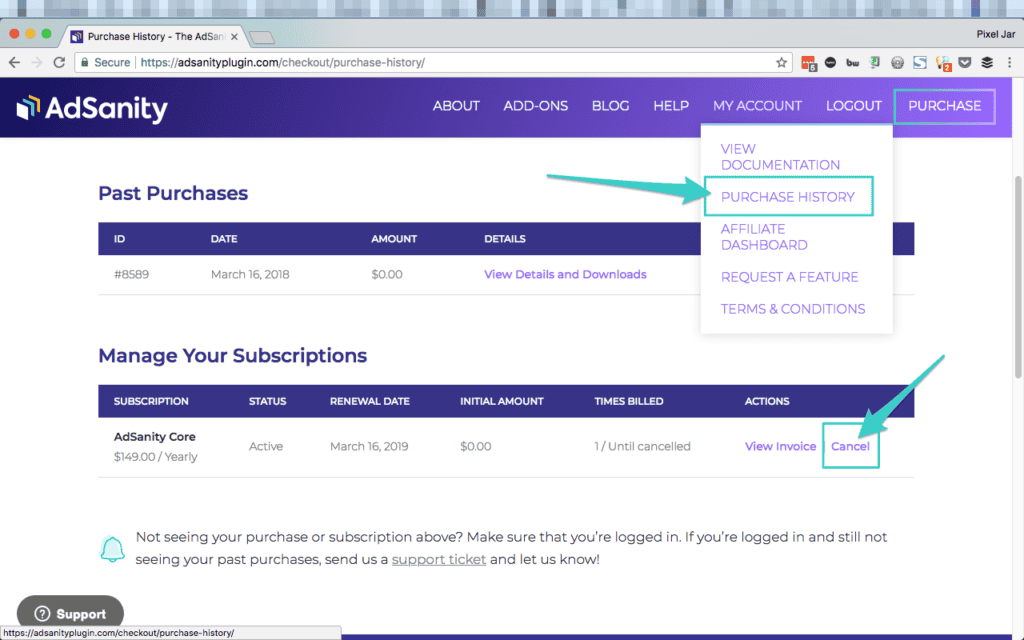Criando Anúncios
Menu Guia ×Atualização de uma Assinatura
If you’ve purchased a Blogger or Publisher license for AdSanity you can upgrade your annual subscription at any time. We options to pay the difference between your existing license and the license you’d like to upgrade to. This is accessed under the Purchase History in the My Account menu.
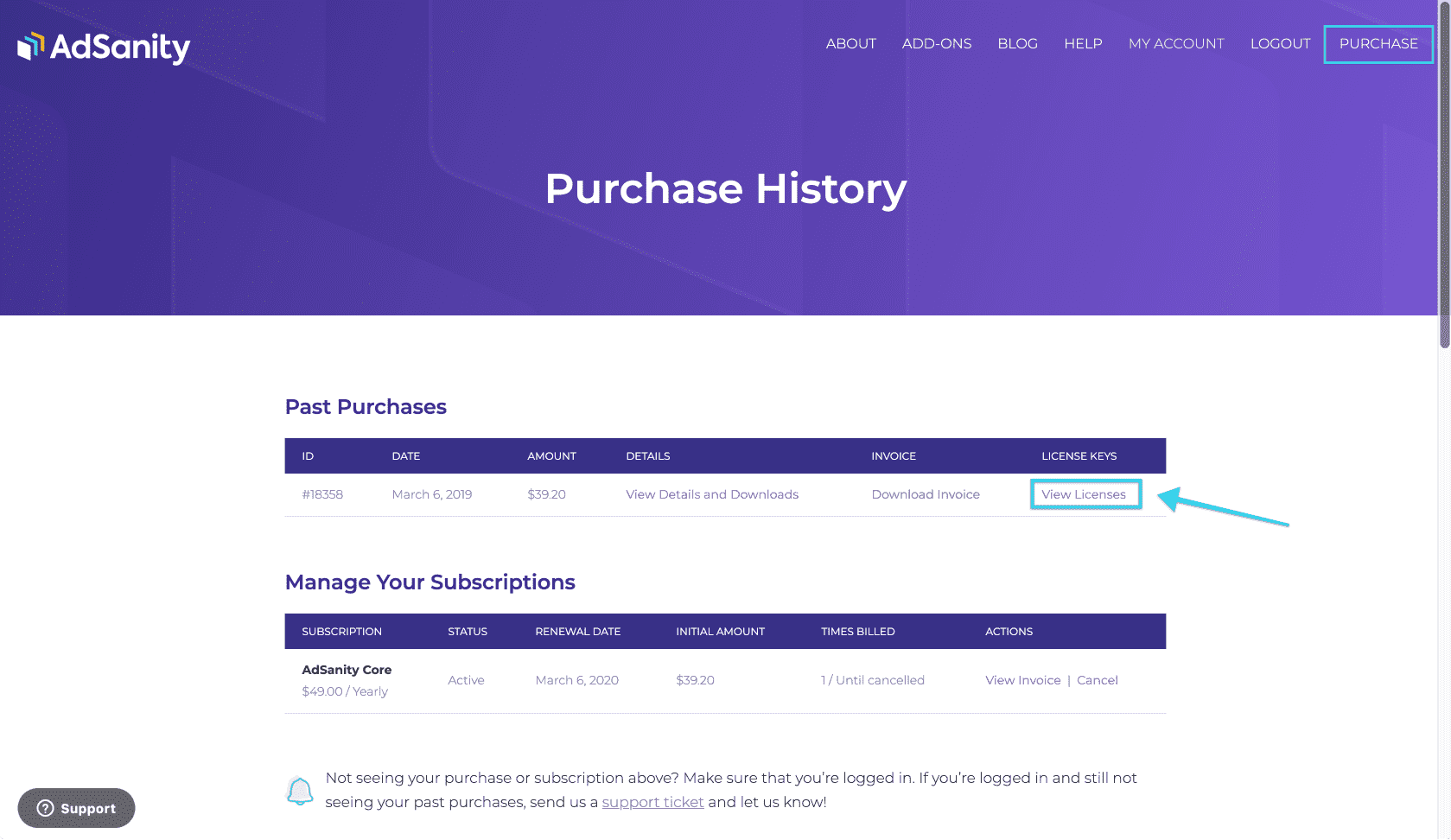
Once on your Purchase History, choose “View Licenses” for the subscription you’d like to upgrade. You’ll then see the licenses available to you and can “View Upgrades” for the license associated with your subscription. The other licenses listed are for the Basic Add-Ons that are available at no cost with AdSanity or any Pro Add-Ons that you’ve purchased.
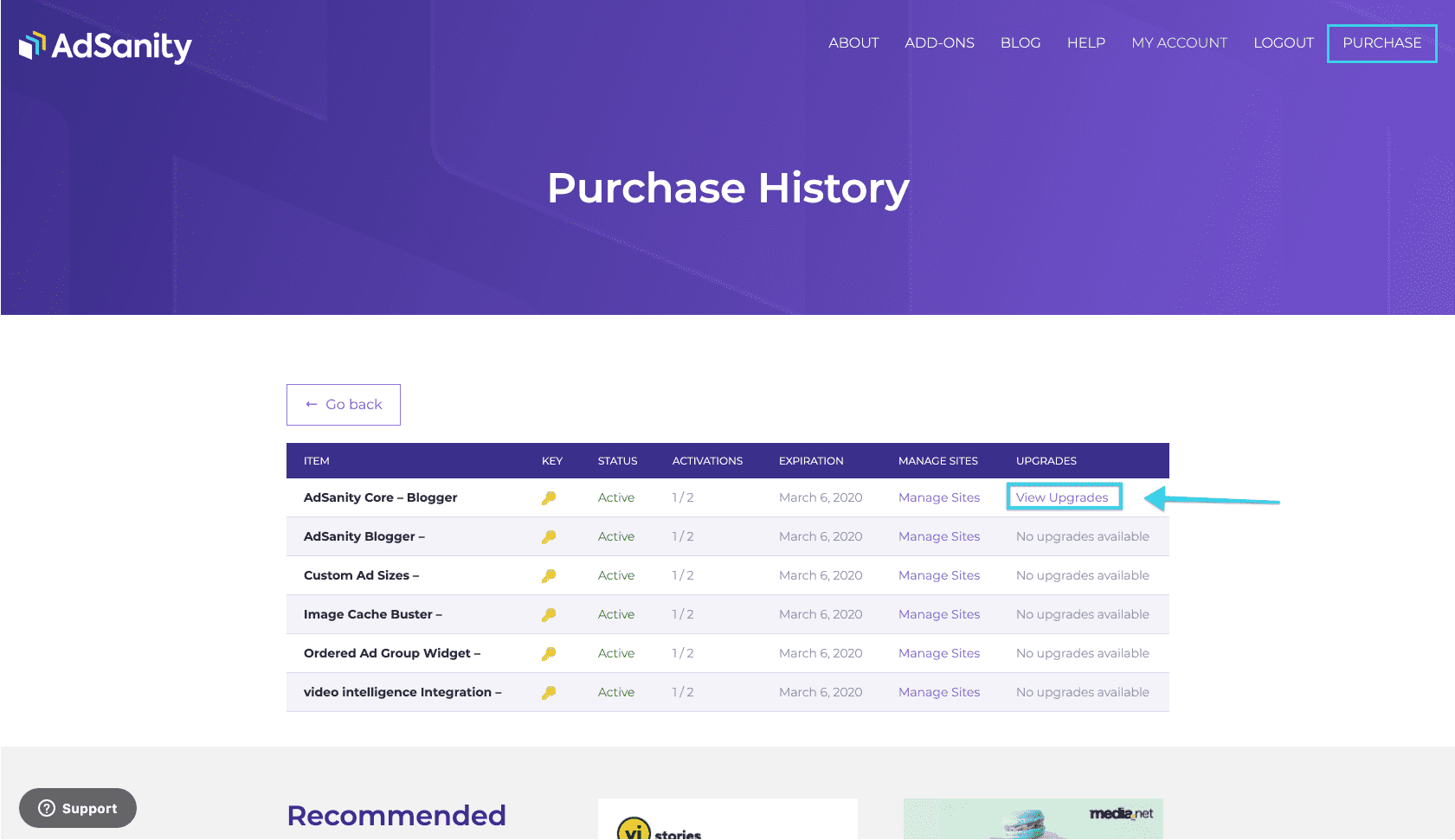
Finally you can select the upgrade that you’d like and complete your transaction.
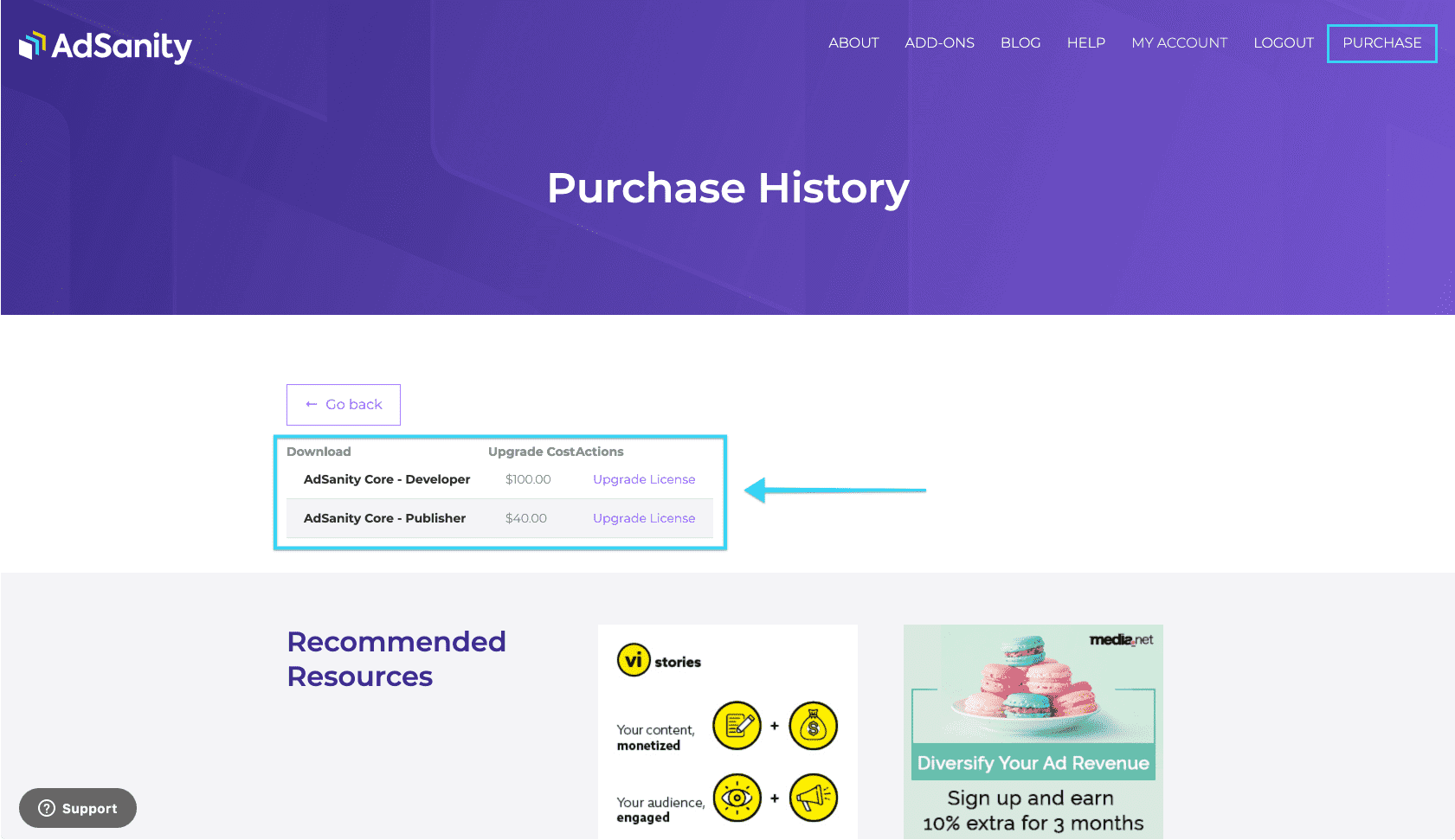
Cancelamento de uma Assinatura
AdSanity operates on an annually reoccurring subscription basis. As long as you’re subscribed you have access to updates to AdSanity and access to our support system for any issues that might arise with your specific installation.
Each year on the anniversary of your purchase you’ll be notified about the upcoming renewal. The reoccurring payment for your subscription is handled automatically through your Paypal account.
If you’d like to cancel your subscription, you can choose “Cancel” from the Actions under “Manage Your Subscriptions” on your Purchase History page. (fig. 1)