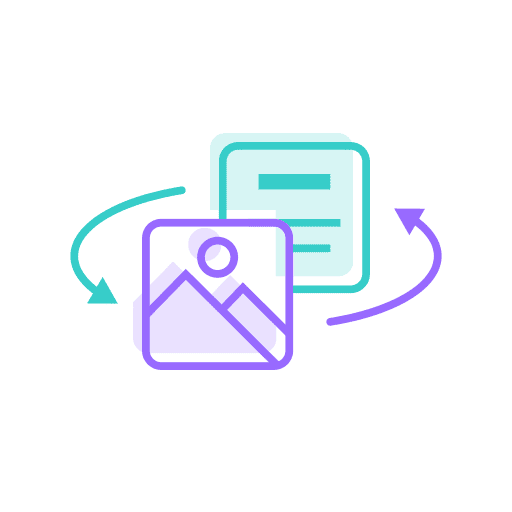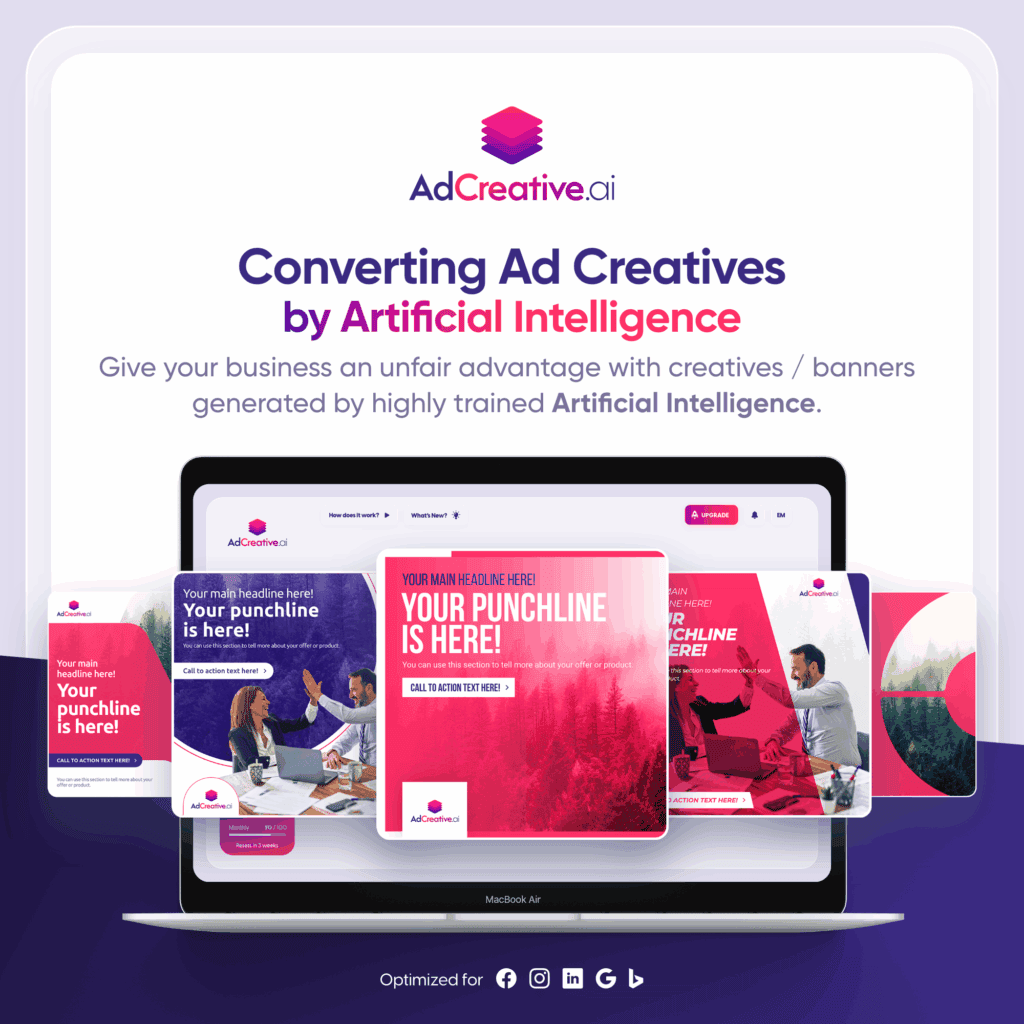Simplified WordPress Advertising with AdSanity

Our Desire for Simplicity
As is the way with most plugins, we developed AdSanity from a need for simplified WordPress advertising management while working on a client project.
Our initial aim was to create a simple solution to code snippets from multiple ad networks and add them to a WordPress site. It was then that the Eureka moment hit as we realized this could be hugely beneficial to other WordPress site owners and developers.
And so AdSanity was born.
Now 11 years later we have extended functionality and listened to requests from our exceptional community to develop a plugin that works for all WordPress users.
How Is Not as Easy as You Might Think.
That is why we intended for AdSanity to be the easiest way to display and manage all of your ads on a WordPress site. We have reduced the clutter that you commonly find on ad management plugins to simplify the entire process and avoid confusion.
Of course, it is entirely up to you where you position ads on your site. That is why our users can either use shortcodes in content, template tags, or blocks to place adverts.
The Challenges with Hosting Ads on Your Site
Aside from the fundamental functionality, there have always been a number of problems with ad management plugins that we have aimed to address based on our professional experience with clients and feedback from the community.
How Do You Host Ads?
There are two common routes for hosting ads on WordPress:
- Hosting an ad made by a publisher’s advertisers
- Pulling in ad code from an ad network
These two routes can exist side-by-side in AdSanity. We specifically wanted a way that brought the two methods together in one simple plugin.
Losing Track of Campaigns
The last thing you want to be thinking about while running a campaign is whether all of your supporting advertising content is only going to show for the campaign duration. Equally so, if you have an agreement with your advertisers to only display content for a certain period, keeping track of dates can be harder than it seems.
Each ad in AdSanity has a simple start and end date entry.
Understanding All of Your Data
There’s not much point in having the data available if it is illegible. And without the data, hosting ads on your site is a complete gamble of hit-and-miss.
In addition to providing all of your ad performance data in an easy-to-read graph or exported as a CSV file, we have included a snapshot of your best-performing ads and ad groups in the default view so that you always have a reference point.
Plugins Slowing Down Your Site’s Performance
It’s easy to be blinded by a list of fancy features that you don’t actually need. The worst part is that they will tend to slow down your website which directly affects your visitor experience and your reputation.
Because we understand that your page speed is important, AdSanity is built around a lightweight core plugin with professional feature add-ons available as and when you require them. That way you you only need to install and activate the plugins you need to match your advertising goals.
Complicated Plugin Installation
Configuring a plugin to suit your requirements can often be an overwhelming task. It is easy to get lost and confused by too many options.
AdSanity has been designed to be simple to use from the very beginning with a default installation and configuration that is optimized for best performance. Not forgetting developers, the plugin can also be installed via FTP or repository.
Simplified Advertising – Create an Ad in 5 Steps
You have probably seen this title a bunch of times and the number will usually be smaller but there will be so many additional actions to take in each step.
The process for creating an advert on your WordPress site with AdSanity is so simple it actually only requires five actions.
- Select “Create Ad” from the AdSanity section of your dashboard.
(The Ad Hosted On-Site tab is selected by default as it is the most common use case for hosting an ad on your site.) - Input a title.
- Choose the ad size. This will depend on your site and template. AdSanity comes preloaded with all of the standard IAB ad sizes
The destination page for the advertisement is placed in the Tracking URL field. When an ad hosted on your site is clicked, the visitor will end up at this URL after the click is tracked - Choose an image from your media library or manually by uploading a file.
- Set a start and end time/date using the publish settings on the right.
Using an External Ad Service?
If you’re using an external ad service, it’s no problem. When creating an ad, simply select the “Ad Network” tab at the top. Then follow the steps to insert a title and choose the ad size. Finally, you paste the ad code provided by your ad network, and click publish!
Creating Ad Groups
An ad group is a group of adverts that are linked together. Ad groups in AdSanity are organized using a hierarchical classification system where you can have “parents” and “children”. The way this works is that you can place one or more ads from an ad group on your WordPress site and when the page is refreshed, a different set of ad from the same group will appear.
Placing Ads on Your WordPress Site
Now that we understand how to create adverts, the next step is to place them correctly onto your WordPress site.
As mentioned earlier, there are several ways to place ads on your website. And if you are using a specific page builder, we have a few additional methods for placing ads, discussed below.
- Shortcodes
- Widgets
- Template tags
- Add blocks
- Divi modules
- Elementor modules
- Beaver Builder
Widgets:
There are three standard widgets for AdSanity: Ad Group, Single Ad, and Random Ad.
To use either of these, simply drag it to any part of your site that will accept widgets, such as the sidebar or content sections. Once you have placed the ad widget, you can select the ad(s) you want to be displayed.
Shortcodes:
From the classic editor, navigate to the post in which you want to embed your ad. In the toolbar, you will notice the “Insert ad” and “Insert Ad Group” shortcode builder icons. When you select either of these, a pop-up window will open displaying your saved advertisements along with these options:
- Select alignment
- Number of ads (for Ad Groups)
- Number of columns (for Ad Groups)
- Enable max-width
- Set max-width
You can also add a shortcode manually by following our shortcode guide, and if you would like to use template tags, all of the tags are available on our help site.
Beaver Builder, Divi, Elementor, and Block Editor Users
We have created native blocks and custom modules for Beaver Builder, Divi, and Elementor that function in exactly the same way as users are familiar with. They have the same options as we use for widgets and shortcodes.
It’s not overly complicated, but it’s not meant to be.
We wanted to provide simplified WordPress advertising so that anybody can jump straight into using the plugin regardless of their experience. As long as you are familiar with your builder functionality, displaying and managing ads on your WordPress site will be easier than ever before.
And that’s it!
Feeling Inspired to Start Advertising on Your WordPress Site?
If this guide has inspired you to take your WordPress site to the next level with ad hosting and management, we would recommend getting started with the Basic subscription available via our purchase page. Once you are feeling more comfortable and itching with ambition, you can upgrade it with Pro Add-Ons to expand functionality. And as always, our guide section has all the answers you could need.
At AdSanity, we pride ourselves on listening to our communities and responding to their needs. So, if you have any specific requirement suggestions that could benefit more users, we invite you to request a feature.
AdSanity will function with a minimum of WordPress 5.6, MySQL 5.7, and PHP 7.4, but for optimal performance, we recommend using WordPress 6+, MySQL8, and PHP8.
Ready to get started?
There are licenses available for all types of sites needs needs.
Find the AdSanity tier that is right for you.
Want to give AdSanity a try?
Find the plan that fits your site and jump in.
Ready to make your ads work for you?
Pick the plan that fits and get started.
Let’s get your ads running.
Choose the plan that works best for you and start today.
Time to take control of your ads.
Find your perfect plan and go for it.
Ready to Make Money With Your Site?
Get ads on your site in
60 minutes or less
with AdSanity.
With our 14-day money back guarantee, it’s easy to see if AdSanity is the right fit for you.
Tags
Popular Pro Add-Ons
Our Community
Join our mailing list to keep up to date on everything happening with AdSanity and Pixel Jar.
Note: Your email address will be added to our CRM and be used to receive emails from Pixel Jar. You can unsubscribe at any time.