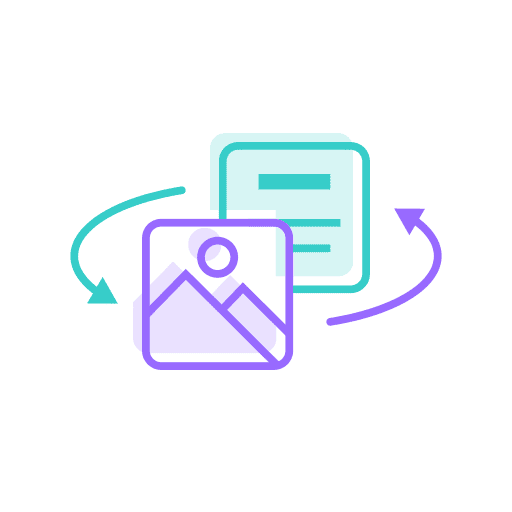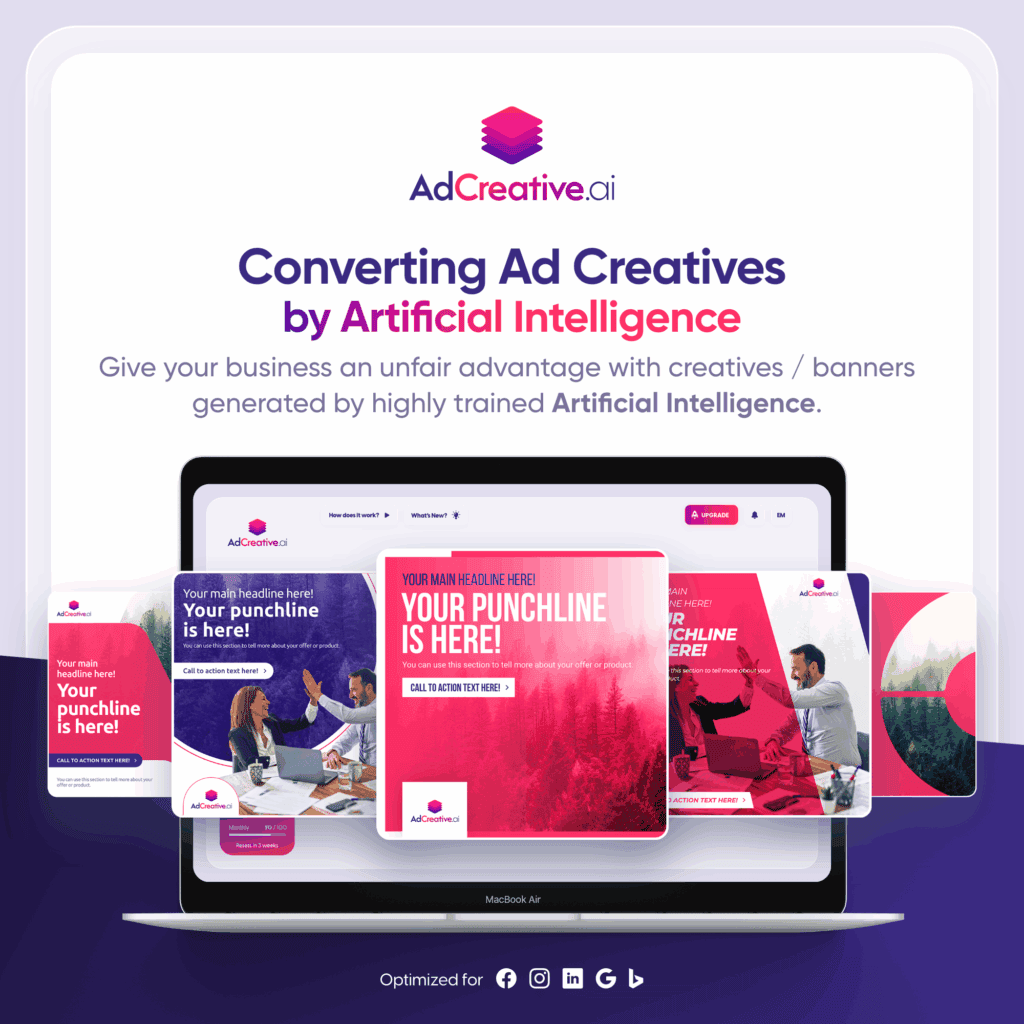How to set up an HTML5 ad with AdSanity
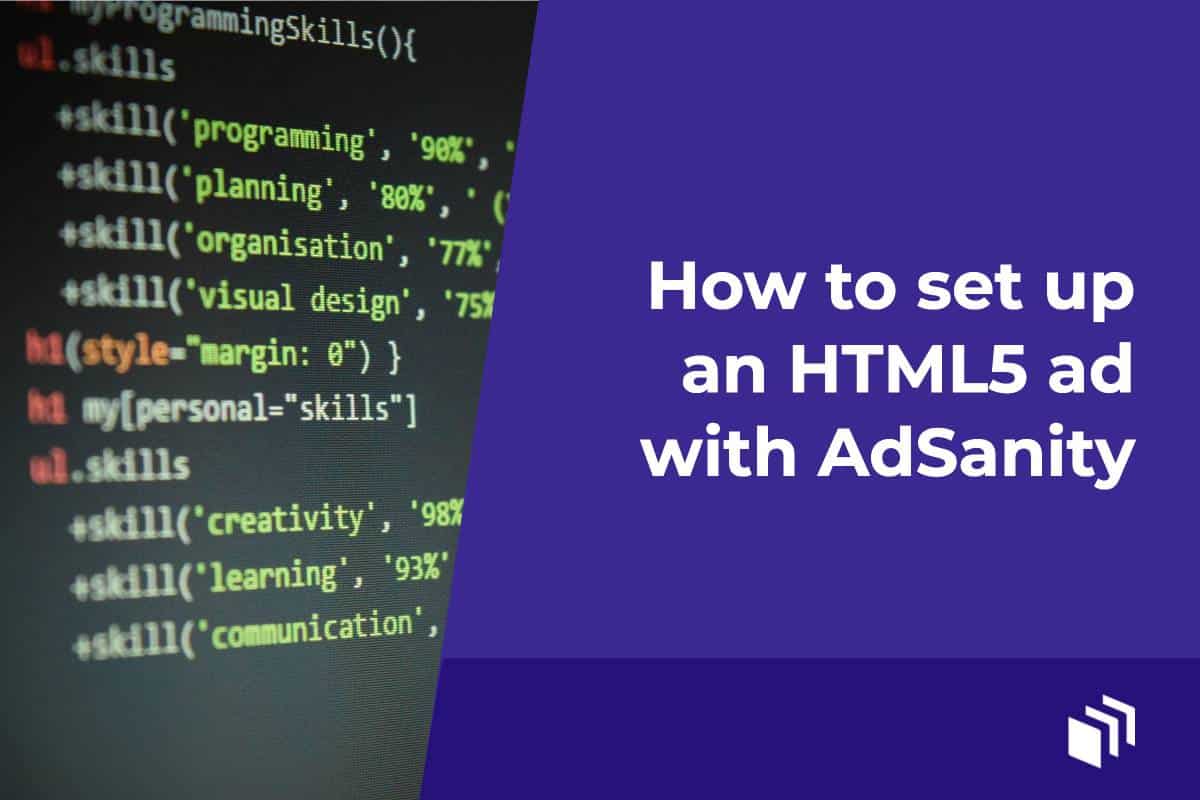
If static graphic ads aren’t cutting it for your advertising, chances are you’ve started looking into HTML5 ads (sometimes called Dynamic Ads). HTML5 Ads can be infinitely more engaging and interactive than static graphics. Think of them like tiny webpages. Ad developers can use all the same tools used to build web pages when creating HTML5 Ads. This includes JavaScript and CSS. When done well, Dynamic Ads can be fast, have fun user interactions, videos, links, alpha backgrounds, and all the flare designers are hoping to have. Better still, no extra technology is needed to display Dynamic Ads like we used to need for Flash ads.
HTML5 Ad Caution
HTML5 Ads are not without their cons. They are far more complex than static images, often containing several files to create. Dynamic Ads also require more time and energy to build. Again, they are like mini websites sometimes requiring storyboarding and flow maps to develop a winning ad. Furthermore, because an HTML5 Ad can involve several files, load time and compression need to be considered, just like with a web page. There are even classes and tutorials on major services like Lynda and Adobe’s blog to help guide newcomers to the trade.
Creating the HTML5 in AdSanity
AdSanity makes is easy to serve your HTML5 Ads on your WordPress website. Once your Dynamic Ad is created gather all the files and assets into a .zip file. Then follow these simple steps:
- Click “Create Ad” in the AdSanity submenu
- Choose the HTML5 tab on the edit screen
- Name your ad
- Choose the .zip file containing your ad assets
- Click the blue “Upload Now” button
- (optional) Assign Groups as necessary
- Click “Publish”
That’s it! Your Dynamic Ad is now ready to be inserted anywhere you have AdSanity ads set up. You can add those to templates through template tags, add them to content using shortcodes, or add them to your widget areas using our widgets.
Ready to get started?
There are licenses available for all types of sites needs needs.
Find the AdSanity tier that is right for you.
Want to give AdSanity a try?
Find the plan that fits your site and jump in.
Ready to make your ads work for you?
Pick the plan that fits and get started.
Let’s get your ads running.
Choose the plan that works best for you and start today.
Time to take control of your ads.
Find your perfect plan and go for it.
Ready to Make Money With Your Site?
Get ads on your site in
60 minutes or less
with AdSanity.
With our 14-day money back guarantee, it’s easy to see if AdSanity is the right fit for you.
Tags
Popular Pro Add-Ons
Our Community
Join our mailing list to keep up to date on everything happening with AdSanity and Pixel Jar.
Note: Your email address will be added to our CRM and be used to receive emails from Pixel Jar. You can unsubscribe at any time.