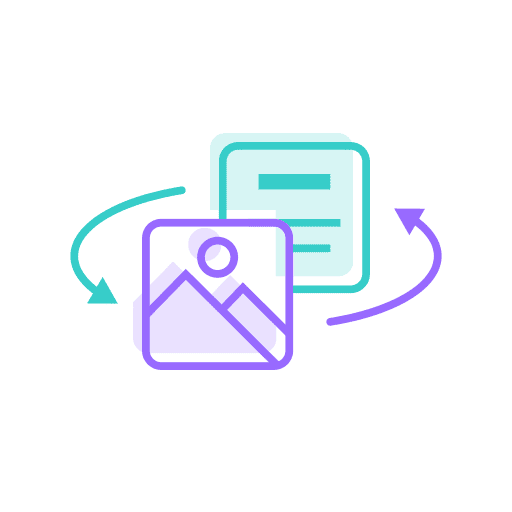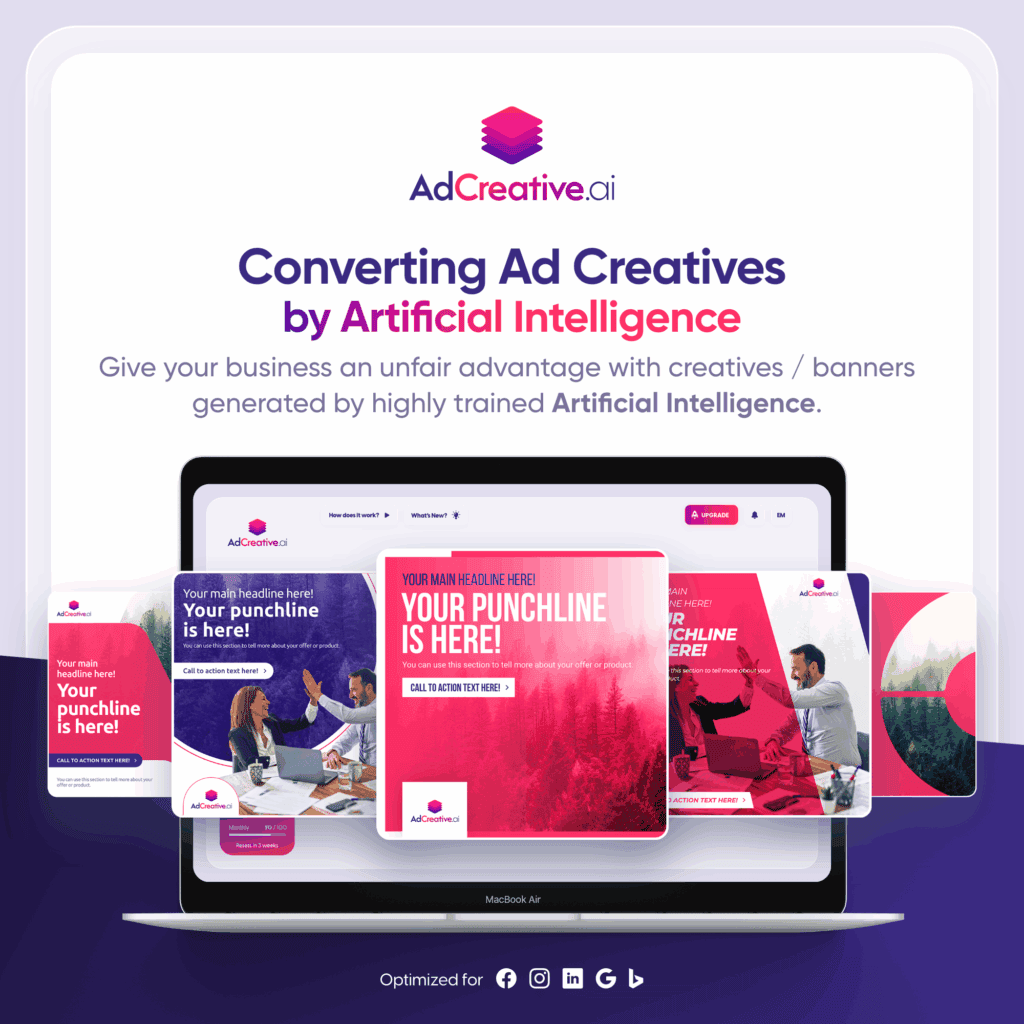Impressions for AdSanity

We’ve just released a new Pro Add-On for AdSanity – Impressions. No, this new Add-On isn’t going to give your website Dana Carvey-like skills at impersonations. What it will do is allow you to set the expiration of your AdSanity ads based on the number of views.
Why Impressions?
In traditional digital advertising you’ll hear terms like CPC which stands for cost-per-click. These terms come out of the traditional methods for selling advertising units which are based around the number of views (impressions) that the ads filling. Often these ads are sold in the thousands. Over the years we’ve been asked to provide a similar methodology for users of AdSanity. We added the feature to our roadmap and are happy to deliver.
How Impressions Works
During ad creation you can simply opt to use Impressions or not for the ad you’re building. There are two options; a daily impression limit, or and all-time setting. Once an ad hits it’s established limit it will no longer display on the site. A daily limit will, of course, reset each day. What’s really useful is that you can still also set a date-based expiration for the ad so that you can control the ad as granularly as you need to.
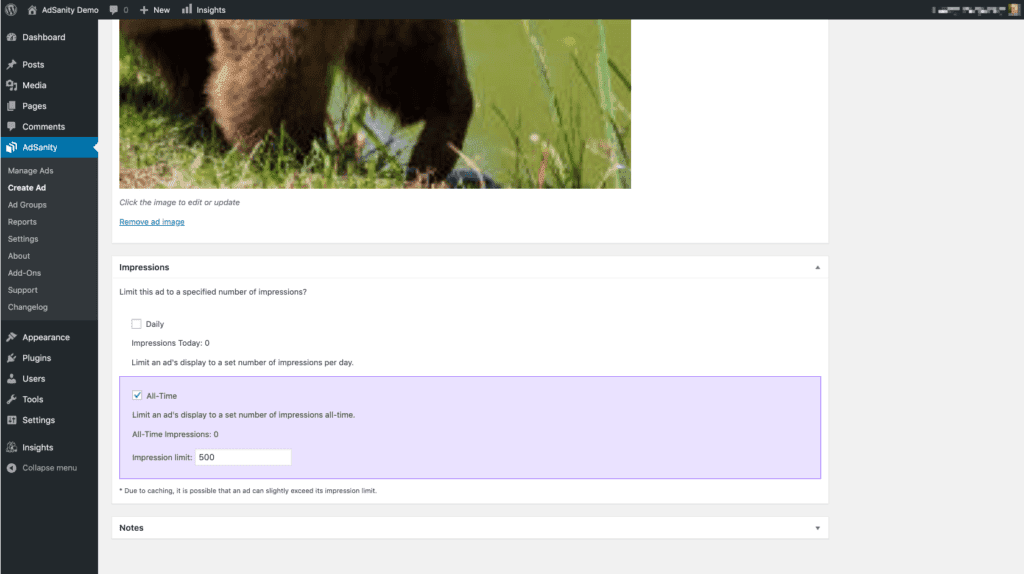
If you’re reviewing your ads in the list view, you’ll see the ads with impression counts represented clearly. Additionally, when an ad has reached 80% of its impressions, you’ll see the row in the list turn yellow to indicate that it is approaching its limit. When the ad has reached its expiration and will no longer show on the site, the background color of the row will turn red.
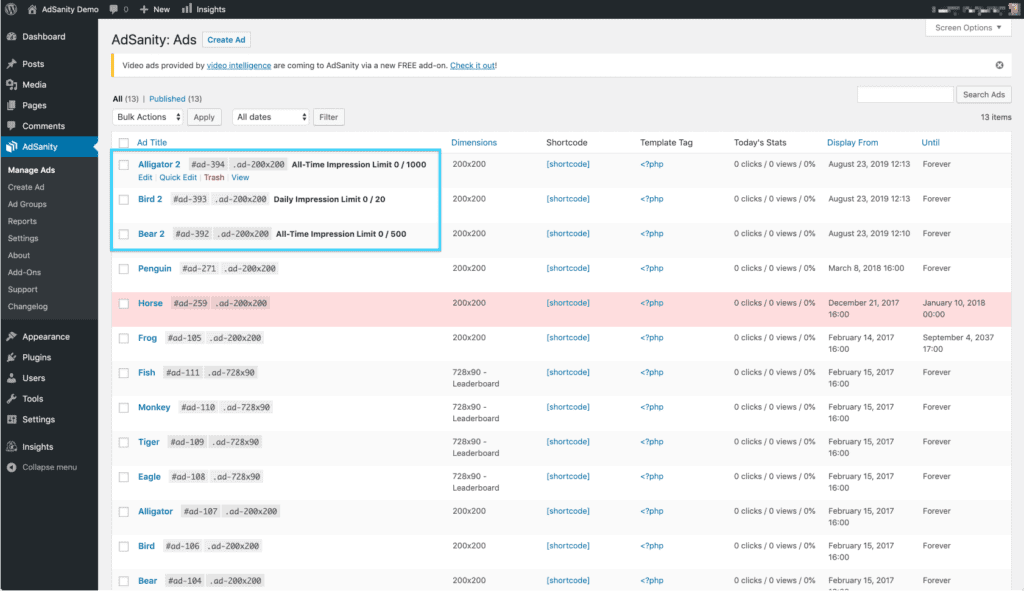
Some Caveats
Development of Impressions was not without some hurdles. First, like all of our Add-Ons, Impressions requires that you have the latest version of AdSanity installed. We do keep a watchful eye on security and we recommend keeping AdSanity updated regardless, but Impressions ties closely with the tracking features of core AdSanity.
Also, AdSanity works best when using object caching. While we usually recommend our Google Analytics Tracking Integration Add-On if you or your host is using a static page caching system or plugin like Varnish or WP Super Cache, the Impressions add-on is not compatible with Google Analytics’ rate limiting policies, therefore the two plugins cannot be used together. This means you’re going to want to leverage the core AdSanity tracking if ad expiration by impressions is important to you.
Ready to get started?
There are licenses available for all types of sites needs needs.
Find the AdSanity tier that is right for you.
Want to give AdSanity a try?
Find the plan that fits your site and jump in.
Ready to make your ads work for you?
Pick the plan that fits and get started.
Let’s get your ads running.
Choose the plan that works best for you and start today.
Time to take control of your ads.
Find your perfect plan and go for it.
Ready to Make Money With Your Site?
Get ads on your site in
60 minutes or less
with AdSanity.
With our 14-day money back guarantee, it’s easy to see if AdSanity is the right fit for you.
Tags
Popular Pro Add-Ons
Our Community
Join our mailing list to keep up to date on everything happening with AdSanity and Pixel Jar.
Note: Your email address will be added to our CRM and be used to receive emails from Pixel Jar. You can unsubscribe at any time.