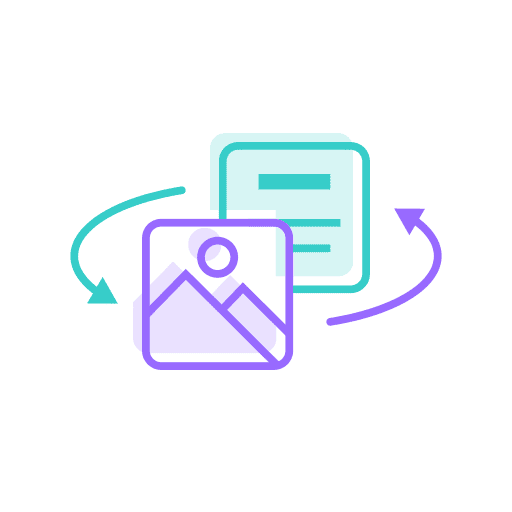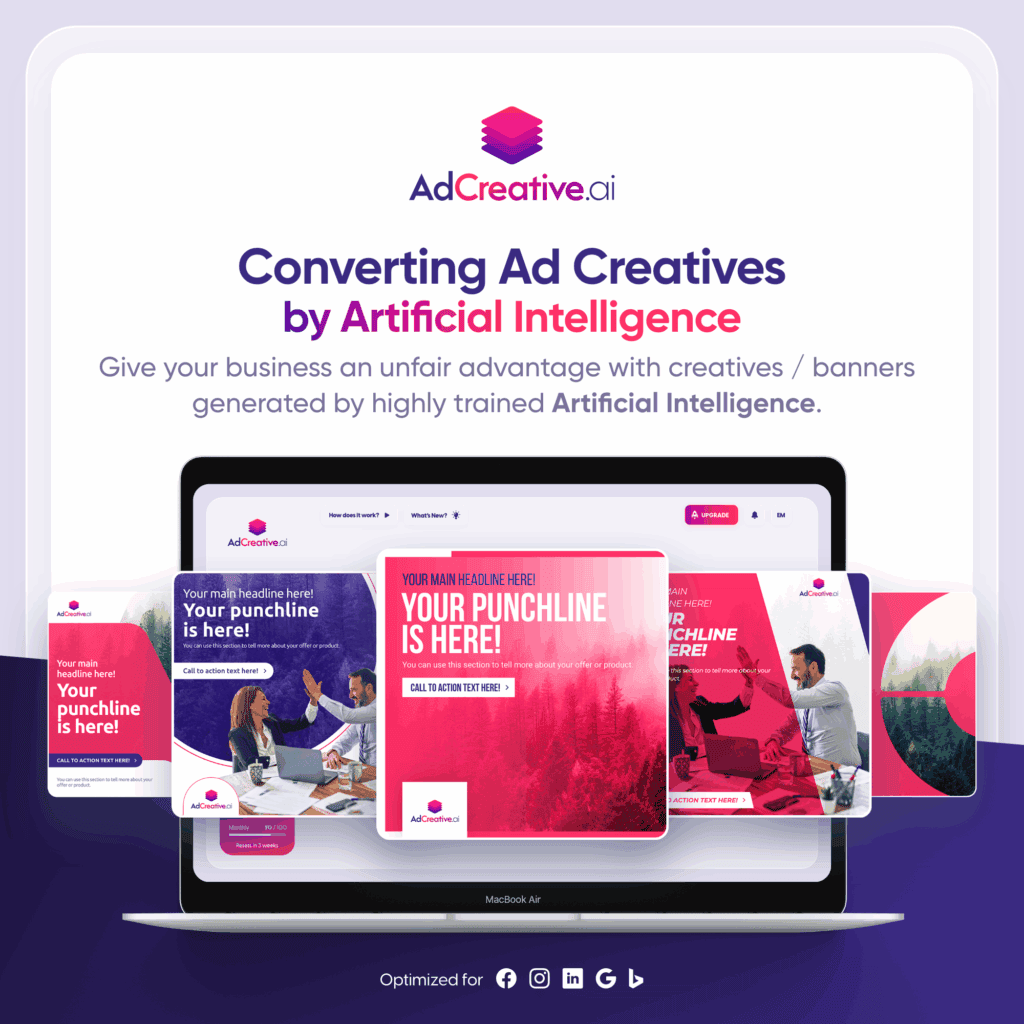Plugin Release – Ad Block Detection
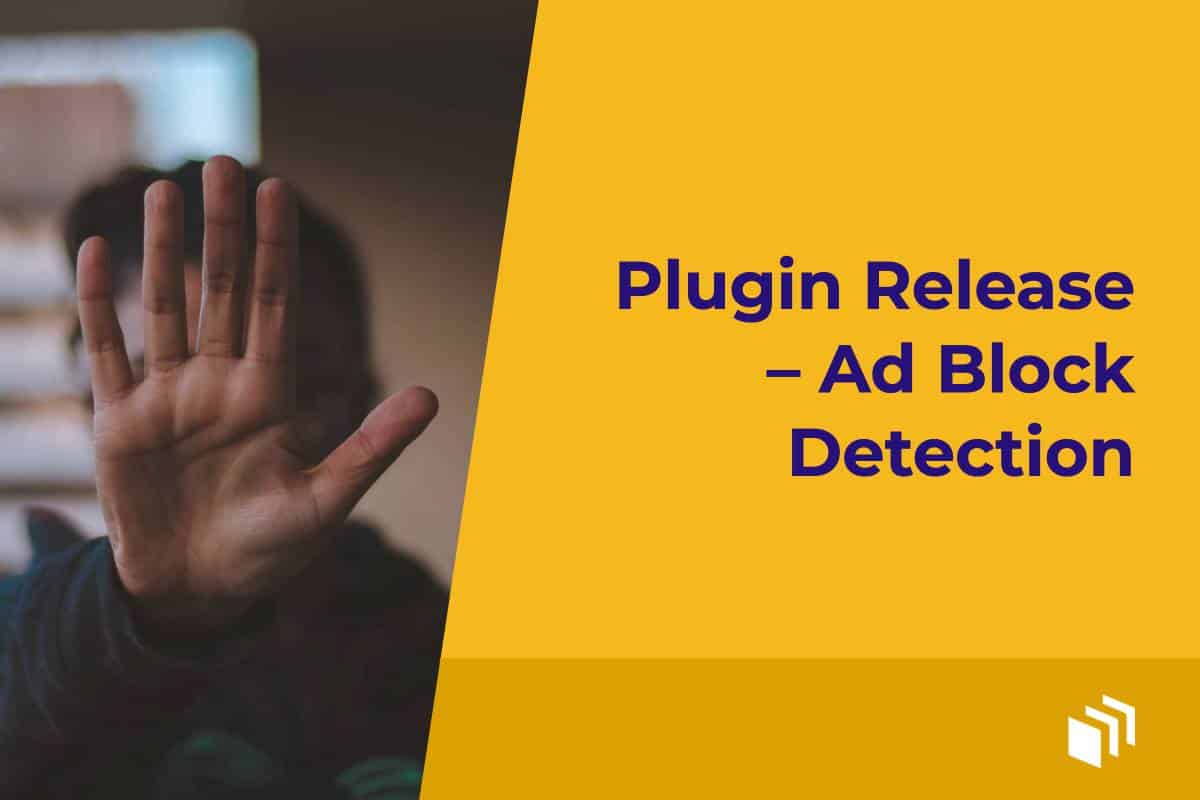
The next plugin release for our Summer of AdSanity is the Ad Block Detection Add-On. This is the very first Pro Add-On for AdSanity and we wanted to satisfy one of the most requested features we’ve received. There are a variety of ad blocking tools that users can install to make their browsing experience ad free. However, for many blog sites, ad revenue is how they make the money they need to spend the time and resources in making that content. We believe that you should always respect the wishes of the user. This Add-On detects ad blockers and let’s the user know that the content they want to see is only available with its attendant advertising.
AdSanity Updated As Well
Before we start looking at the nuts and bolts for the Ad Block Detection there’s been an important update for AdSanity. Version 1.2 includes a Settings page for AdSanity. This page can have several tabs for controlling the configuration for AdSanity depending on the add-ons you have installed. There’s a General tab that allows you to configure which users get tracked by AdSanity. It also allows an ad group to be configured for automatic inclusion in your content. There’s a tab for Licenses that allows you to configure the various licenses for your AdSanity purchases. There’s one additional tab that won’t display until you install and activate an Add-On for AdSanity…Add-Ons. When you have additional Add-Ons installed that require configuration you’ll see that a submenu gets added at the top of the Add-Ons tab allowing you to configure all of your Add-Ons in one place.
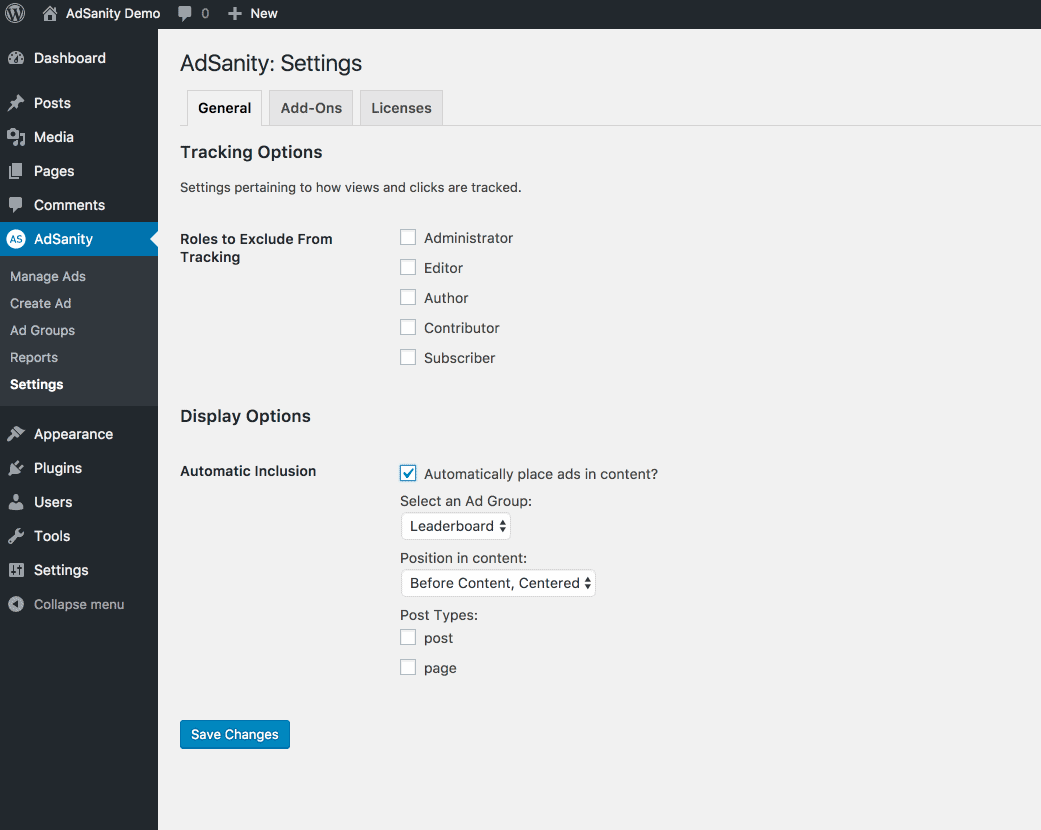
Ad Block Detection
Once installed, the settings are displayed on the Add-Ons tab of the Settings Page. The settings allow you to choose where you want the notices to show as well as the type of ad block detection you want to use. You can choose to use the warning modal which can be configured below in the text editor. You can also change the refresh button text for the modal. Alternatively, you can set up a redirect for the detection and you can choose the page that the user gets sent to as well as the text for that redirect.
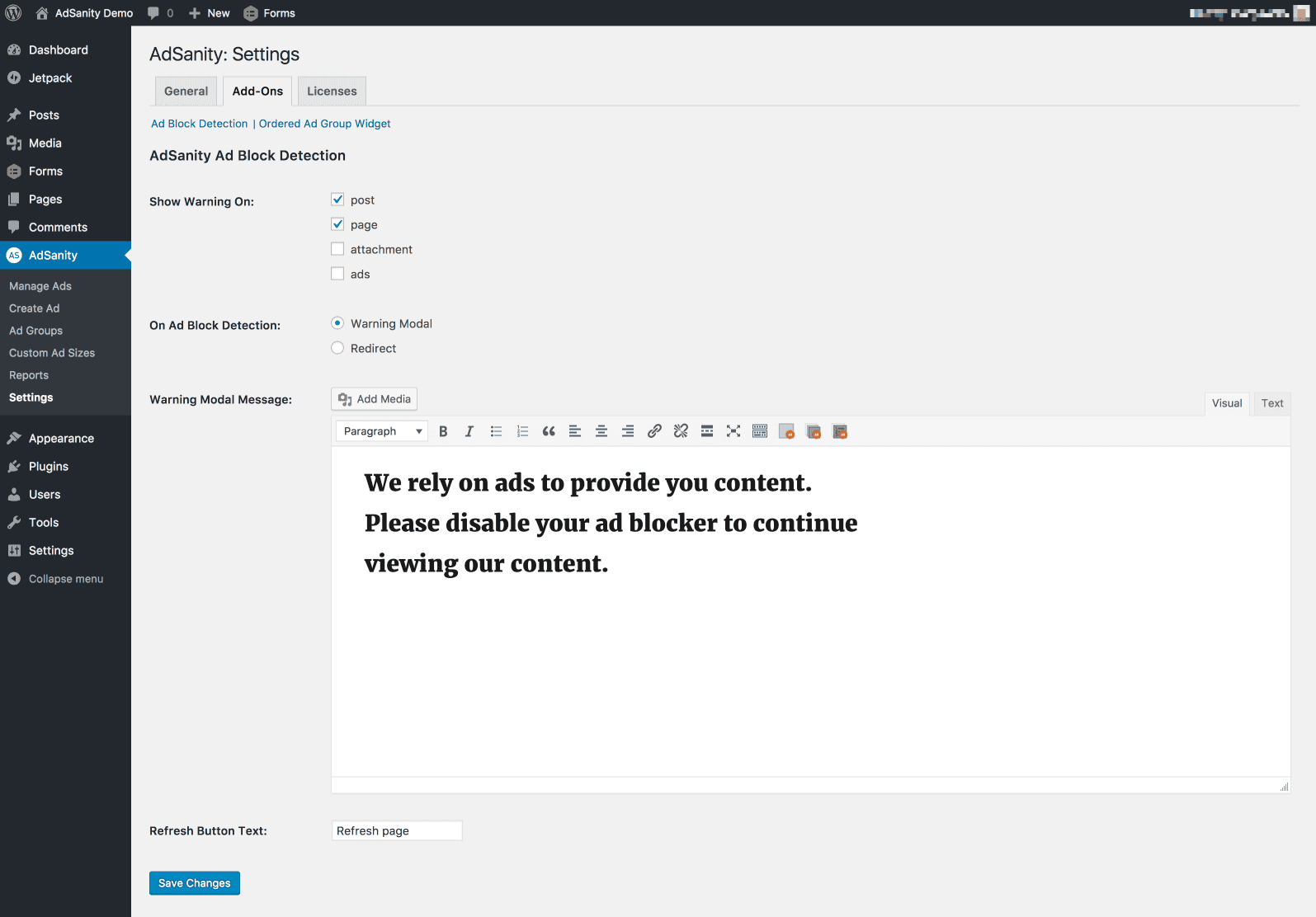
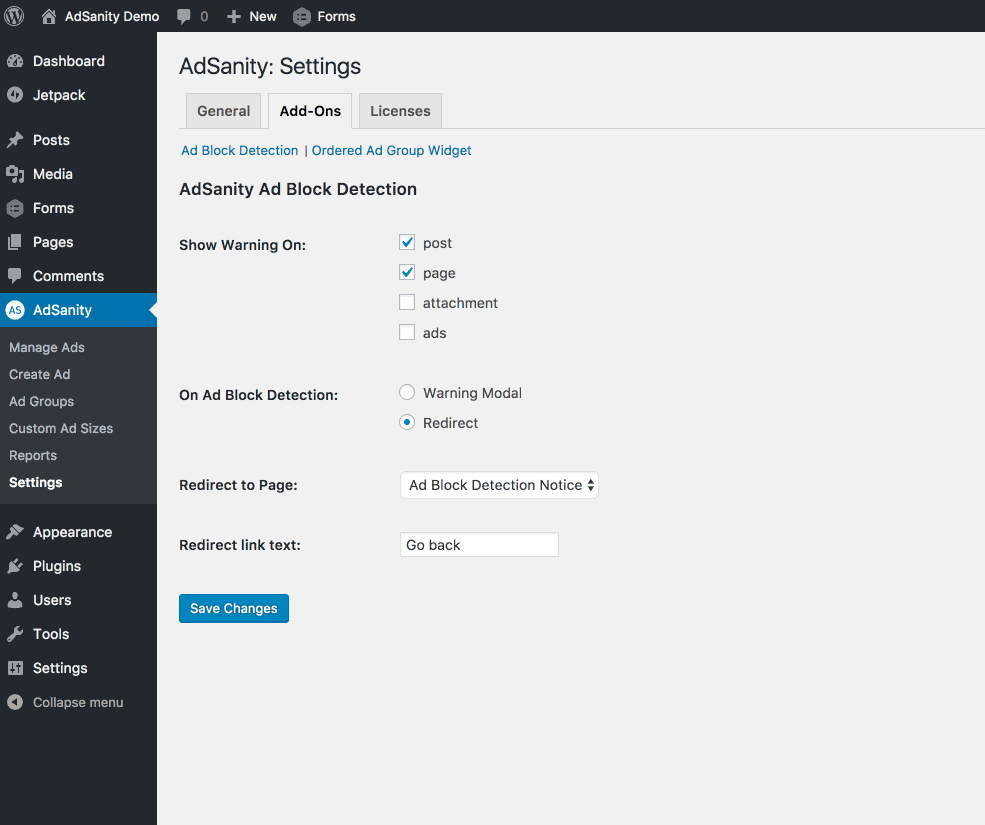
As a Pro Add-On for AdSanity, Ad Block Detection is available as part of the subscription for purchasers of the AdSanity Developer’s License. If you have a Blogger or Publisher license, you can pick up your copy of the Ad Block Detection Add-On for $19 on our purchase page. Or you can upgrade your license to a Developer plan and get access to all of our Pro Add-Ons as they are released.
Coming Up Next
Our next release for the Summer of AdSanity is the Rotating Ad Widget. This one adds a special effect that many of our users have been asking for. You can look forward to this release very soon.
Ready to get started?
Time to take control of your ads.
Find your perfect plan and go for it.
Ready to Make Money With Your Site?
Get ads on your site in
60 minutes or less
with AdSanity.
With our 14-day money back guarantee, it’s easy to see if AdSanity is the right fit for you.
Tags
Popular Pro Add-Ons
Our Community
Join our mailing list to keep up to date on everything happening with AdSanity and Pixel Jar.
Note: Your email address will be added to our CRM and be used to receive emails from Pixel Jar. You can unsubscribe at any time.