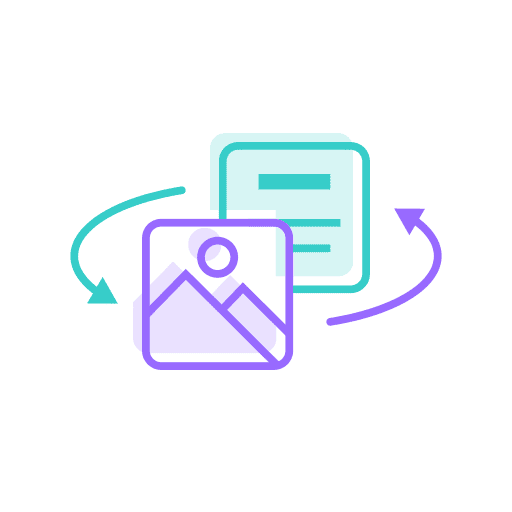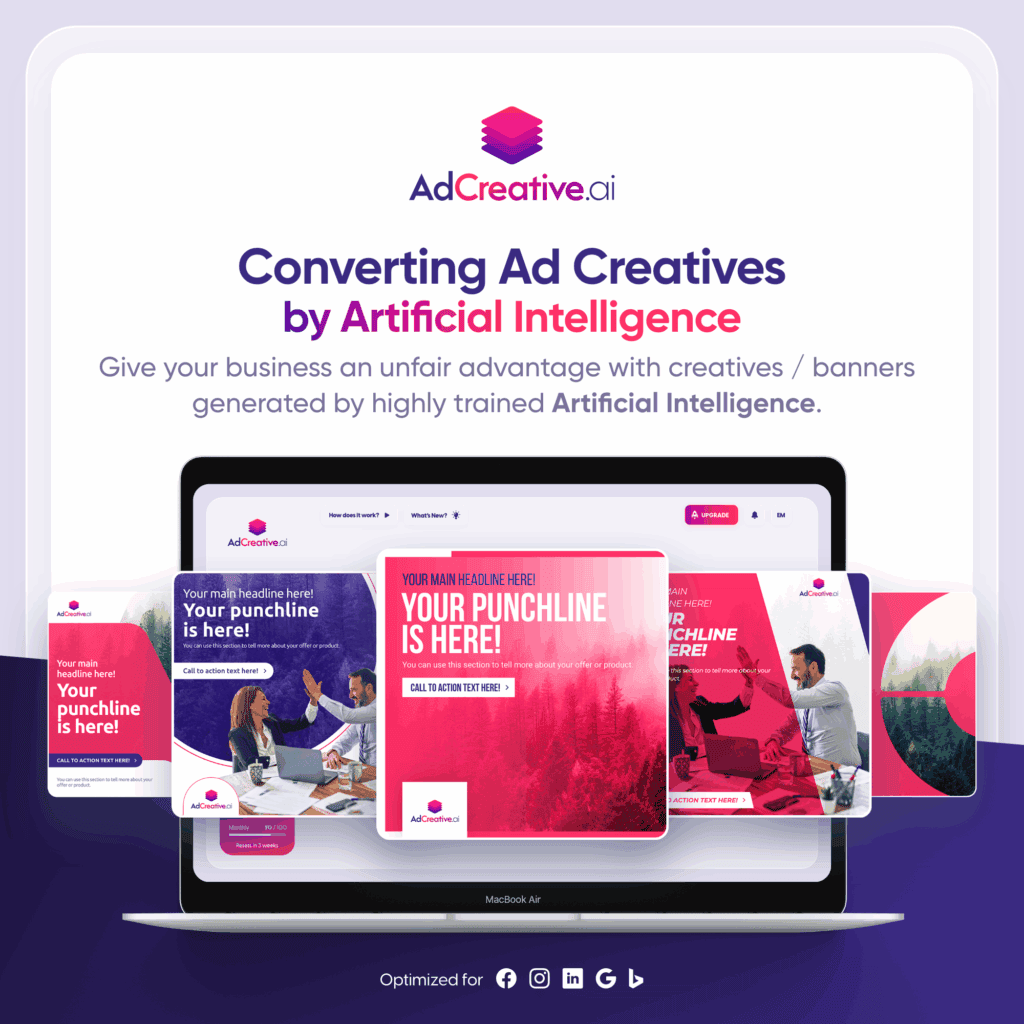Plugin Release – Conditional Ad Appearance
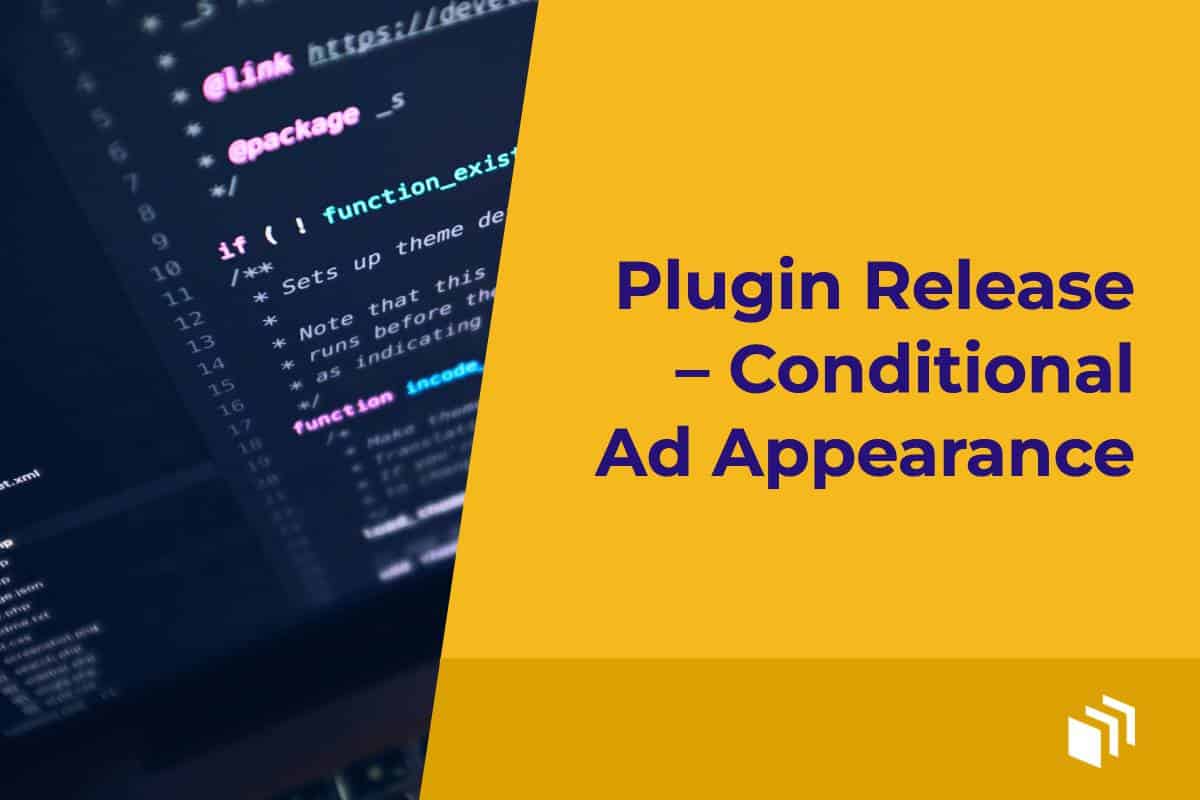
We’re excited to announce another addition to the AdSanity family – the Conditional Ad Appearance Add-On. It’s 2018 and to herald the new year we have a new expansion. This Add-On is a little different than anything we’ve done so far.
Exploring the Conditional Ad Appearance Add-On
The whole concept behind this Add-On is to give the publisher more control over where ads are visible on the site. A new metabox is available on the Create Ad screen of AdSanity. This “Conditional Ad Appearance” metabox is disabled by default, but is a checkbox away from activation.
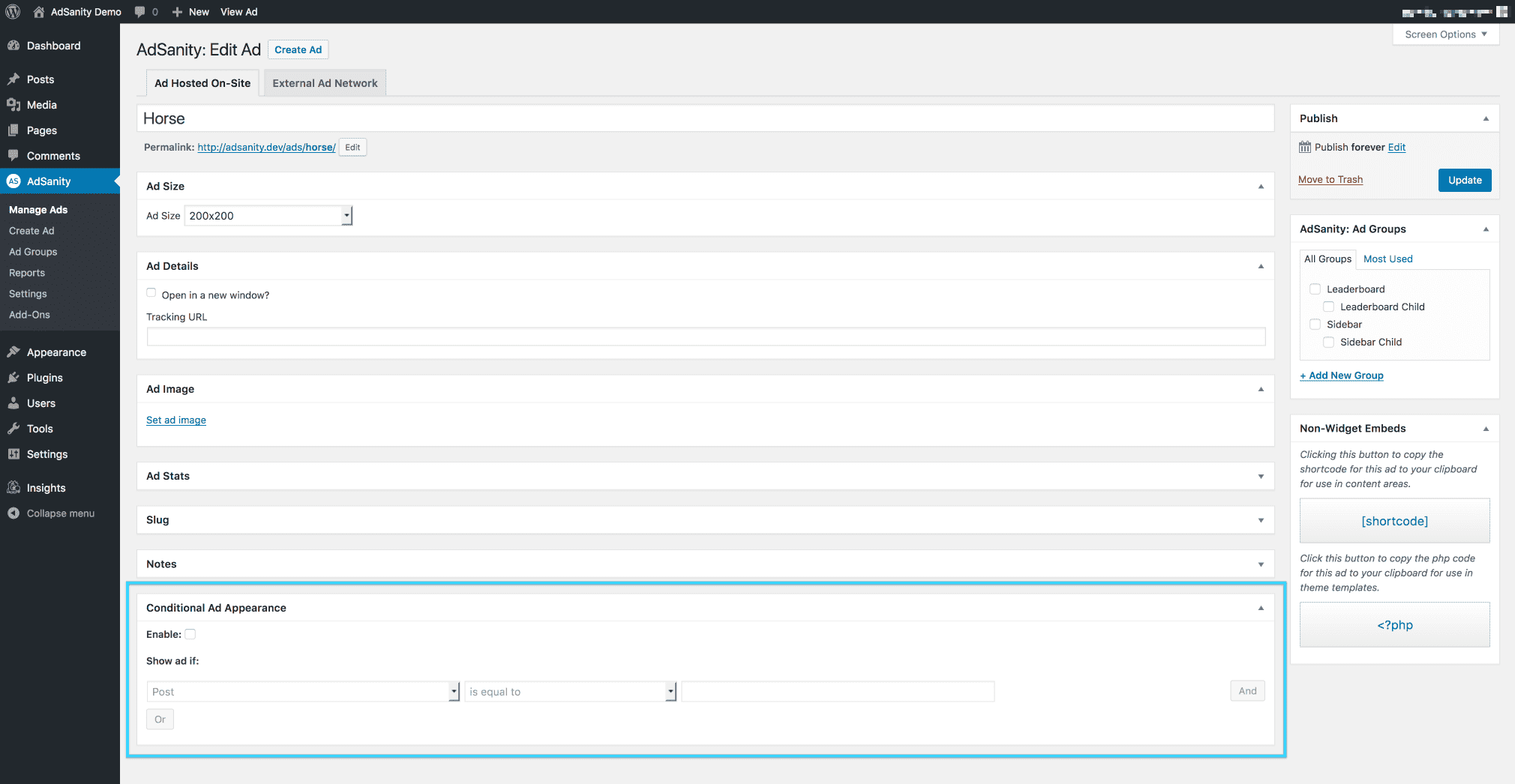
Once it’s enabled you may set conditions for the display of the ad. Each ad can have its own set of conditions so you can create entire campaigns that follow unique parameters. There are a lot of granular controls over these conditions.
Setting Conditions
There are three sections to each condition. First, is the condition type. We’ve created an expansive list of options. Anything from a specific user to all pages can be chosen. Taxonomies, post types, or even page templates are all available to hone in to the right target for your ads. You can see a screenshot of the full list below.
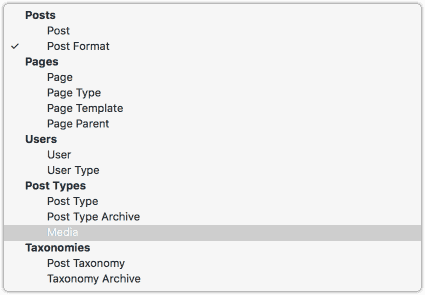
Then you can choose if the condition “is equal to” or “is not equal to” the contextual options. That way you can get specific with the selection that you’re making. For example if you need to specify all but one category you could use the “is not equal to” option.
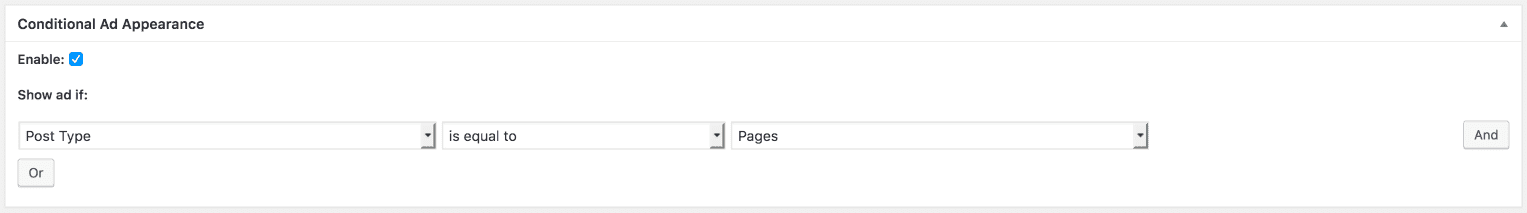
The contextual option is the third section for setting your condition. We call it the contextual option because the field adapts to the type of condition you chose in the first section. For example, if you choose “Post Taxonomy” the contextual field will populate with your categories and tags.
To really make these conditions granular you can also choose additive or subtractive conditions by using the “And” or “Or” statements. By choosing another condition as an “And” you’re narrowing down where the ad will display. Conversely, choosing an “Or” expands the locations displaying the ad.
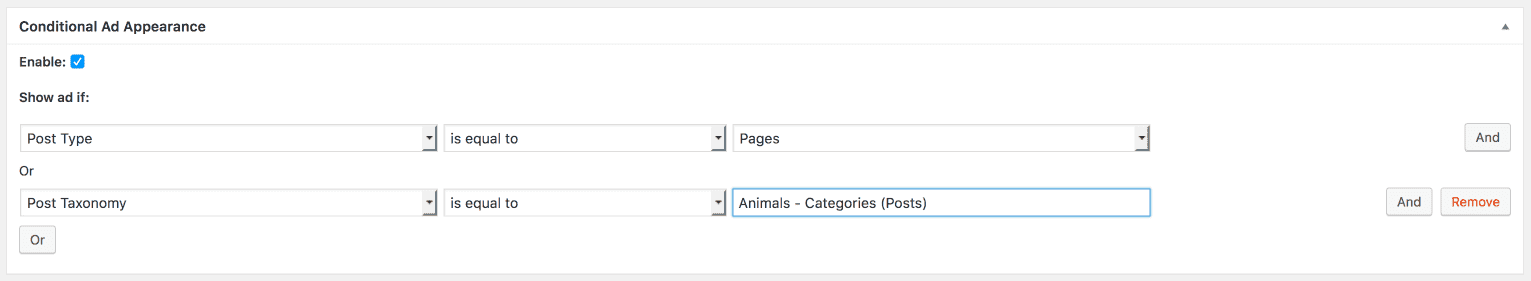
These conditions stay with the ad whether they are displayed as an individual ad unit or part of an ad group. If you have an ad group that’s on every post in your blog, but you have the ad disabled on a specific category then it won’t show on that category.
A Small Warning
If you’re already using the User Role Ad Visibility Add-On you’re going to want to be sure that you don’t override the functionality in the Conditional Ad Appearance Add-On. It’s possible to achieve similar results to that Add-On with Conditional Ad Appearance. It’s also possible to create a condition where you’re giving conflicting instructions for the ad display. You may want to consider only using one of these plugins at a time.
Ready to get started?
There are licenses available for all types of sites needs needs.
Find the AdSanity tier that is right for you.
Want to give AdSanity a try?
Find the plan that fits your site and jump in.
Ready to make your ads work for you?
Pick the plan that fits and get started.
Let’s get your ads running.
Choose the plan that works best for you and start today.
Time to take control of your ads.
Find your perfect plan and go for it.
Ready to Make Money With Your Site?
Get ads on your site in
60 minutes or less
with AdSanity.
With our 14-day money back guarantee, it’s easy to see if AdSanity is the right fit for you.
Tags
Popular Pro Add-Ons
Our Community
Join our mailing list to keep up to date on everything happening with AdSanity and Pixel Jar.
Note: Your email address will be added to our CRM and be used to receive emails from Pixel Jar. You can unsubscribe at any time.