Often when you’re placing ads on your pages you’re going to want to place several ads in a group so that they can rotate in the same area. This allows you to have more advertisements connected to your site then you have ad areas. Ad groups can be set to rotate through different ads on page refresh giving different advertisers exposure as visitors navigate through your site while also creating a less static visual experience for your users.
Ad Groups function as a taxonomy of your ads. You can create a new Ad Group from the Ad Groups section of the AdSanity dashboard by filling in a name, a slug (if the default won’t work for you), a parent group (if one is desired), a description for yourself, and by clicking the “Add New Group” button (fig. 1). You can edit or delete these groups from the list on the right of the Ad Groups page. You can also see a link for copying a shortcode or a template tag for the specific ad group in the list.

Ad Groups become available as you create them on the right side of the Create Ad page and you can go back to a previously created ad to assign it to a group at any time (fig. 2). One thing to keep in mind is that in most cases you’re going to want to make sure that ad unit size is consistent with all of the ads in an ad group.
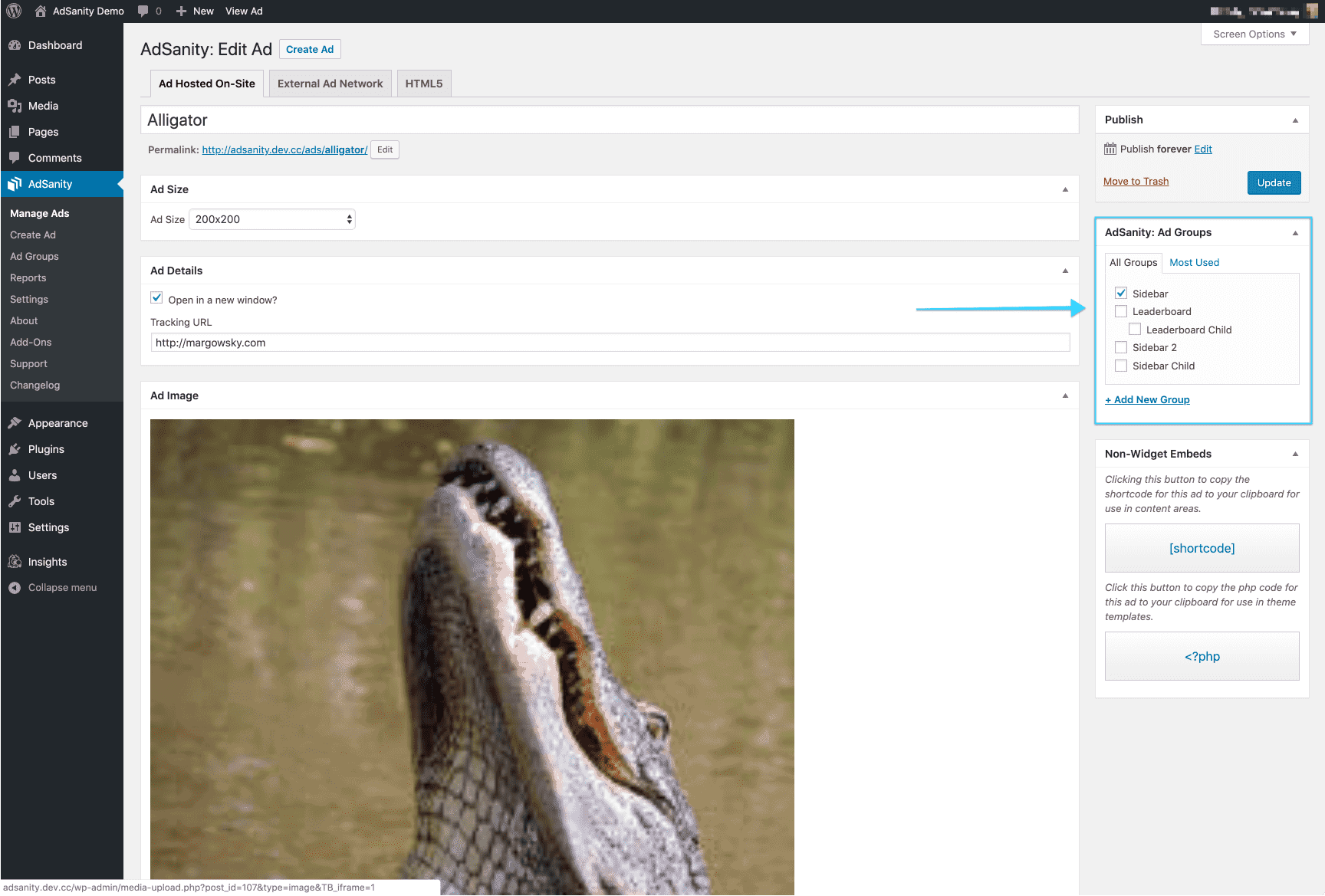
Once these ad groups are created and populated with ads, you can place them on pages just as you can single ads.
Didn’t find what you were looking for?
If you’re a subscriber to AdSanity and don’t find an answer to your specific question please submit a request and our support department will address your issue quickly.


