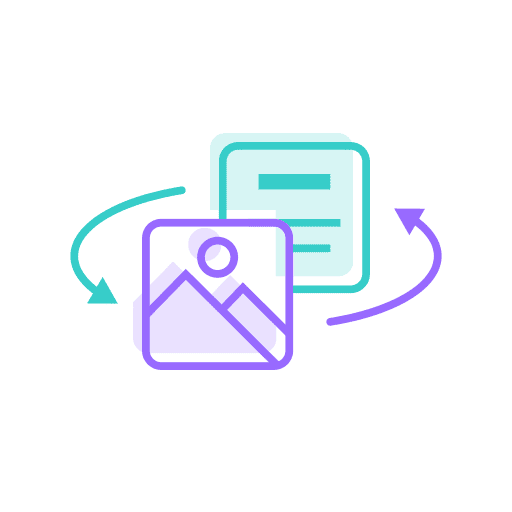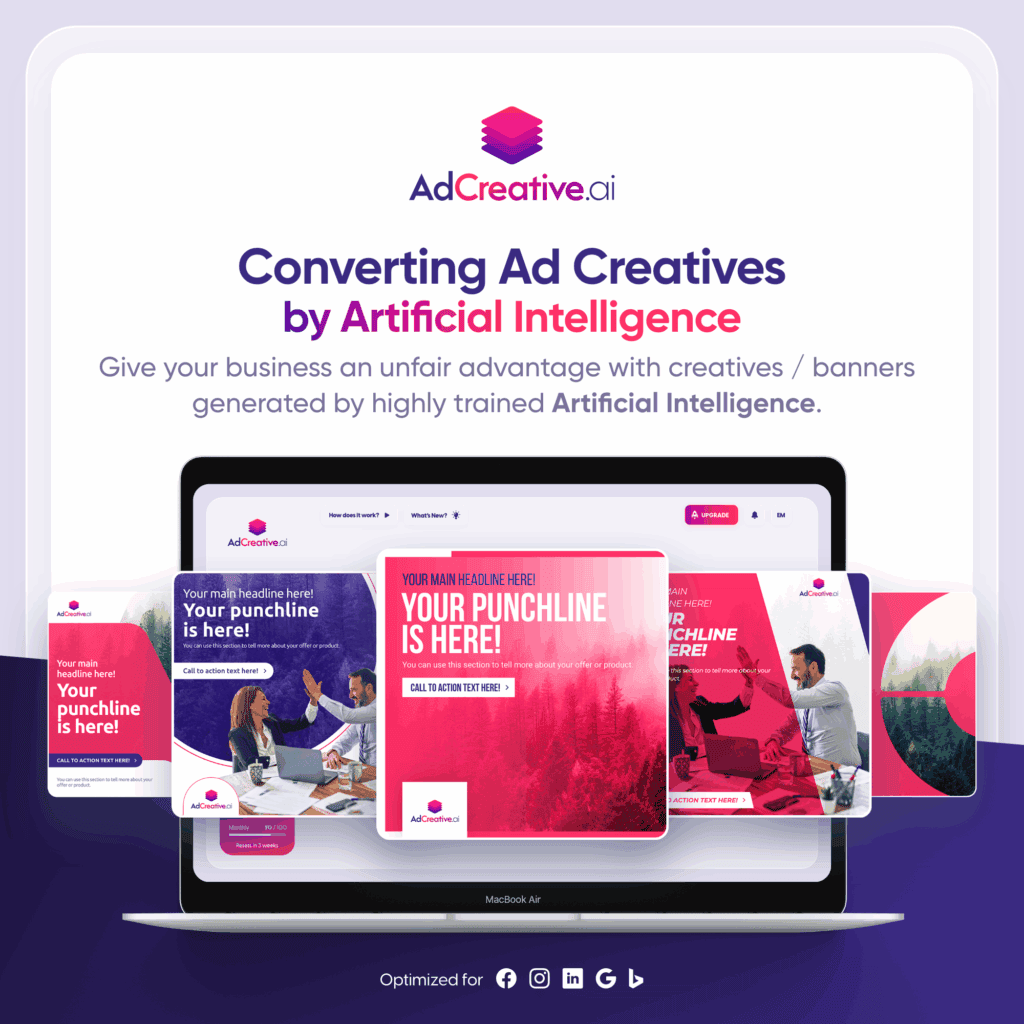What AdSanity Add-on(s) Do I Need?
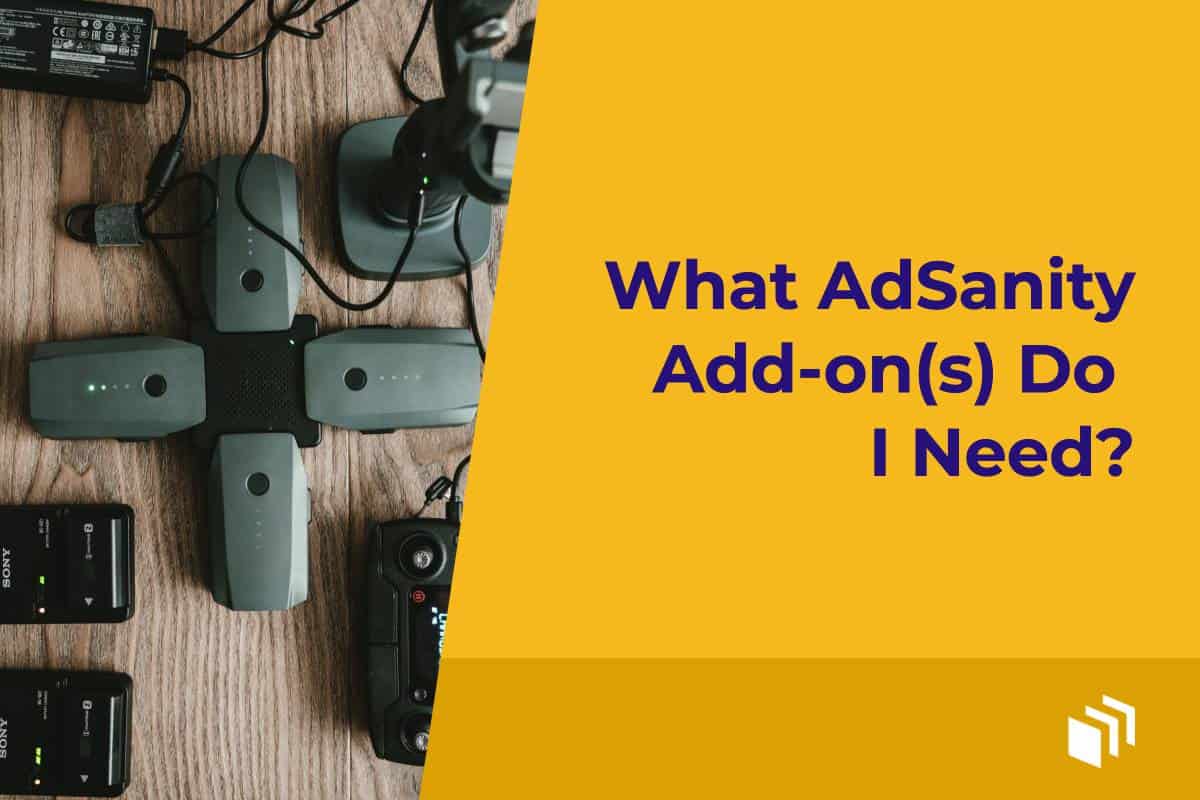
You may have noticed in various places on our website that we suggest not downloading all of the AdSanity add-ons, even only the free ones, unless you need to use them to achieve your advertising goals.
This idea may seem counterintuitive, but there is a good reason behind it.
Some add-ons offer similar functionality to achieve different goals, so knowing the exact purpose for each and how they can enable you to achieve your business goals will help you get the most out of AdSanity.
The apparent popularity of some add-ons got us thinking – what are our users looking to get out of their online advertising? That is why we have put together this guide.
It gives a brief outline of each add-on and allows us to explain the delicate dance between publisher features and monetization.
AdSanity Add-ons
To expand on the simple (but in some cases sufficient) functionality of AdSanity Core, we have various add-ons to provide more specific and advanced features. Instead of ordering them alphabetically, the add-ons are listed to represent a spectrum from publisher-focused functions to monetization.
Image Cache Buster
This free add-on prevents your ad content from being cached, meaning that whenever visitors load your site, they will see the most recent and up-to-date ad content rather than potentially something older.
If your site aggressively caches ad images or uses rotating ads, the free Image Cache Buster Add-on is one to include.
Custom Ad Sizes
With the Custom Ad Sizes Add-on, you can create a custom list of ad sizes based on your needs. Especially if you are using non-standard ad sizes, Custom Ad Sizes mean you will never risk displaying an ad incorrectly.
Ordered Ad Group Widget
The free Ordered Ad Group Widget Add-on will allow you to control the order of ads within an ad group manually. You may want to use this when displaying ads alongside each other, such as native ads.
Conditional Ad Appearance
Depending on your site content, you may want to control exactly which ads show or hide on specific pages and within certain categories. The Conditional Ad Appearance Add-on gives you complete control over where each ad will be visible.
User Role Ad Visibility
Whether you are running a subscription service or merely want to provide an ad-free experience for subscribed users, the User Role Ad Visibility Add-on will hide ads from specific users based on their roles.
Weighted Ads
If you use ad groups with random ad placement, the Weighted Ads Add-on allows you to increase the display frequency of one or two ads within the group. It works for both standard and rotating ad groups.
Google Analytics Tracking
If your site is connected to Google Analytics and you want to offload your site statistics to your account, you will need the Google Analytics Tracking Integration Add-on. It is a step above AdSanity Core reporting because it also enables you to track user engagement for ad network ads, text-based ads, or HTML5 ads.
Advertiser Reporting
When collaborating with an advertiser, they will require all the reporting data from their ad content. The Advertiser Reporting Add-on allows you to create a user profile for your advertisers so that they can log in to your WordPress backend and have direct access to all of the reporting data they need. The advertiser user role can only access reporting data for their ads, so you don’t need to worry about them having access to your site’s backend.
Impressions
By default, AdSanity Core will display an ad for a set period, but if you want to alter your monetization strategy, changing the metric to be impressions-based can position you better when negotiating with advertisers. To do this, you’ll need the Impressions Add-on.
Ad Block Detection
While you cannot control who uses an ad blocker, knowing when a visitor is using one can, in some cases, benefit your brand if you are savvy about it. You can minimize revenue loss due to ad blockers with the Ad Block Detection Add-on.
Rotating Ad Widget
As one of our most popular add-ons, the Rotating Ad Widget lets you dynamically rotate a group of ads on a page to display for a predetermined time. You’ll want to ensure your site is loading quickly and that your caching tool is not interfering with the randomization.
Remember, rotating ads from an ad network can seriously affect your ad account. Be sure to check your contract terms before using this add-on.
What Add-On Combinations Should I Be Wary Of?
Due to the specific functionality of some add-ons, there are times when they can conflict with one another. This is another reason why we suggest not installing every add-on!
Controlling the appearance of ads is an excellent example of this. If you were to use Weighted Ads and Conditional Ad Appearance together, you would have one ad that is weighted more heavily but is not allowed to display on certain pages. These types of situations are where conflicts can occur.
Two additional plugins may require some specific consideration. The Advertiser Reporting and Rotating Ad Widget Add-ons have functionality that can conflict with third-party plugins.
The Advertiser Reporting Add-on can be complicated by plugins such as WooCommerce, Easy Digital Downloads, and MemberPress because these plugins will create a user account that can conflict with the Advertiser Reporting user role. While it may not be an insurmountable issue, you will need to account for it in development.
Caching plugins can complicate the use of the Rotating Ad Widget. Services such as WP Rocket and plugins like W3 Total Cache and WP Super Cache have caching rules that may conflict with ad rotation. You want to be sure that you can exclude the ad groups from the cache.
Where Should I Start With Add-Ons?
The add-on we recommend highest for all subscribers is Google Analytics Tracking. This feature yields exceptional results whether you are just starting with website ads or are a seasoned publisher. It provides you with the data required to make more informed decisions about ad content, leading to more effective relationships with your advertisers.
While there isn’t an order of priority for AdSanity add-ons, we hope this explanation and insight into each add-on’s purpose. We want to make the process of deciding which add-ons are best for your business a little bit easier.
Ready to get started?
There are licenses available for all types of sites needs needs.
Find the AdSanity tier that is right for you.
Want to give AdSanity a try?
Find the plan that fits your site and jump in.
Ready to make your ads work for you?
Pick the plan that fits and get started.
Let’s get your ads running.
Choose the plan that works best for you and start today.
Time to take control of your ads.
Find your perfect plan and go for it.
Ready to Make Money With Your Site?
Get ads on your site in
60 minutes or less
with AdSanity.
With our 14-day money back guarantee, it’s easy to see if AdSanity is the right fit for you.
Tags
Popular Pro Add-Ons
Our Community
Join our mailing list to keep up to date on everything happening with AdSanity and Pixel Jar.
Note: Your email address will be added to our CRM and be used to receive emails from Pixel Jar. You can unsubscribe at any time.