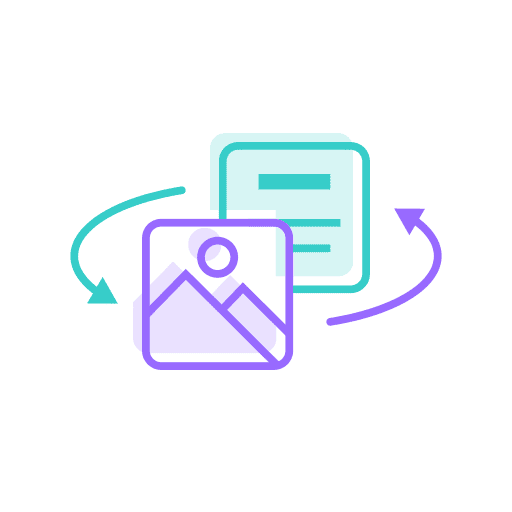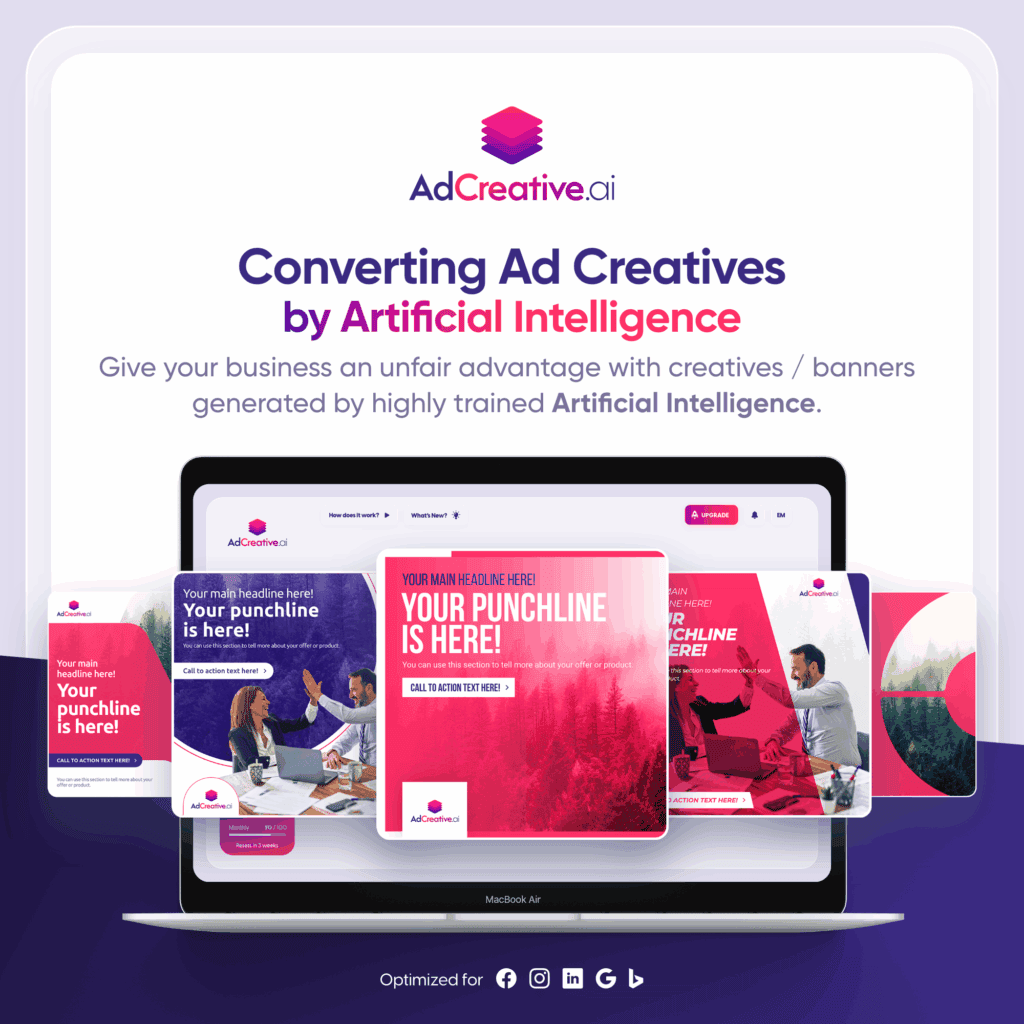PLUGIN RELEASE - Anunciante que reporta o Add-On

We’re happy to announce the next Add-On release for AdSanity – the Advertiser Reporting Add-On. This new, pro level Add-On brings some management features your advertisers will love.
Advertiser Reporting Setup
The first thing to do when you install the new Add-On is to create accounts for your advertisers. You’ll notice that there’s a new role created specifically for them titled succinctly, “Advertiser.” Make sure that you assign that role to the new account.
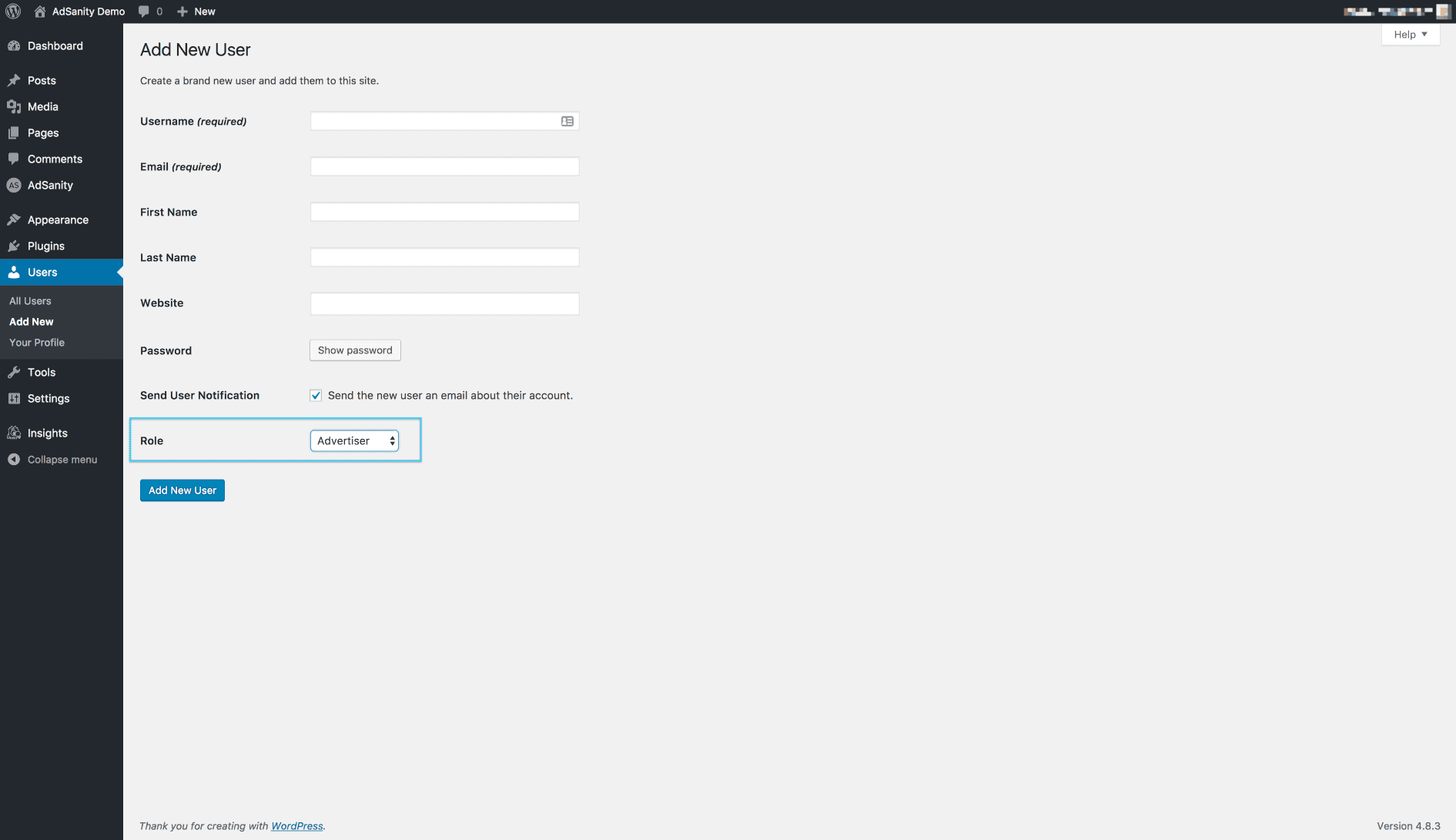
Next, you’ll want to associate all of the ads that belong to that advertiser to their user account. This can be done while you’re creating new ads or you can edit previously created ads. Assigning an Advertiser is a as simple as checking the box for their user account on the ad screen and updating (or publishing for a new ad).
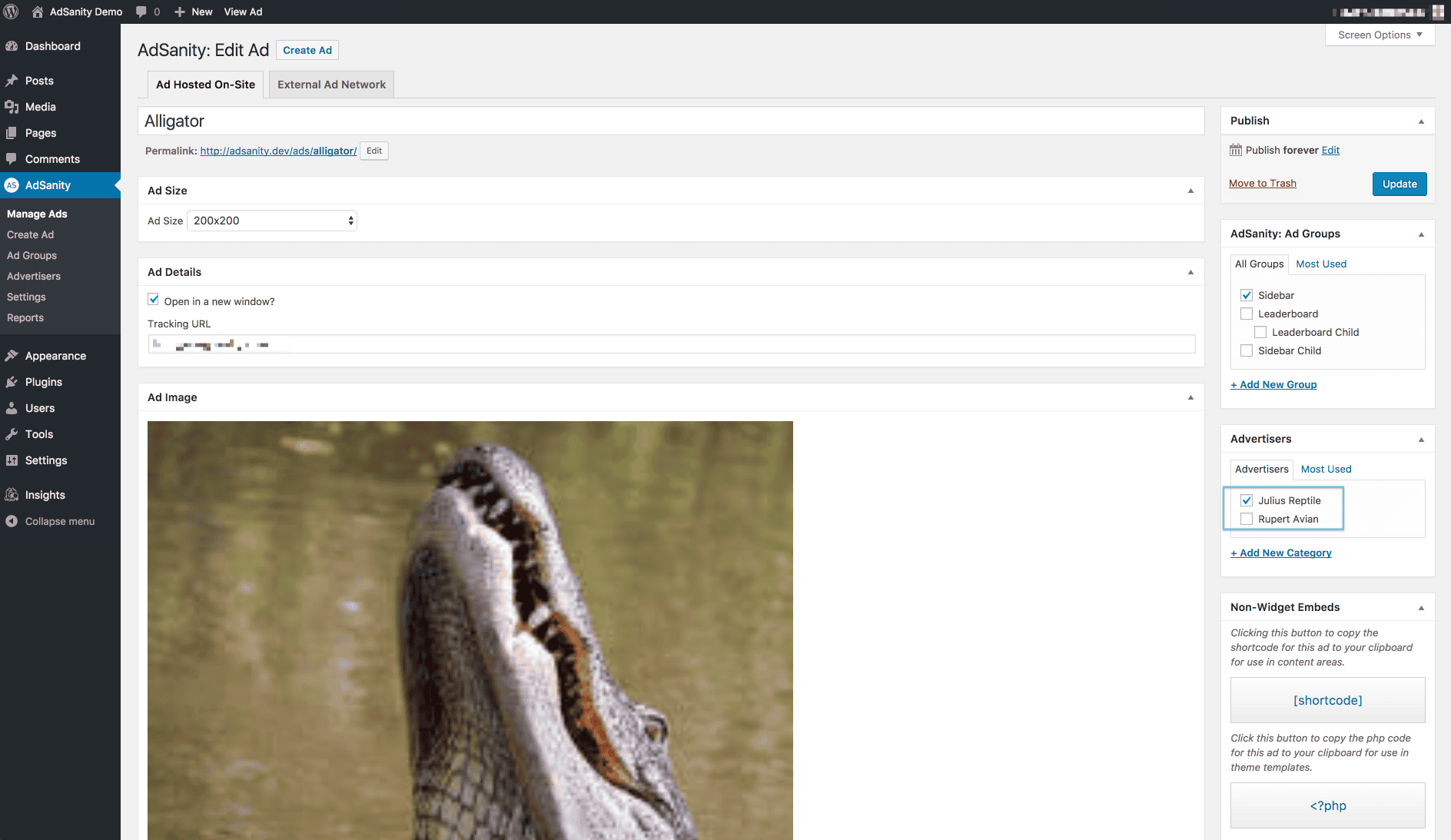
For you technical folks out there the Advertiser user names become a taxonomy for the advertisement. This makes it easy to reassign ownership – say when an advertiser changes their contact information.
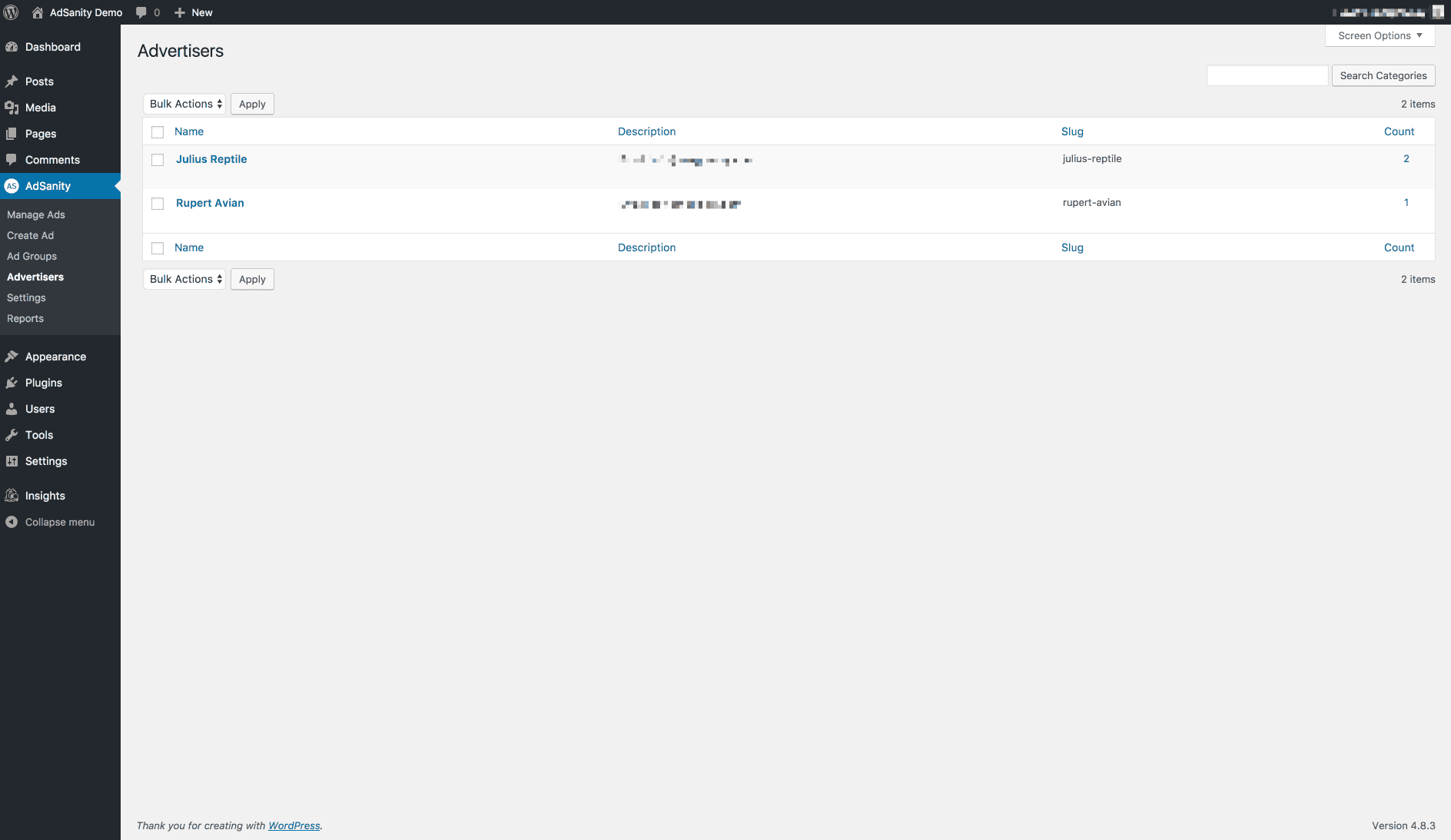
Advertiser Reporting Features
With the setup in place your advertisers can log in and get report statistics for their ads whenever they like. This self-service access means less calls to you. The advertiser is empowered to assess the success of their own ads so they can provide you with another advertisement if the click through rate isn’t where they want it.
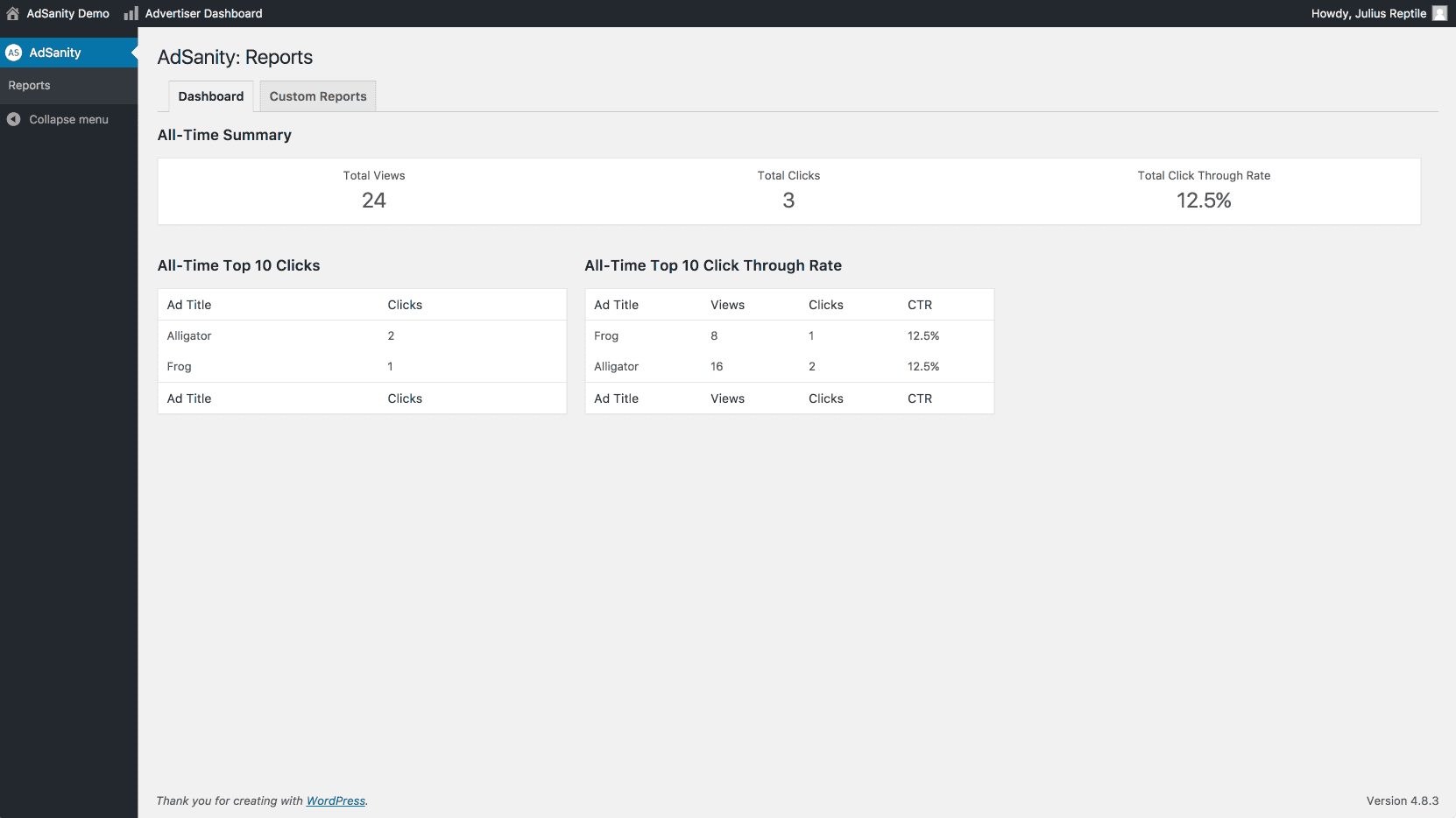
An additional feature that we included in the Advertiser Reporting Add-On is an ad expiration email notification. You can write this email in the settings screen we provide to notify your Advertiser users when their ads are going to expire. This helps you maximize your revenue as you’re keeping in touch with your clients before their ads expire.
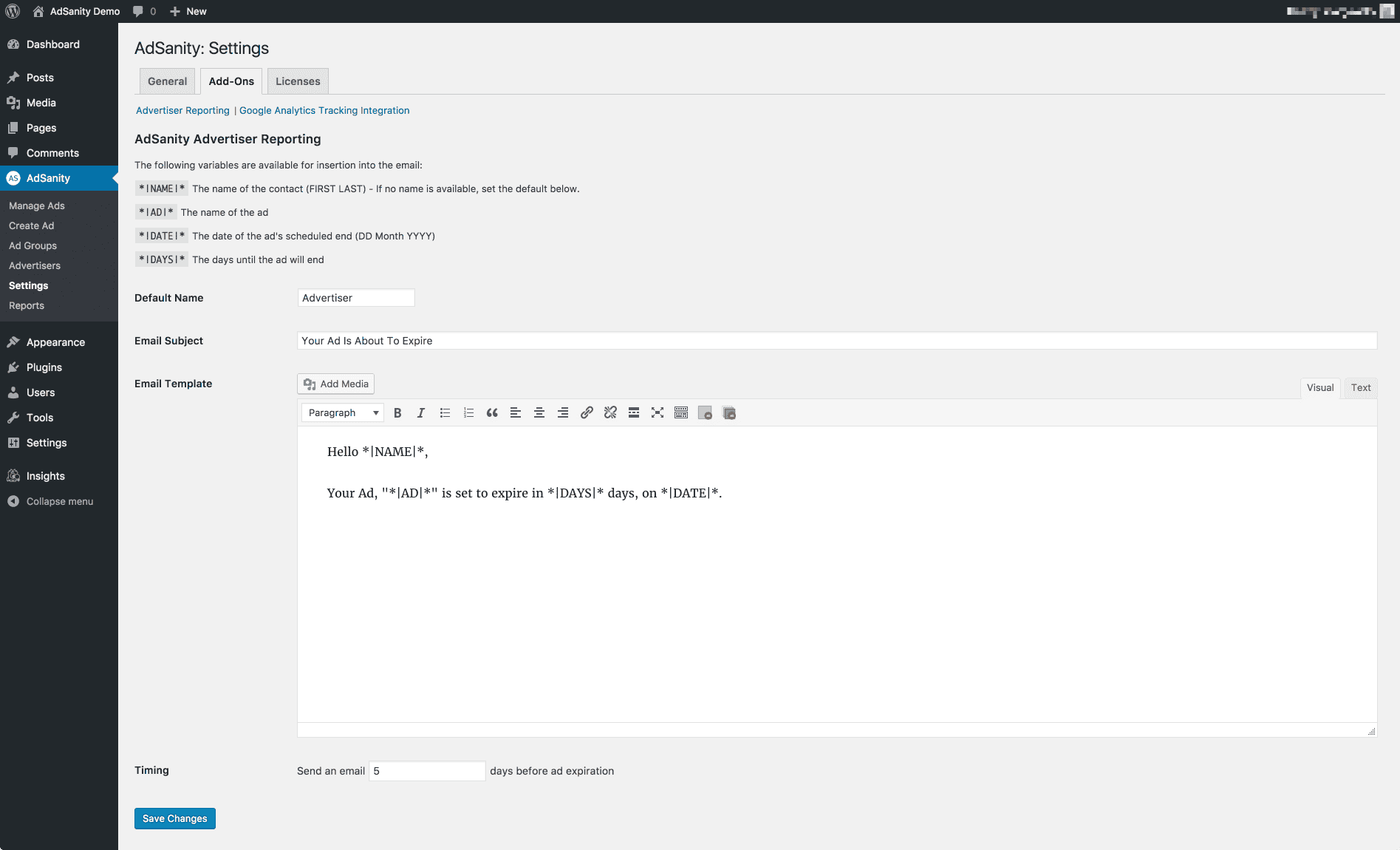
Overall the Advertiser Reporting Add-On is designed to help you make more money with your advertising. Development for this expansion came out of a user request for the feature. If you have something that you like to see become a part of AdSanity let us know – we want to provide you with the tools you need.
Pronto para começar?
There are licenses available for all types of sites needs needs.
Find the AdSanity tier that is right for you.
Want to give AdSanity a try?
Find the plan that fits your site and jump in.
Ready to make your ads work for you?
Pick the plan that fits and get started.
Let’s get your ads running.
Choose the plan that works best for you and start today.
Time to take control of your ads.
Find your perfect plan and go for it.
Ready to Make Money With Your Site?
Get ads on your site in
60 minutes or less
with AdSanity.
With our 14-day money back guarantee, it’s easy to see if AdSanity is the right fit for you.
Tags
Our Community
Join our mailing list to keep up to date on everything happening with AdSanity and Pixel Jar.
Note: Your email address will be added to our CRM and be used to receive emails from Pixel Jar. You can unsubscribe at any time.