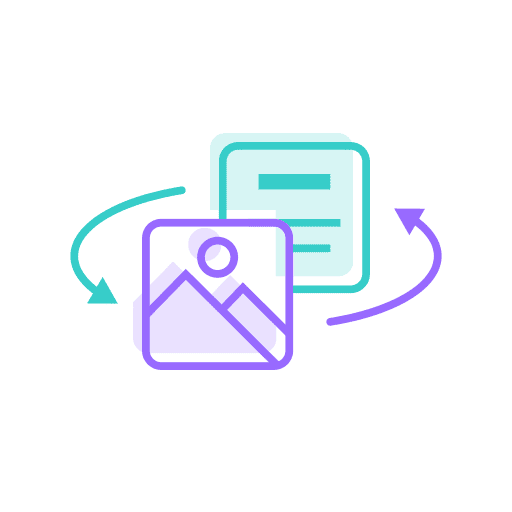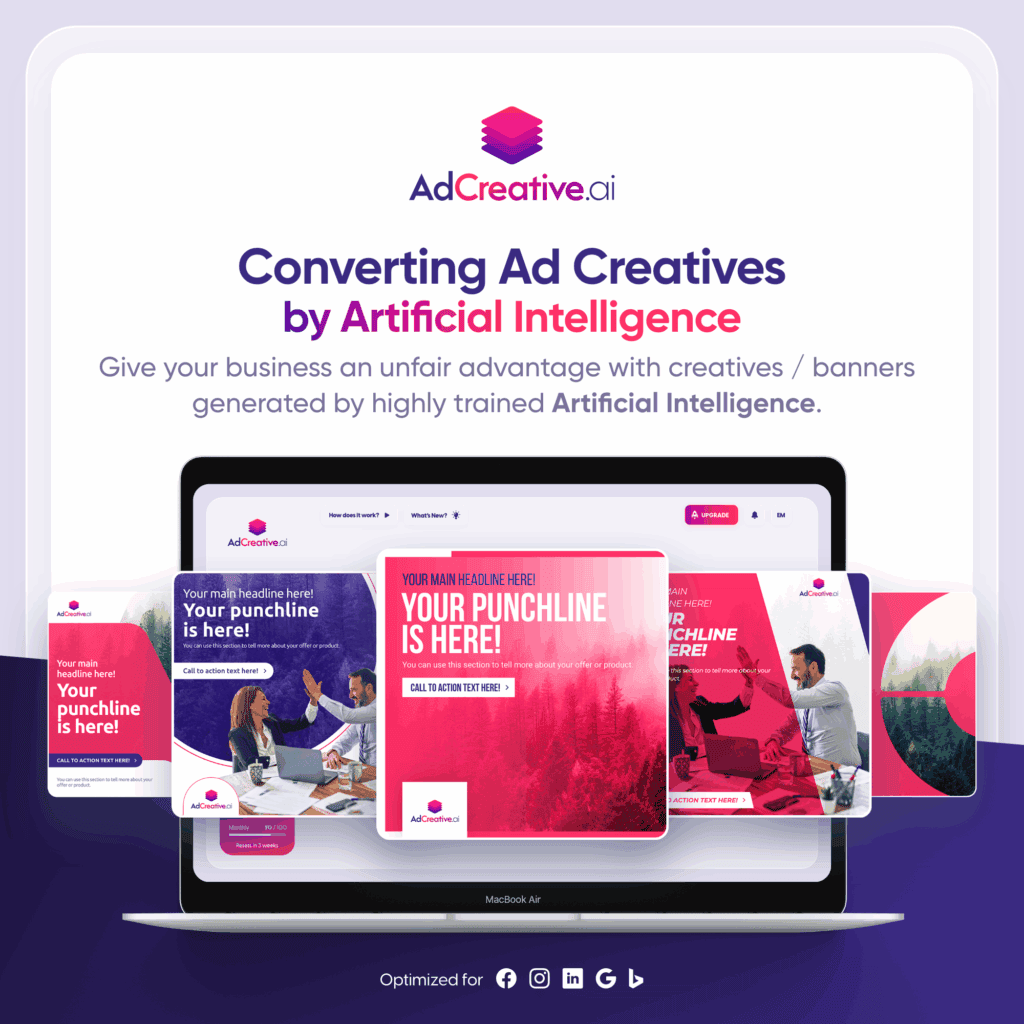What Kind of Ads Make the Most Money?

As digital marketing has advanced, so have SEO and Google’s tactics for measuring site credibility. At long last, we can say goodbye to the dodgy black hat tactics of duping visitors with SEO strategies that violate search engine guidelines. However, we still need to know what ads make the most money.
Google and its army of bots are more adept than ever at qualifying websites that prioritize original, factual, and beneficial content.
While this makes things easier for site visitors, it can make strategies a little more difficult for publishers, especially in generating organic traffic and ad revenue.
In this post, we are going to take a close look at the effectiveness and application of different ad formats.
How to measure ad effectiveness?
Before getting stuck in, it is important to understand the metrics used to measure ad performance. These acronyms are littered through articles (this one included) and your ad performance data.
The four terms you need to know are CPM, CPC, CPA, and CTR
CPM – Cost per mille
This metric reveals how much it costs to view an ad a thousand times on a website. You can easily calculate it yourself using this equation:
Total cost = total impressions x CPM rate/ one thousand
CPC – Cost per click
The average cost paid to click an ad on your website. Performance advertisers typically use CPC on direct response campaigns.
CPA – Cost per acquisition
An advertiser only pays when a user completes a transaction such as a purchase, free trial, or download. CPAs place a lot of risk on the publisher’s site because you only get paid if the transaction is successful. This is an especially important metric for affiliate marketers who generate revenue from such transactions.
CTR – Click-through rate
The click-through rate is the average number of times an ad is clicked per 100 views.
These measures for ad effectiveness should be used as indicators for budgeting and planning your site advertising strategy. Tracking the performance of your advertising will help you make the best decisions for what ad content to serve and in what format.
How does your website type affect your ad format choice?
To a large extent, search engines govern ad effectiveness. They are the judge and jury of website content with the final authority on how organic traffic reaches your website.
As content creators, developers, and site publishers, generating organic traffic is the crux of your business.
According to the guidance and outlines provided by Google, we can determine that to earn a good amount of revenue from site ads you need to have a niche website with a lot of traffic. Your responsibility as a site publisher is to serve your visitors helpful content, not adverts. Google will reward you for doing so.
Regularly updating your blog creates constant new opportunities to grow your business and reach your target audience. The quality of your content is what keeps visitors coming back and the continued expansion of your community.
Ensuring that your website is mobile-optimized will have great ramifications on your ad performance. It is a process that will likely require some finessing but the benefits are significant. With almost 59% of website traffic coming from mobile devices it is highly recommended that you bring your mobile site up to scratch.
What is an effective ad format?
Whether your traffic is mostly generated from desktop or mobile devices, there are a variety of ad formats with merits and downsides that suit both site layouts.
Native ads
Native advertising are among the most common ad formats for good reason. These ads have a simple layout—with an image and a caption—that is designed to exist within site content rather than stand out from it.
There are two advantages to this design. Publishers achieve seamless advertising content on their websites and visitors benefit from a largely uninterrupted content viewing experience.
In fact, 68% of consumers trust native ads seen in an editorial context. Compared to social media ads that only earned the trust of 55% of consumers, native advertising represents a high ROI potential.
While the content of native banner advertising tends to vary wildly, the visuals can be more carefully selected to match the interests of your target audience.
Native banners are very popular among publishers because:
- They are easily customizable to suit your site design and structure
- They are suitable for any website template or blog
- They have a less-intrusive layout that can fit in with editorial content
As with most large format advertising, publishers must be wary of overusing native banners. It is advisable to only use one or two lines per page of content. These should be placed within the content and not at the header or footer because most visitors will scroll past the header and will not reach the footer.
Banner ads
Banner adverts are images of various sizes added to the header, footer, sidebar, and other spaces on a webpage.
Depending on where you place the ad and how much copy it contains, there are several standard sizes you can use. These sizes have been verified by Google AdSense as being the most effective and are what we encourage our users to adopt in their advertising.
Medium banner (300 x 250 px)
Can be used in the sidebar or text, and is already mobile-optimized. Supporting both image and video content, a medium banner is the most popular choice amongst advertisers. This also means that there are far more opportunities to find content on ad networks that resonates with your visitors.
Large rectangle banner (336 x 280 px)
These are best suited to placing after text content or between paragraphs. A large banner may be more noticeable but that comes with downsides. The size means that it will not fit in most sidebars and it is not mobile-friendly.
Leaderboard banner (728 x 90 px)
Ideal for headers or sitting just below the header, they support both text and media formats but are not suitable for mobile which requires another format. Leaderboard banners can be off-putting to visitors so it is worth monitoring the CTR and updating the content frequently.
Large mobile banner (310 x 100 px)
Large mobile banners are the optimal ad for mobile WordPress sites only. They are not suitable for desktop sites because they are simply too small and would get lost in the content.
Half-page banner (300 x 600 px)
The largest of all the ad formats, this is a premium ad space often reserved for bigger brand content. Generally more suited to sites with high levels of traffic, they generate among the highest CTR levels despite being suited only to desktop websites.
Banner ads tend to show the greatest results on websites with very high traffic, which is somewhat unsurprising. But if you don’t limit your ad types, they can show a great return on CPM. Plus, the number of variants available makes banner ads suitable for just about any publisher, especially advertisers in gaming, eCommerce, and software.
Just be wary that you need to monitor the CTR of all banner content closely and rotate your content otherwise it can generate a low response from regular visitors.
Direct link ads
Otherwise known as text ads, direct link ads are the easiest-to-use ad format. All you need to do is place the URL from your ad network onto a piece of text, content, or image on your site.
This helps to make direct links:
- Practical for any site, especially those without space for ads.
- Ideally suited to publishers who use social traffic on Facebook, Instagram, TikTok, etc.
There is a downside to using direct links; it is not as easy to match your audience’s interest if you are linking from a niche blog or website with specific content.
With third-party cookies already at risk and GDPR/CCPA enforcing an opt-in for user data collection, it is unlikely this type of ad will be relevant any time soon.
If you plan on using direct links, be advised that they should only be placed in areas where they will not interfere with an action. This means keep them away from navigational or CTA buttons.
Get ahead of WordPress site advertising
Audiences and audience interaction are often dependent on site content. You need to be mindful of your target audience and their habits before testing ad formats. For example, if you operate a niche blog about needlepoint, using popunder ads for an online casino is unlikely to generate many clicks.
Your site content always needs to be the top priority. The primary goal should be to build an authentic and engaged audience with your content and then to use intelligent, user-focused design to keep visitors on your page.
Banner placement is a great example of user-focused design. Based on visitor habits on websites with long-form blog content, the section of the page only 1200 pixels down is up to three times more engaging than the top. And don’t forget that you most likely wont see ads placed at the very bottom of the page.
Also, consider using adverts to break up your content into smaller sections. This has a two-fold advantage of making your content appear more easily digestible and it distributes adverts throughout the page so your visitors do not feel overwhelmed.
No Quick Solutions to Making Money
Finally, don’t think of advertising as a quick buck solution. You can be blacklisted by agencies and trading desks if you buy traffic and fill every empty part of your site with ads. Instead of improving, you’ll potentially damage your SEO and move down the SERP results in Google.
Focus on building your site well with user-focused content and advertising, and build your audience organically. The search engines will reward you and revenue will follow.
Are you ready to start earning revenue from your website but aren’t sure how hard advertising will be? AdSanity is designed to make the process as simple as possible, and it’s available with a 14-day money-back guarantee.
Ready to get started?
There are licenses available for all types of sites needs needs.
Find the AdSanity tier that is right for you.
Want to give AdSanity a try?
Find the plan that fits your site and jump in.
Ready to make your ads work for you?
Pick the plan that fits and get started.
Let’s get your ads running.
Choose the plan that works best for you and start today.
Time to take control of your ads.
Find your perfect plan and go for it.
Ready to Make Money With Your Site?
Get ads on your site in
60 minutes or less
with AdSanity.
With our 14-day money back guarantee, it’s easy to see if AdSanity is the right fit for you.
Tags
Popular Pro Add-Ons
Our Community
Join our mailing list to keep up to date on everything happening with AdSanity and Pixel Jar.
Note: Your email address will be added to our CRM and be used to receive emails from Pixel Jar. You can unsubscribe at any time.